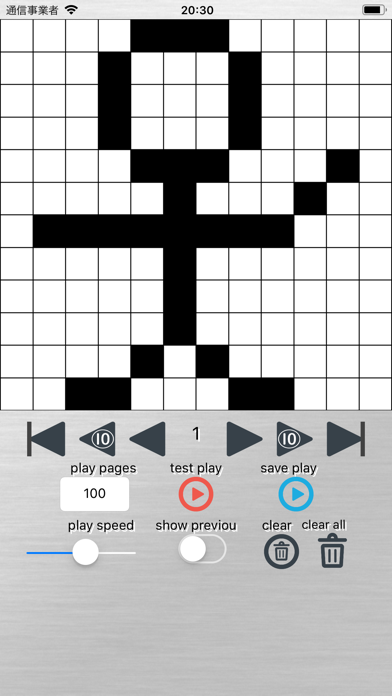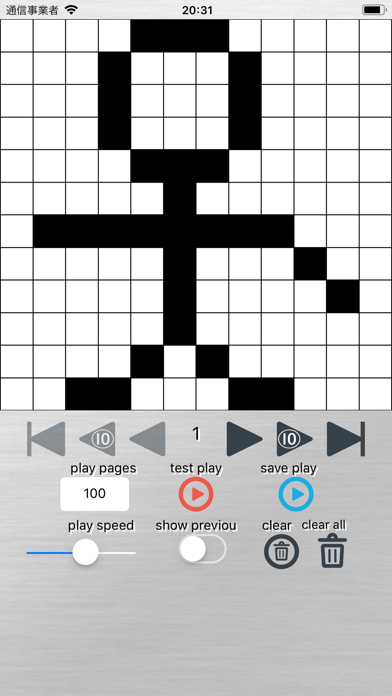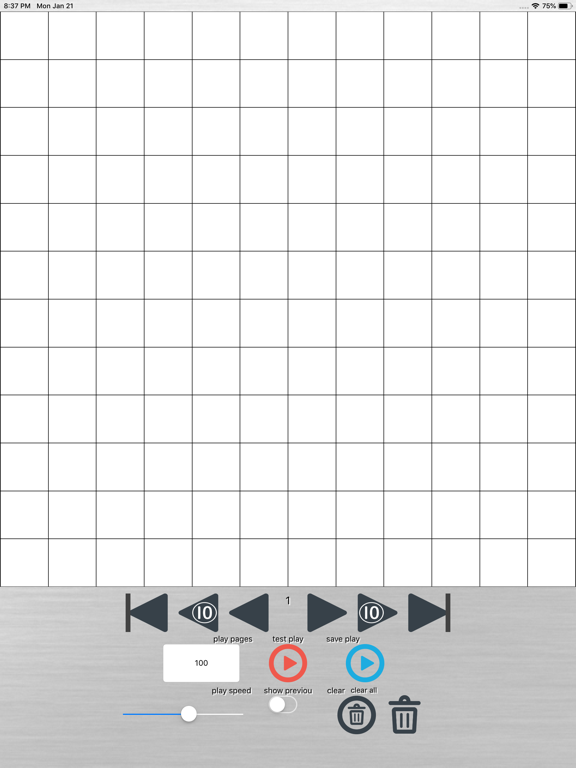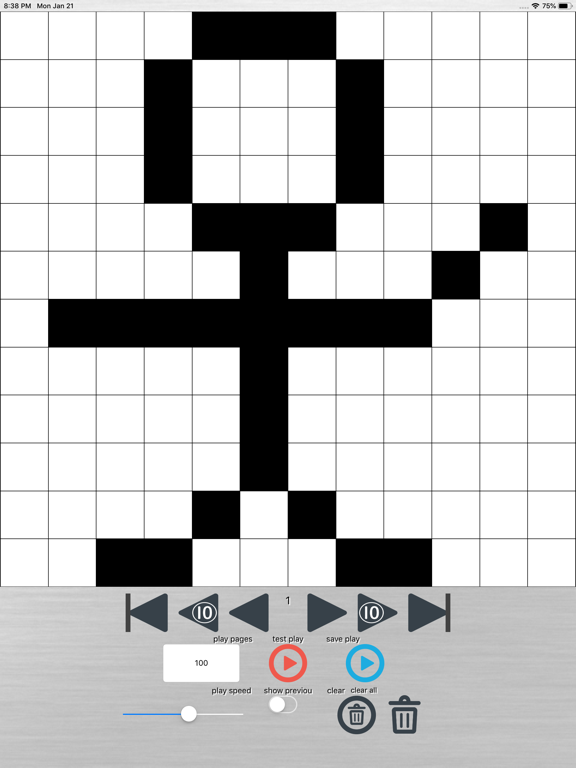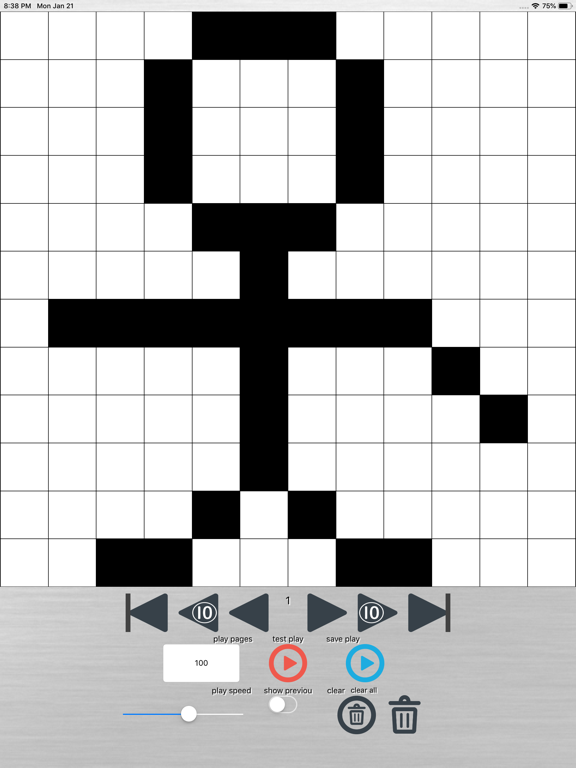Let's Make Flipbook Cartoon
- Publisher: Kazuya Fujita
- Genre: Entertainment
- Released: 25 Sep, 2018
- Size: 20.9 MB
- Price: FREE!
 Click here to request a review of this app
Click here to request a review of this app
- App Store Info
Description
· You can draw a picture by tapping and filling a dot of 12 × 12 square.· Tap the triangular arrow to move the page.
· At the moment, you can make flip cartoons of up to 150 pages.
● You can create not only Flipbook comic books, but also images such as countdown with numbers, bright and dazzling effects.
[Explanation of each button]
"play pages": Set the number of pages during playback.
"test play": Use it to check the movement of flip flops.
"save play": You can save the created flip flops.
"play speed": You can set the playback speed by moving the slider.
"show preview": Displays the dots one page earlier lightly.
"clear": Deletes all dots on the currently displayed page.
"clear all": Deletes the dots on all pages.
Please contact the review section or DM here.
https://twitter.com/corasck