Sprite Pencil
- Publisher: 256 Arts
- Genre: Graphics & Design
- Released: 14 Oct, 2018
- Size: 2.5 MB
- Price: $1.99
 Click here to request a review of this app
Click here to request a review of this app
- App Store Info
Description
Sprite Pencil enables you to create beautiful pixel art sprites on the go. Sprite Pencil has a simple set of tools, and a powerful drawing engine. Sprite Pencil allows you to open and edit pixel art images you may already have in Files. Sprite Pencil supports in-place file editing so you can use your own file organization.FEATURES:
• iCloud Drive support
• Apple Pencil support
• Drawing engine built exclusively for Apple platforms
• Handpicked color palettes
• Import color palettes
• Move, rotate, flip, fill, and posterize sprites
• Easy outlines
• Symmetric drawing mode
• Automatic shading brushes
• Share your pixel art with scaling options
• Create pixel art stickers in the iMessage app
• Display your sprites in a widget






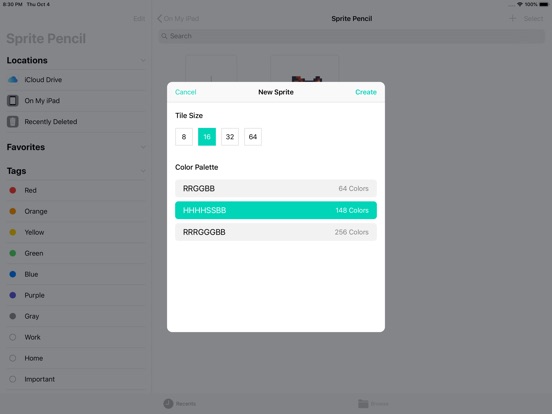

 $1.99
$1.99













