Electronic seal[PRO]
- Publisher: Kazuya Fujita
- Genre: Productivity
- Released: 11 Jan, 2019
- Size: 78.6 MB
- Price: $17.99
 Click here to request a review of this app
Click here to request a review of this app
- App Store Info
Description
【Creation procedure】1. Select a seal type you want to create from six types of "Vertical", "Horizon", "Date", "1 row", "2 rows", "3 rows" .
2. Enter characters, set font, font size, stamp size magnification.
3-1. Tap "Save the album" at the bottom left of the screen to save the seal you created as an image file in the album.
3-2. Tap "Copy the seal" at the bottom right of the screen to save the seal you created to the clipboard. Please paste and use.
【Disclaimer】
This application is not responsible for any damage caused by using this application.
Please contact the review section or DM here.
https://twitter.com/corasck


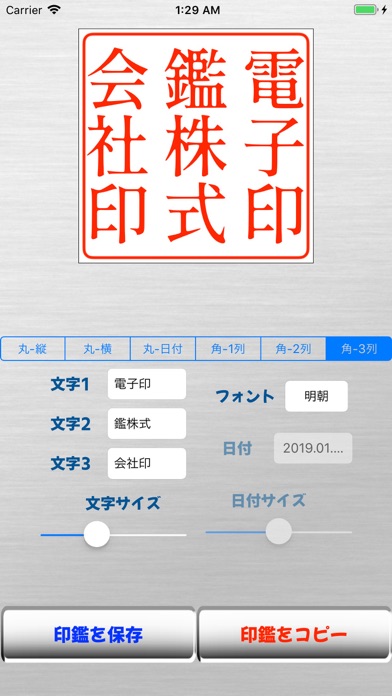
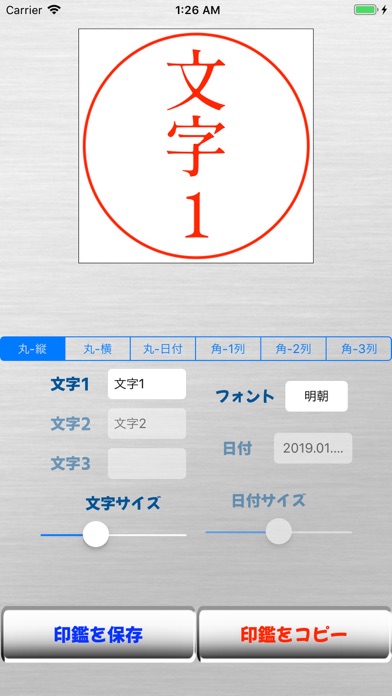
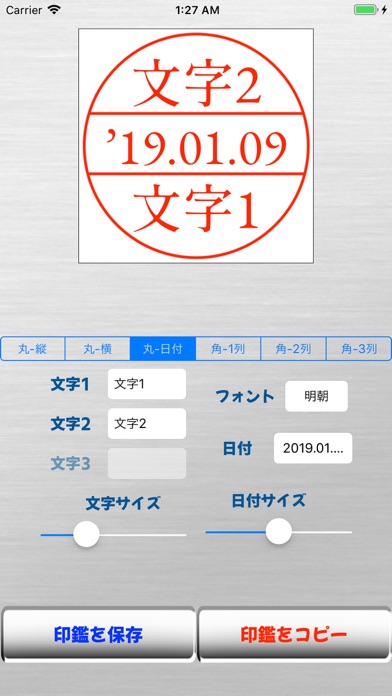
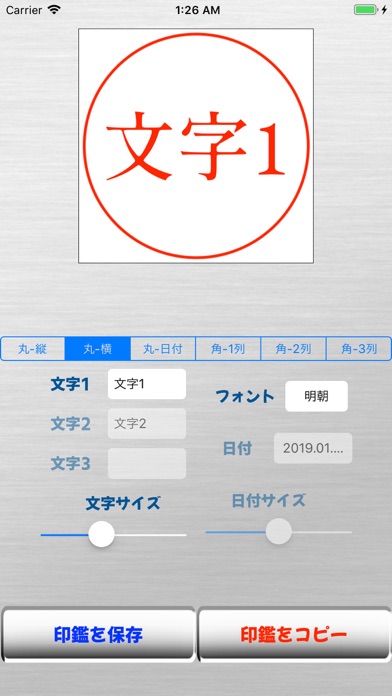

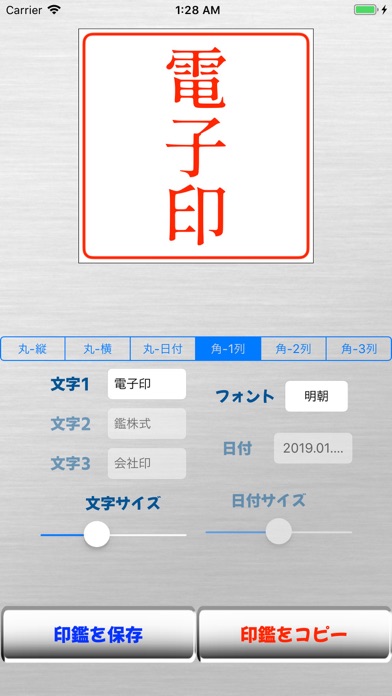






 $17.99
$17.99













