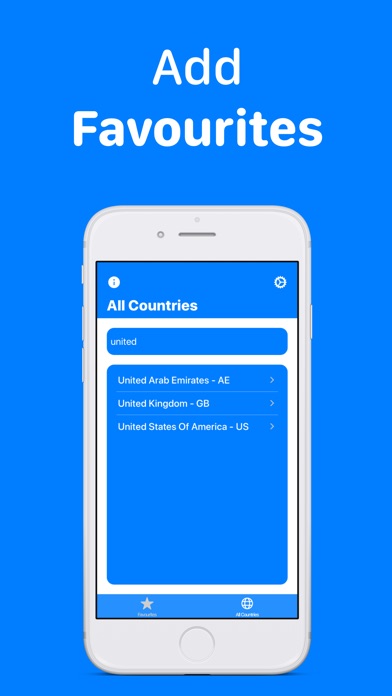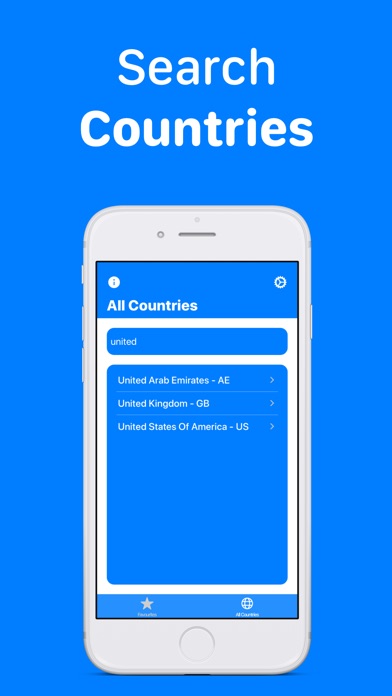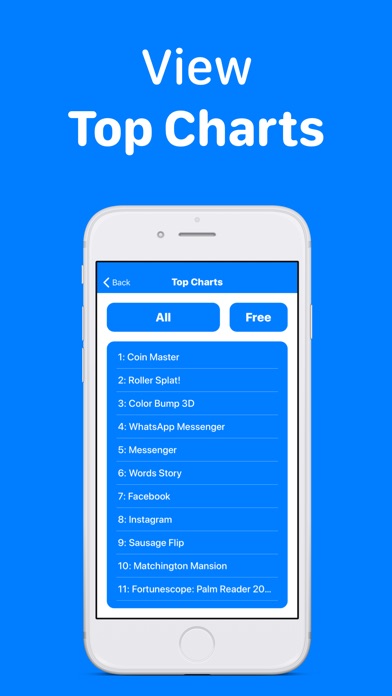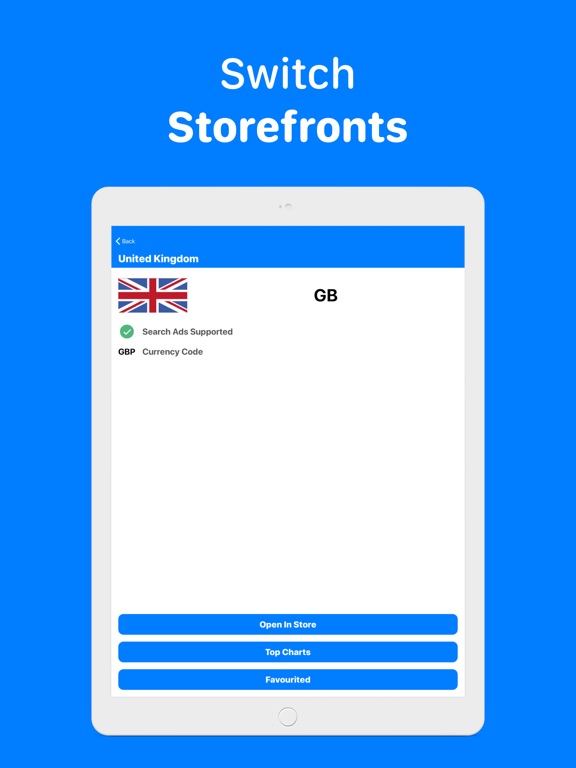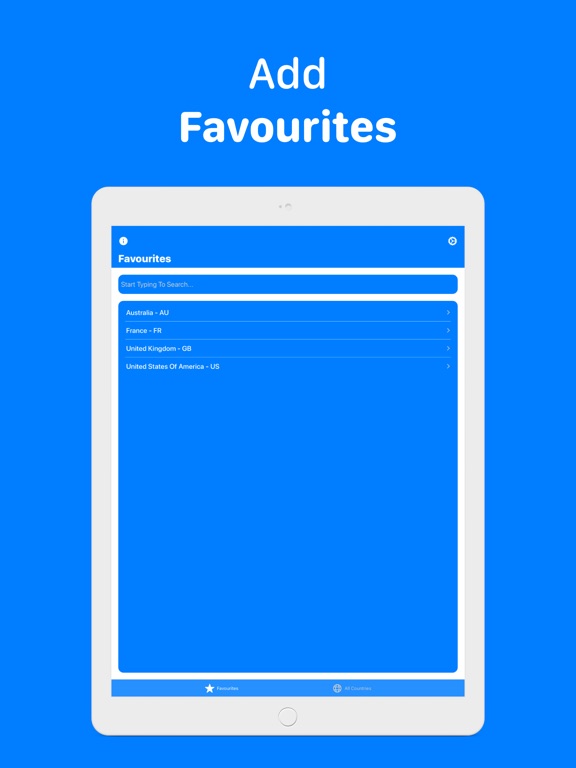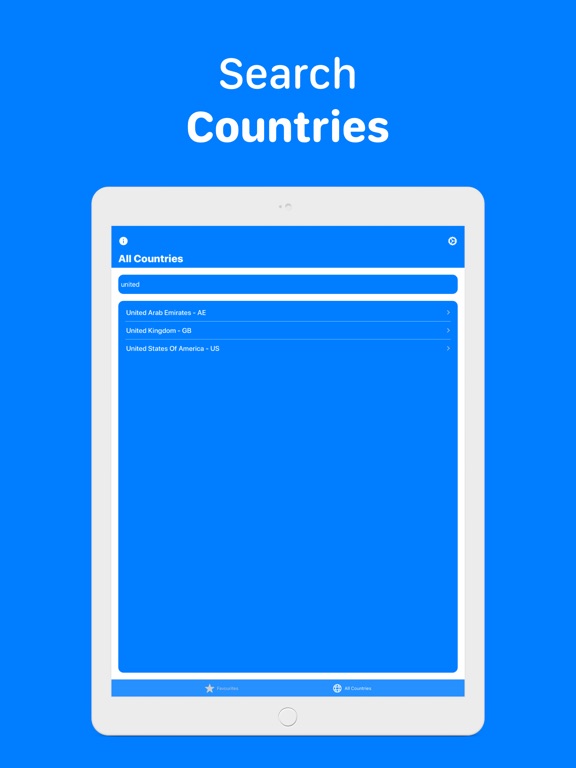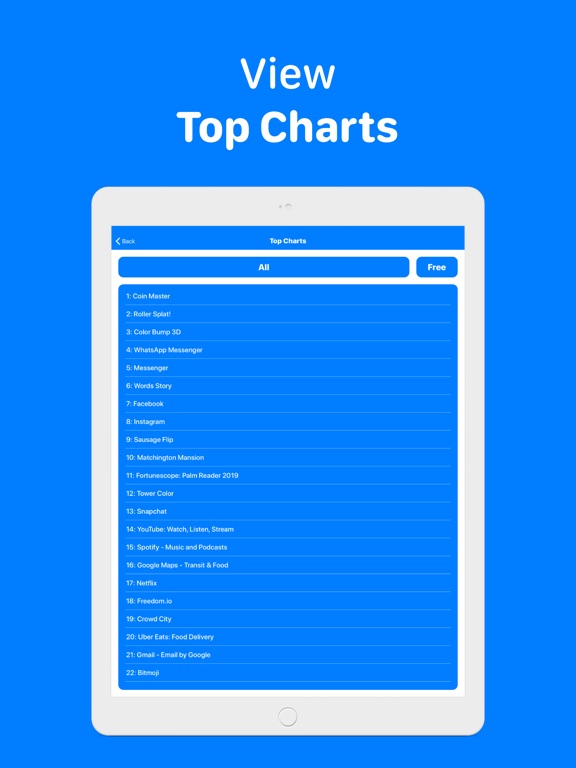Territory: Storefront Switcher
- App Store Info
Description
Use Territory to check if your app has been featured in another country or where your app ranks in that country by switching the App Store storefront on your device.With Territory you'll be able to view the App Store in a country of your choice. The storefront will still appear in your native language as set by your device.
To start, search for the country in which you'd like to view. From there, you can choose to add it to your Favourites, view the Top Charts in that country or be taken to the App Store storefront for that country.
Choosing the latter will present you with a prompt that allows you to view the App Store as if you were in that country.
This is the perfect tool for developers wanting to check out competition in other countries, whether their app got featured in that country and their current category/overall ranking there.
Also within the app you can view if Apple Search Ads is available for that storefront and see which currency is used in the country.
Please note, the language of the App Store will remain your system language but you’ll be able to view the App Store storefront for the selected country. You won't be able to download apps from another storefront without using an Apple ID registered in that country.
If you’d like to keep up-to-date with Territory, why not follow me on social media:
Facebook: www.facebook.com/AdamFootUK/
Twitter (@AdamFootUK): www.twitter.com/AdamFootUK/
Instagram (@AdamFootUK): www.instagram.com/AdamFootUK/
Alternatively, visit my website for information about my other apps or to get in contact with me:
www.adamfoot.uk
Download Territory on your other devices by going to:
www.adamfoot.uk/Territory