Time To-do

- Publisher: Sara Hundal
- Genre: Productivity
- Released: 26 Mar, 2019
- Size: 32.4 MB
- Price: $0.99
 Click here to request a review of this app
Click here to request a review of this app
- App Store Info
Description
Todo list, Notes & Passwords. Everything you need to organise your life packed into a beautiful app with themes and tons of customisation.Time To-Do is unlike any other todo list. It is simple yet powerful list that organises itself and keeps you focused on the next task at hand. With a timer running you always know your next deadline. The app makes it easy for you to plan your day. It helps you increase your productivity and keep you focused. combination of easy gestures, beautifully flowing design and intelligent task organisation keeps your list tidy and empowers you simplify complex task. With lists within lists you can break down even the most complex tasks into simple doable pieces.
Our intelligent yet simple app design brings control and organisation into some of the complex situations. You can quickly add and edit your todo's while on the go thanks to the minimum button press design of the Time ToDo. Most of the organisation is done by the app. Yet colours bring an extra layer of organisation into the list. Simple swipe gestures and easy editing with just a tap bring fluidity to the app. You can add deadlines for important dates that you really should not forget and the app will remind you.
If your deadline passed and you were not able to complete a task just tap edit and set a different deadline.
Never miss important todo's again, with the widget continually reminding you of the next few tasks at hand.
Some of the features include
1. Deadline timers
Deadline timers continuously in my view off the next task at hand. Nothing motivates you more than a ticking timer.
2. Sublist
A list within the list to break down your task into smaller pieces so that you can focus on one thing at a time and completed even the most complex tasks. Breaking down the task into smaller pieces not only increases productivity but it also how to achieve more in a shorter period of time.
3. Notes
Take beautiful notes with pictures and reminders.
4. Passwords
Save passwords and organise them in vaults, save work passwords and personal ones in different vaults.
5. Powerful search
The search helps you find your tasks and organises them into coming up tasks that are yet to be completed, pending tasks whose deadline has passed and completed tasks.
6. Widget
The widget give you information about the application and your tasks that are coming up without opening the app. It also reminds you off your next task and it's deadline. The widget is very powerful in terms of increasing the productivity.
7. Colour Coding
Our team, after meticulous research has come up with seven colours that are associated with the increased productivity, these Colours not only give the application an extra layer of organisation but also decreases stress.
8. Themes
Choose a theme from the list of 8 . Themes give the app a personal look and and adds more fun to your ToDo list .
9. Night mode , Screen Lock , Notifications and much more.
Application combines stress-inducers with stress relievers to find a perfect balance to increase productivity.
Inside each task you can take notes regarding the book you want to read your favourite website you can collect all your notes in one place to help you achieve more.
Subtasks are great for making List like a shopping list for the next time you go to grocery shop, are list off things you want to do.
The app works best if you set a deadline for every task you want to do. This way the app recognizes the important tasks at hand and motivates you to complete them.
Plan what you want to focus during the day, in the morning. Type your tasks into the list and let list list to do the rest.
If you have any suggestions or remarks please feel free to contact us. We value your workflow too much to interrupt it by asking you for review, so if like the app, please give us a review.
Your suggestions on how to improve the app, add another feature, or anything else are always welcome.



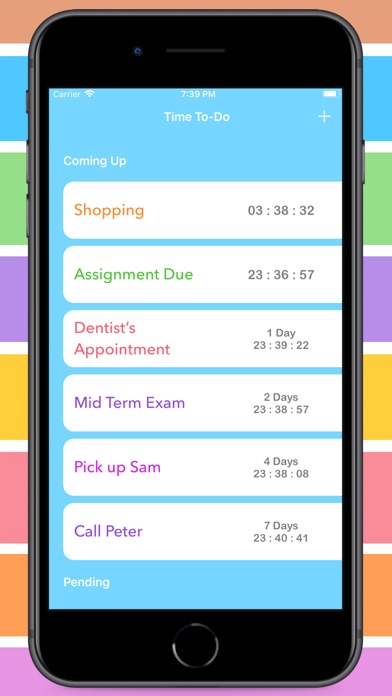
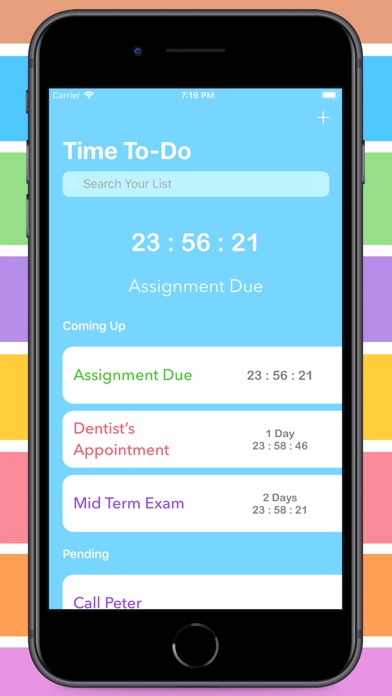

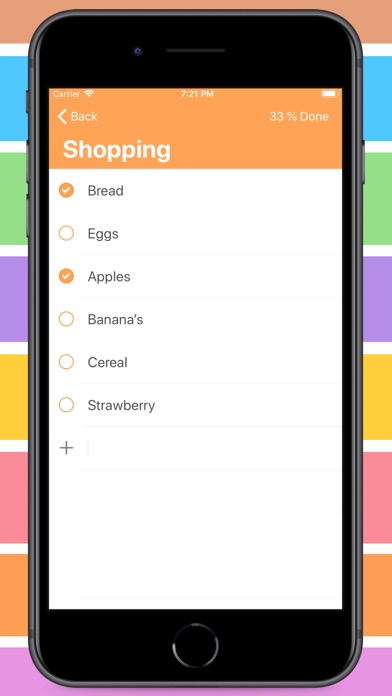
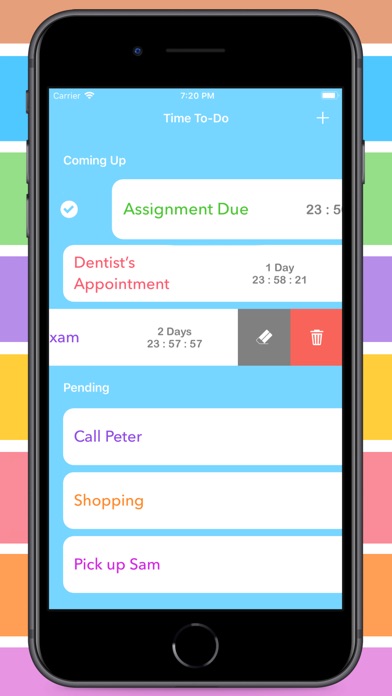

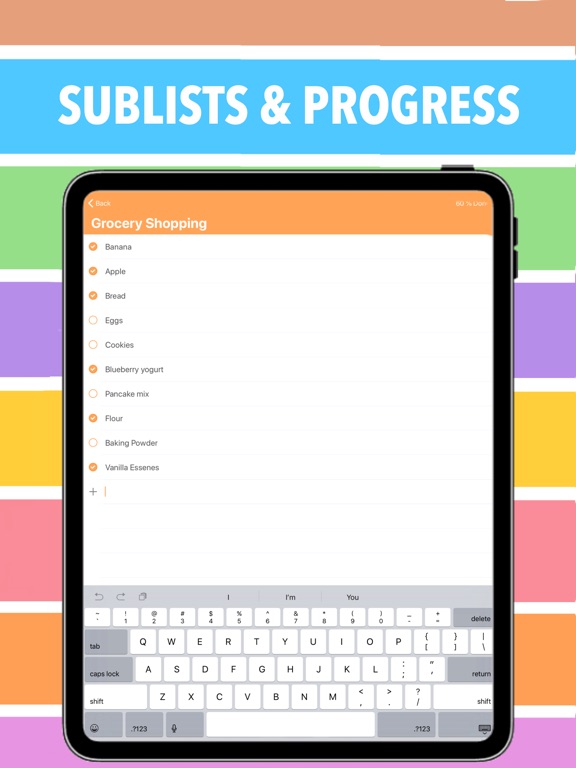

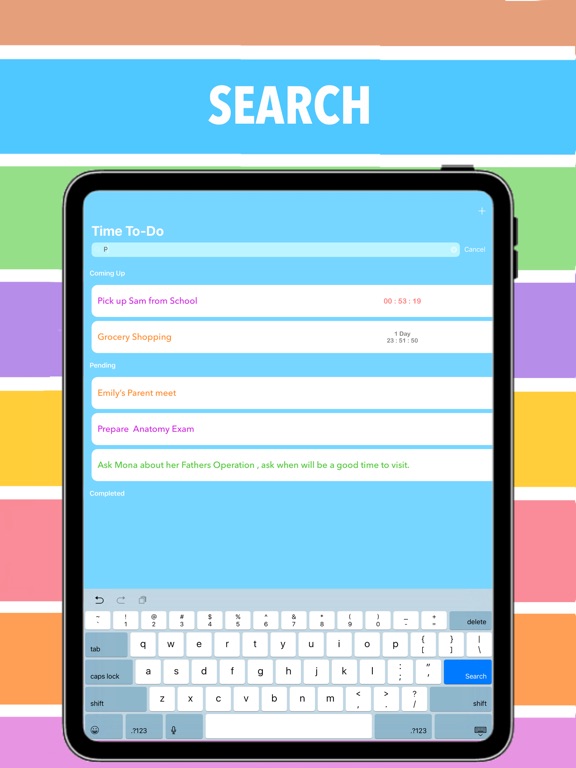
 $0.99
$0.99













