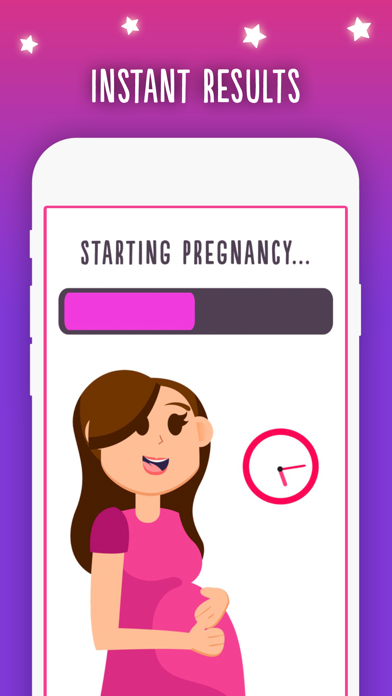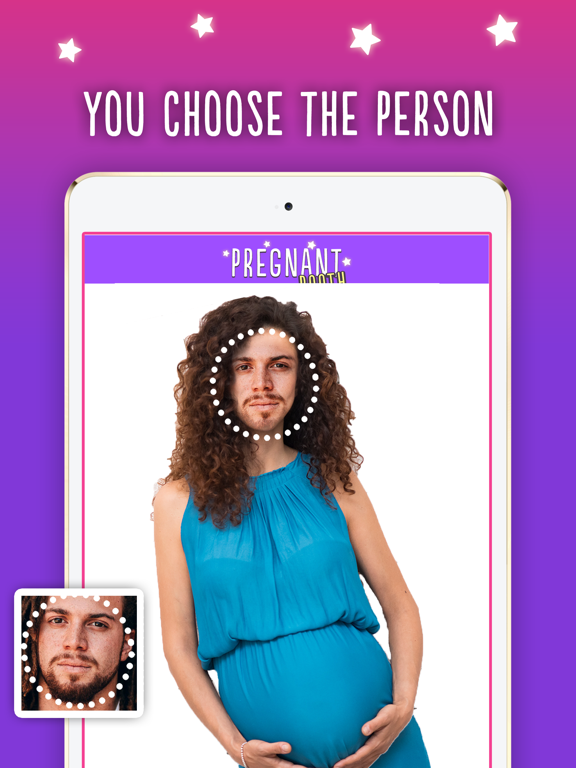Pregnant Booth Photo Effects

- Publisher: Ninja Chemist LLC
- Genre: Lifestyle
- Released: 13 Apr, 2019
- Size: 64.1 MB
- Price: FREE!
 Click here to request a review of this app
Click here to request a review of this app
- App Store Info
Description
What would you look like if you were pregnant!?Now you can make anyone from any photo pregnant within seconds.
CREATE PREGNANT PHOTOS:
Pregnant Booth uses your selected photo to make a custom, pregnant photograph. Choose anyone you want! It even works on men. Works on any skin tone. With AI Face Detection, the app handles all the technical work for you.
YOU CHOOSE THE PERSON
Try it on yourself, a boyfriend, girlfriend, spouse, relative, or friends: you select who you want to turn pregnant. Get the original Pregnant Booth app, and get a glimpse at what you may look like.
HOW IT WORKS:
• Start by uploading or taking a new picture, be sure to use a front-facing human!
• Generate your pregnant photo within seconds.
• Swap between your pregnant photo generations.
• Save and share your results.
PREGNANT BOOTH FEATURES:
Automatic face detection makes photos easy to use.
Fun and interactive animations.
Filter selection on results page.
Create unlimited pregnant photos with the new Pregnant Premium.
This app provides the best and most accurate results when used with a front-facing and well-lit photo.
• Compatible with iOS 11 and up.
• Restore your past purchases at any time via the Restore button at the bottom of the Subscription offer
• Pregnant Booth works best with photos taken with your Apple devices!
Subscription pricing and terms:
Pregnant Booth offers one auto-renewing monthly subscription option (with a 3-day free trial). The price is for customers located in the United States. Pricing in other countries may vary and actual charges may be converted to local currencies depending on your country of residence.
Your Pregnant Booth subscription will automatically renew unless auto-renew is turned off at least 24 hours before the end of the current period. Subscriptions may be managed by the user and auto-renewal may be turned off by going to the user's Account Settings after purchase. Your iTunes Account will be charged when your in-app purchase is confirmed.
Read more about our privacy policy here:
https://ninjachemist.info/privacypolicy.html
Read more about our terms and conditions here:
https://ninjachemist.info/terms.html