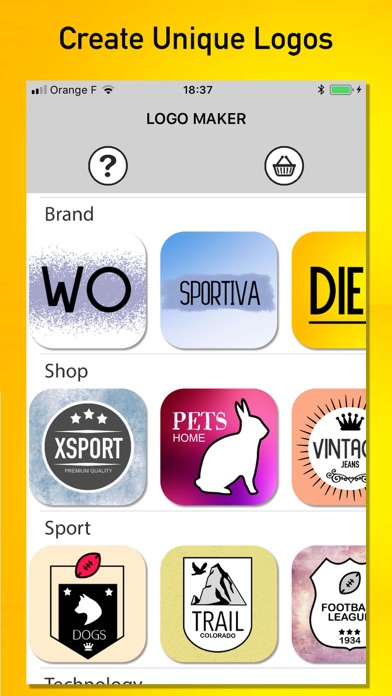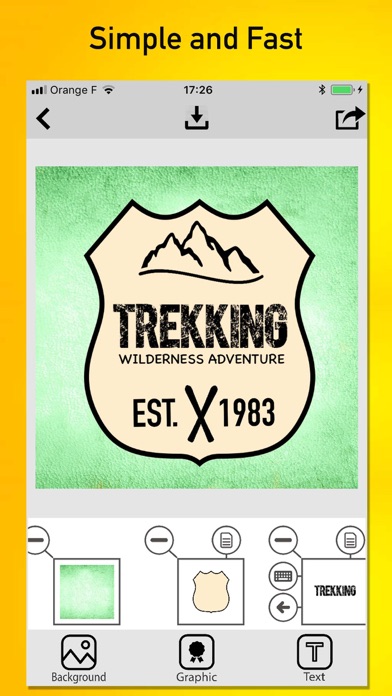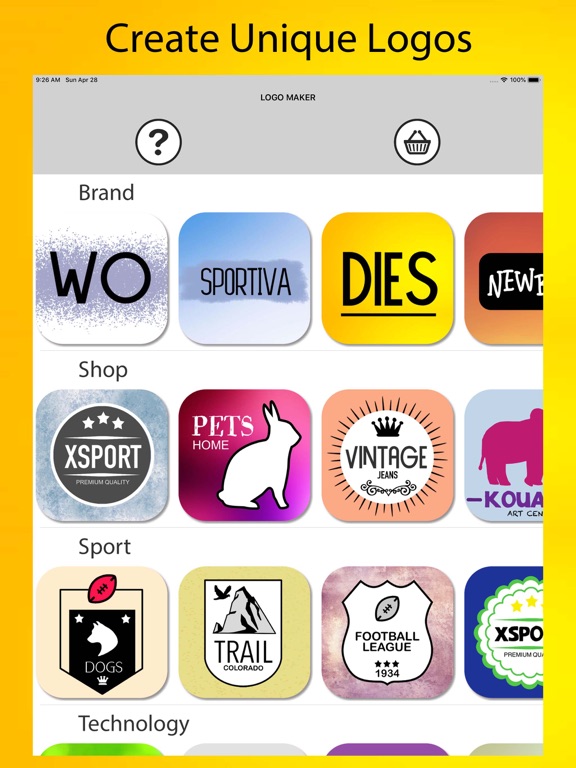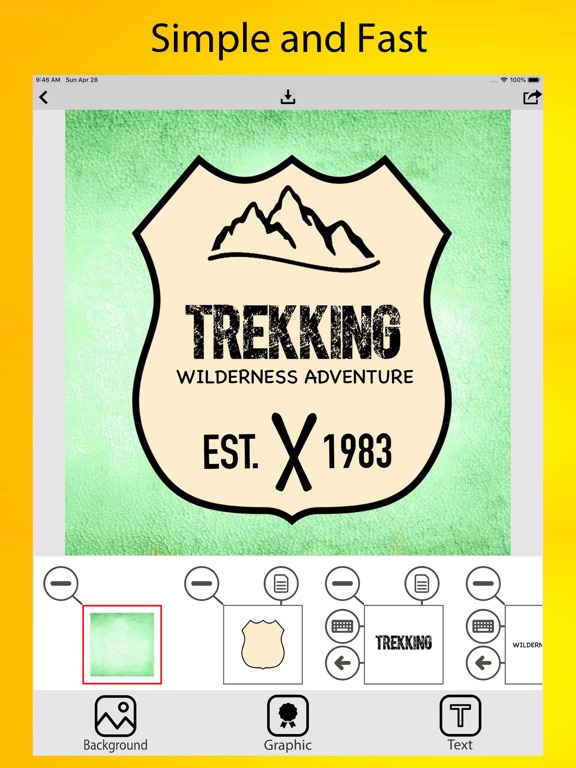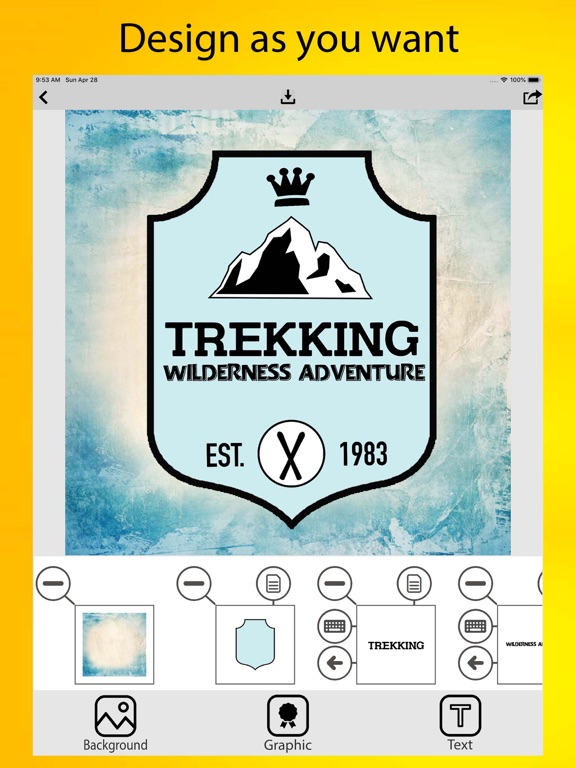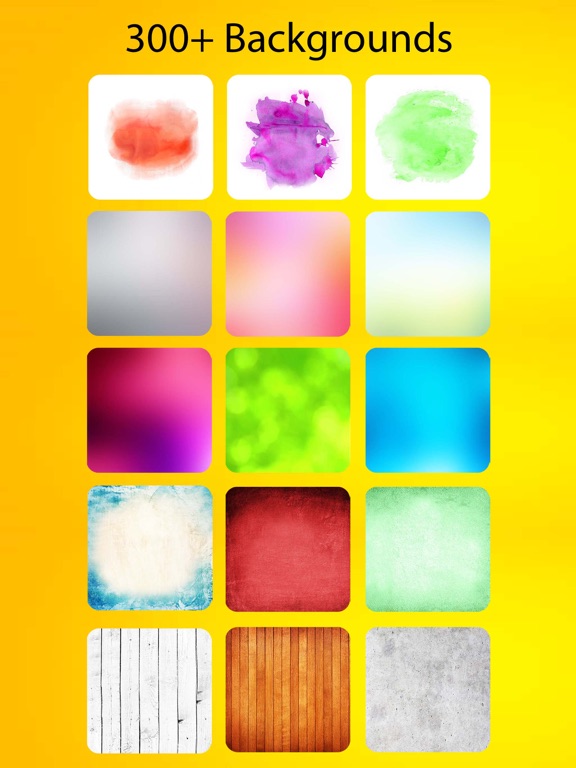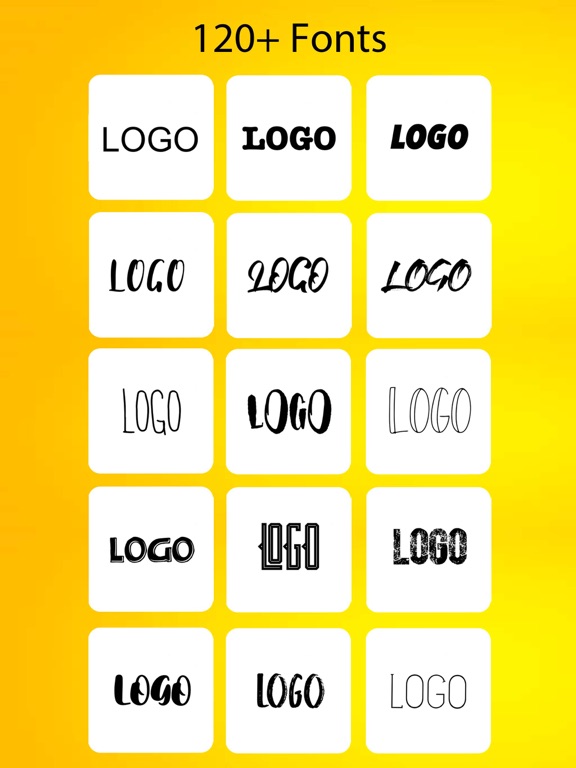Logo Maker Studio Creator

- Publisher: christian choulet
- Genre: Photo & Video
- Released: 30 Apr, 2019
- Size: 201.0 MB
- Price: FREE!
 Click here to request a review of this app
Click here to request a review of this app
- App Store Info
Description
Logo Maker is the simplest app to create stunning and unique logos. You can design your own high-resolution Logo in just a few clicks.Create professional Logos :
This App offers more than 1500 graphic elements. We have options for every business category, including accounting, automotive, education, fashion, fitness and many others.
Choose the option that suits your business best and edit it according to your preferences.
Build a unique brand :
Logo Maker is a powerful solution that offers unique features to create unique Logo.
Our Logo creator allows you to choose hundreds of template. Once you select the design that meets your needs best, you can modify it by changing its icons, fonts, colors, text and other.
The mix of a huge amount of graphic elements and unique advanced features enables to create a large variety of Logo of different type : Flat, Watercolor, Vintage, Watermark, Monogram ...
No Design Skills? No Problem :
Our App allows you to effortlessly create Logo that is both timeless and iconic. Whether you are just starting your side hustle or have been in business for years, anyone can easily utilize our tools and create a unique Logo.
Main Features :
- 120+ Editable Templates
- 1500+ Graphic Elements
- 200+ Backgrounds
- 120+ Fonts
- Drag and Pinch Screen to move, scale and rotate Graphic Elements
- Change Color of Graphic Elements
- Change Opacity
- Duplicate items in one click
- Save your Logo for Future Edits
- Save your Logo in jpg or png
- Choose the Resolution when you save
- Save and Share in Media Library or Social Networks
So Download the app now while it's FREE!
Read our privacy policy at :
https://www.good-life-app.com/privacy-policy
Terms of use:
https://www.good-life-app.com/terms-of-use