Adjust brightness of image-PRO
- Publisher: Kazuya Fujita
- Genre: Photo & Video
- Released: 10 May, 2019
- Size: 23.1 MB
- Price: $9.99
 Click here to request a review of this app
Click here to request a review of this app
- App Store Info
Description
1. Tap "Select an Image" and select an image from the album.2. Adjust the brightness of the image by moving the slider left or right.
3. To return the brightness of the image to the default state, tap "Restore" at the bottom left.
4. Tap "Save" in the bottom right to save the image in "BRI_DATA" which is automatically generated in the album.
For further information, please contact us
https://twitter.com/corasck


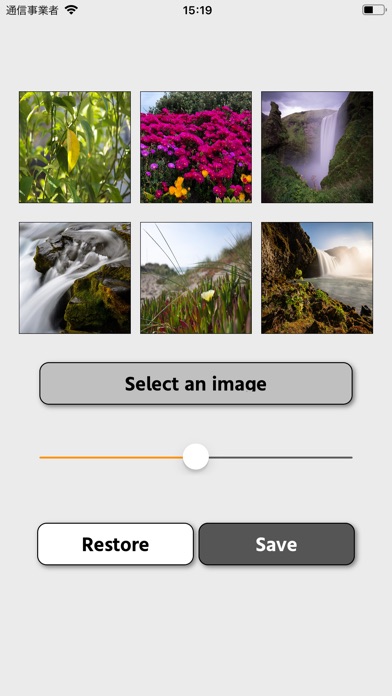
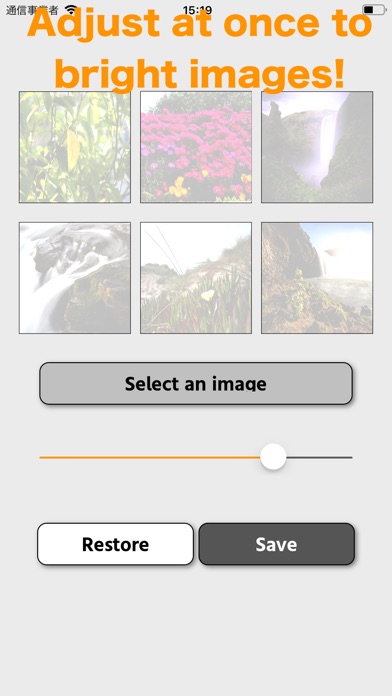
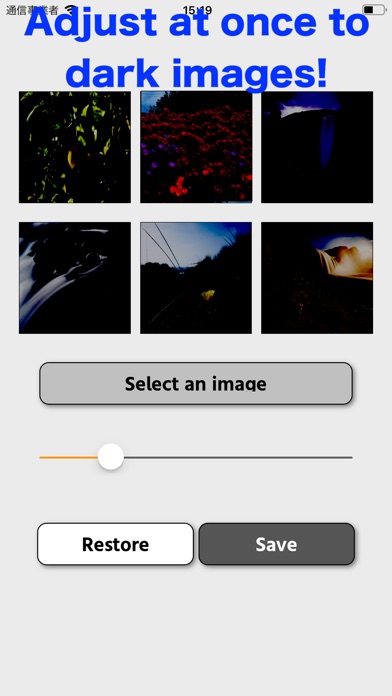
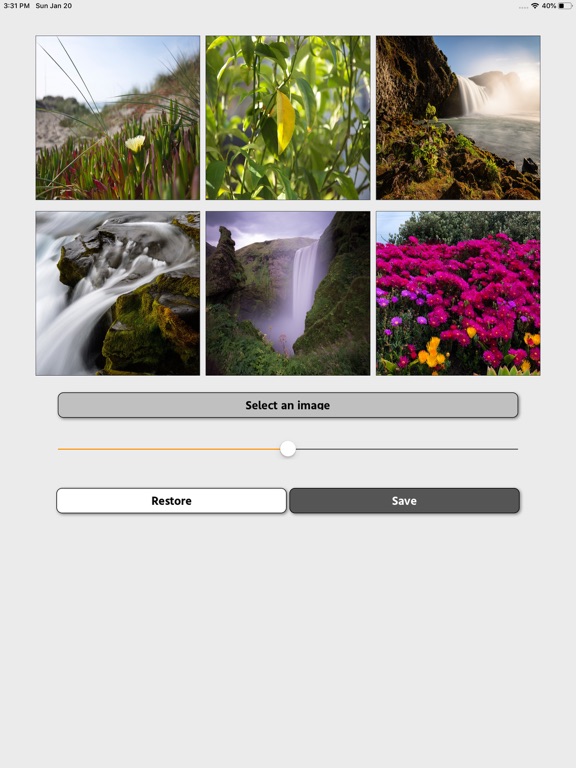
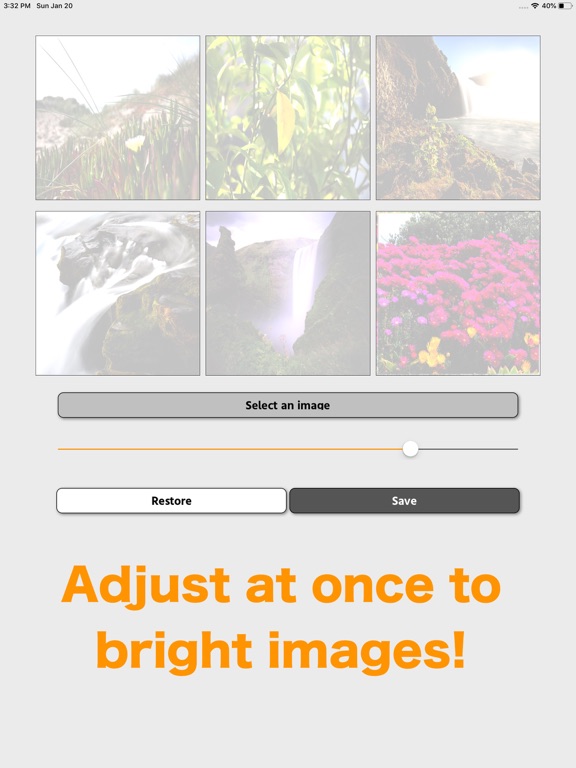

 $9.99
$9.99













