Guard7
- App Store Info
Description
Guard7 is a general purpose cryptography tool that can be used to encrypt, decrypt email and file, sign and verify files. It is the graphical frontend for the GNU Privacy Guard (GnuPG or GPG, http://www.gnupg.org) with additional features. Guard7 is an encryption and decryption system based on industry standard that can ensure the complete security of business negotiations or personal messages. It was developed to make the daily work with GnuPG simple and efficient.Why
--------------------
The most difference between "public key cryptography" and normal "password protected cryptography" is that the first approach don't ask you to distribute any password to anyone or any unsafe place, e.g. email, chat app, or internet. And, you need an encryption tool that has industrial strength to protect your confidential information.
Additional Features
--------------------
Organise contacts into groups, switch between different keyrings. Seamlessly integrated with the builtin Mail.app to conveniently send and receive messages, and can easily organise dozens of recipients for email message. Encrypt or decrypt a file just requires dragging the file from Finder into Guard7, it's very efficient, convenient and simple.
Additional Usage
--------------------
a. Directly encrypt plain text block as an email file.
b. Use with chat apps, encrypt plain text block and send to other, the receiver decrypt the text block directly.
Scriptable App
--------------------
Automation common tasks with scripting languages, e.g, programming the functions of the app with Python and run from terminal or other place, common tasks:
a. list all groups and/or list all member of a group.
b. encrypt and decrypt a file.
c. set up recipients and then encrypt an email, decrypt an encrypted email.
d. sign and verify file.



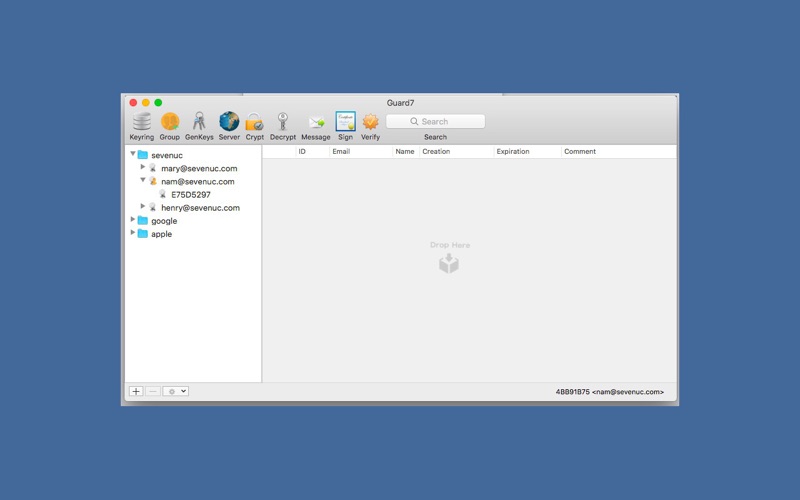

 $400
$400












