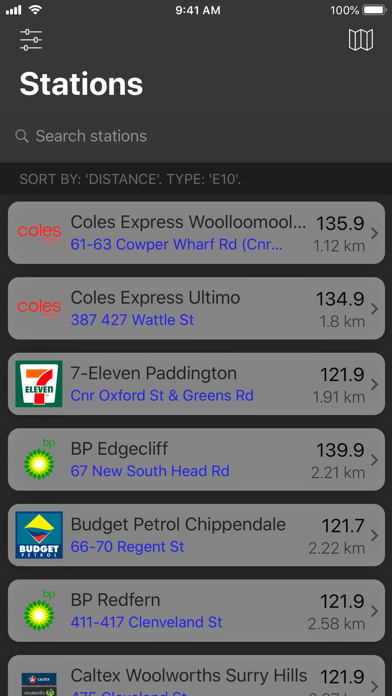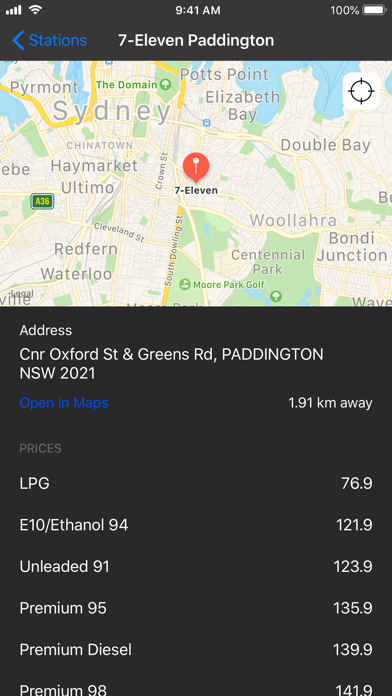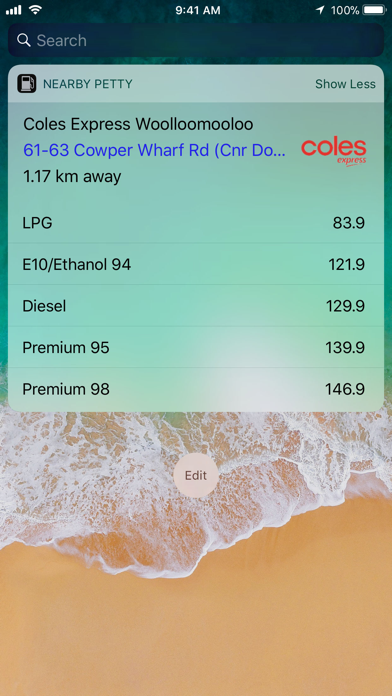Petty: Fuel Map Prices Check
- Publisher: Harbour City Software Pty Ltd
- Genre: Navigation
- Released: 6 Jun, 2019
- Size: 20.9 MB
- Price: FREE!
 Click here to request a review of this app
Click here to request a review of this app
- App Store Info
Description
Petty helps Australian drivers find petrol nearby, view trends, and stay up to date with real-time average prices. It's useful for when you're in an unknown location, or when you just want to check the price of petrol at the station up the road.Real-time prices, trends, and history are available for NSW, QLD, SA, WA, TAS, and the ACT.
Petty stands out by using the most accurate data, collected by the state governments, and updated in real time as stations around the country change their prices at the pump.
Use Petty to find nearby petrol, view prices at a station, keep up with average prices and price trends for the last 90-days, and compare prices between stations. You can also see how much you'll save by filling up at one station compared to another.
The ACCC estimates drivers who time their purchases of petrol and choose to buy from the lowest priced retailer can save $10 to $15 per 60-litre tank. (news.com.au, 2017) Petty can help with this, by always keeping you in the loop with up-to-date prices.
Full list of features:
• Notifications on a daily or weekly basis, or just when the price hits a certain threshold
• Widgets for viewing nearby stations, prices at a particular station, or price trend graphs on your homescreen
• Find nearby petrol stations
• Powerful filters
• Combined petrol types - e.g. P95 & P98, DL & PDL
• View petrol prices at stations across NSW, QLD, SA, WA, TAS, and the ACT
• Real-time average prices, and price trends for up to 90-days in NSW, QLD, TAS, and the ACT*
• Set your favourite stations and get quick-access to them on the Dashboard
• Compare prices between stations, and see how much you'll save based on your tank size
• Siri Shortcuts to enable you to find nearby stations faster on the go, from your iPhone or Apple Watch
• Home screen widgets for keeping on top of trends, or the prices at a particular station
• Search for any stations in the supported Australian states to get real-time price information
• Sort stations by price or distance
• Set preferred type of petrol
• View the location of each station on a map
• Directions to each station through the Maps app
• Apple Watch app
• A clean, modern design
• No ads. No funny business.
* Averages and trends available for E10, U91, P95, P98, Diesel, Premium Diesel, and LPG. Full 90-day price history may not be available for all fuel types. Not all petrol types available in all areas.
Please note prices, trends, and history are currently only available for petrol stations in the states of NSW, QLD, SA, WA, TAS, and the ACT.
---
Petty contains an optional yearly subscription and offers a 7-day free trial. A taste of all features is included without subscribing. Features such as (but not limited to) trends, compare, and favourites are available in a limited capacity without an active subscription. Payment is charged to your Apple ID account. Subscriptions and trials renew automatically unless cancelled at least 24 hours prior to expiry of the current period. To turn off auto-renew, and/or to manage your subscription, visit your iTunes/App Store account settings.
Privacy policy: https://petty-app.com/privacypolicy
Terms: https://petty-app.com/terms
---
Petty respects your privacy. There's no third-party code, and potentially sensitive information such as precise location coordinates don't leave your device.
What's New in Version 6.5.2
This update fixes some issues with the suggested complications on Apple Watch not prioritising your preferred state.Other recent updates added support for new StandBy widgets on iPhone, Lock Screen widgets on iPad, and Smart Stack widgets on Apple Watch. It also redesigned parts of the Apple Watch app to better suit watchOS 10, and improved general compatibility with new iPhone models and versions of iOS and iPadOS.
Hope you enjoy using Petty! If you do, please consider telling a friend about the app, or rating it on the App Store.