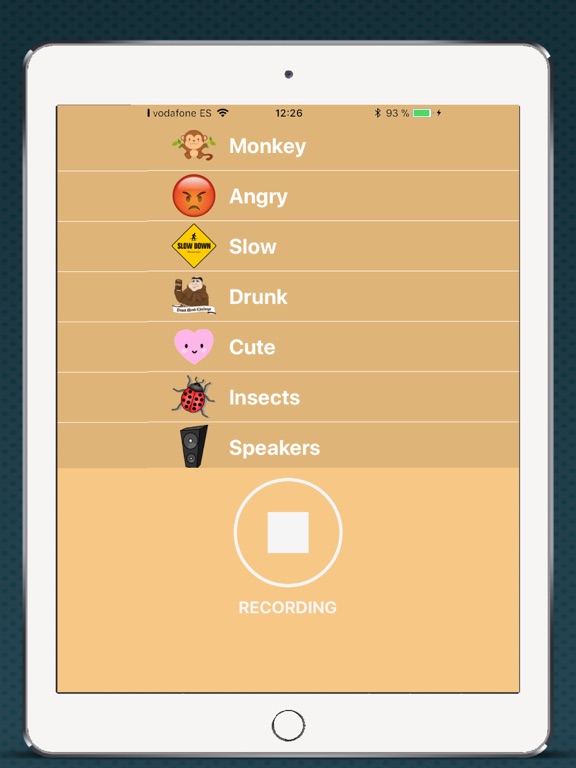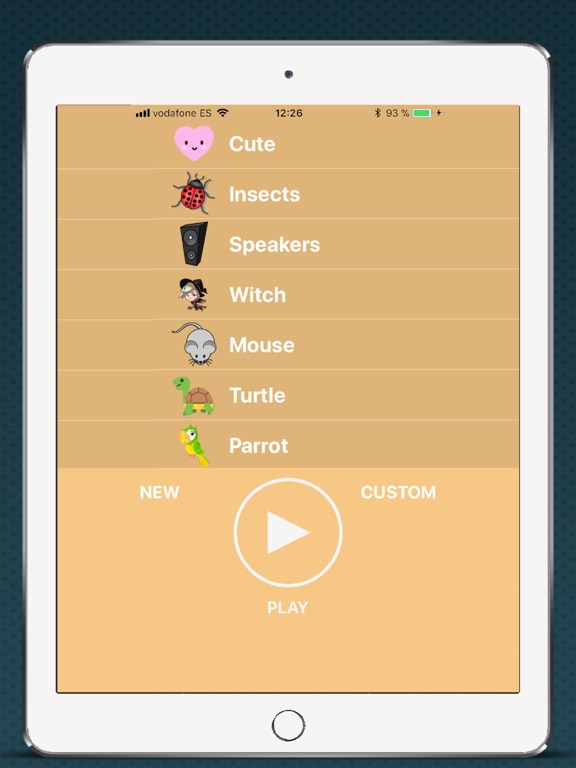Change Voice Famous
- Publisher: Mireia Lluch Ortola
- Genre: Entertainment
- Released: 23 Feb, 2018
- Size: 5.5 MB
- Price: FREE!
 Click here to request a review of this app
Click here to request a review of this app
- App Store Info
Description
With this application you can modify your voice to make it more serious or more acute, to speak slower or faster, to add echo or reverberation.You can use the settings already created to modify your voice, or set the settings to your liking.
How to use:
- Press the RECORD button to start recording your voice.
- Press the STOP button when you want to stop recording.
- Press the PLAY button to listen to your voice.
- Press any configuration of the table and then press PLAY to listen to your modified voice.
- Press the CUSTOM button to set the settings of your voice to your liking.
- Press the NEW button to record a new voice note.
- Once you have listened to your audio and you like it, the share button will appear so you can send it to your friends.
If you liked the application do not hesitate to write a review in the Apple Store and share the application with your friends.