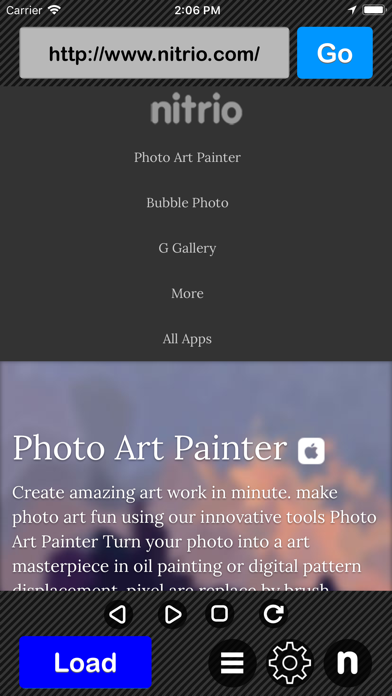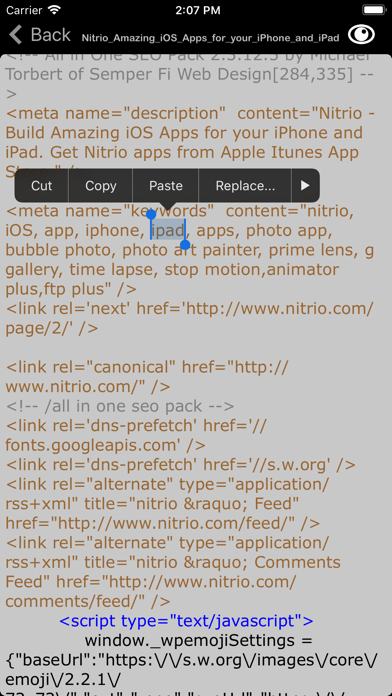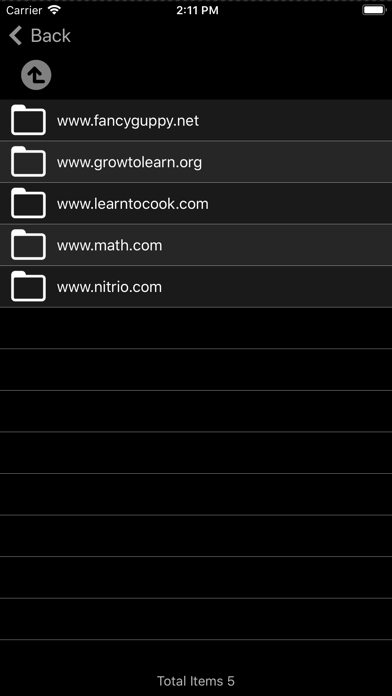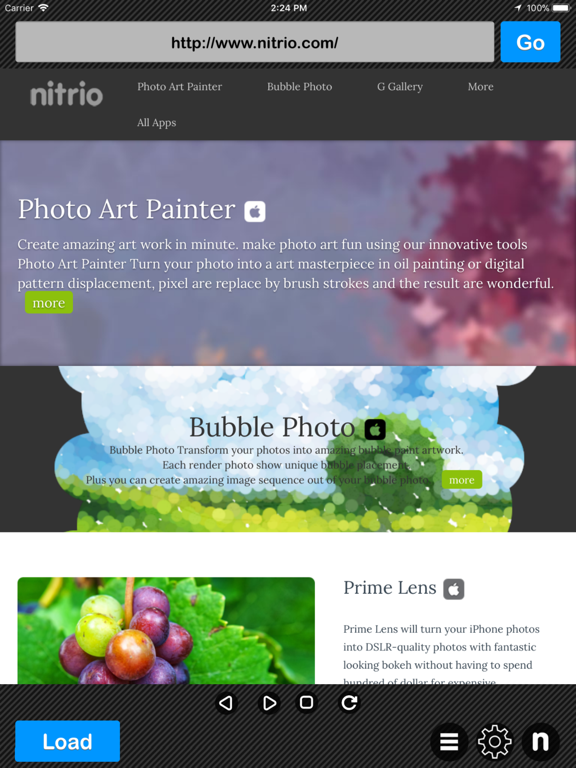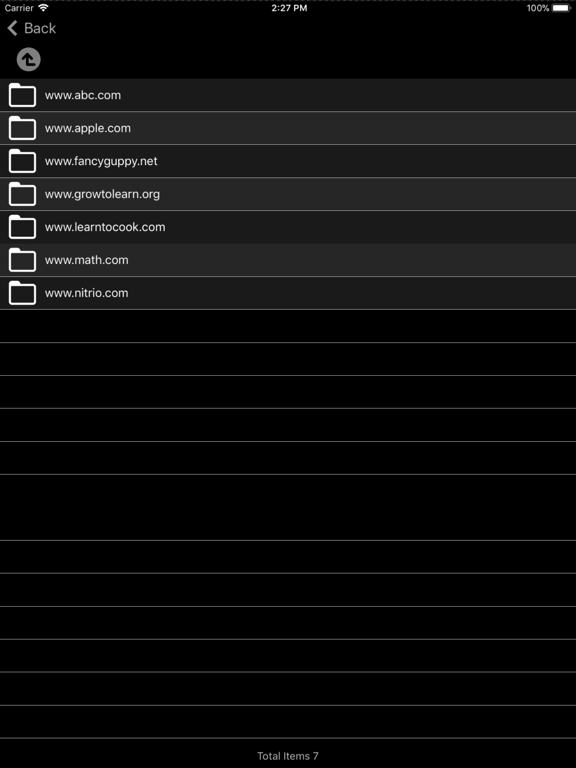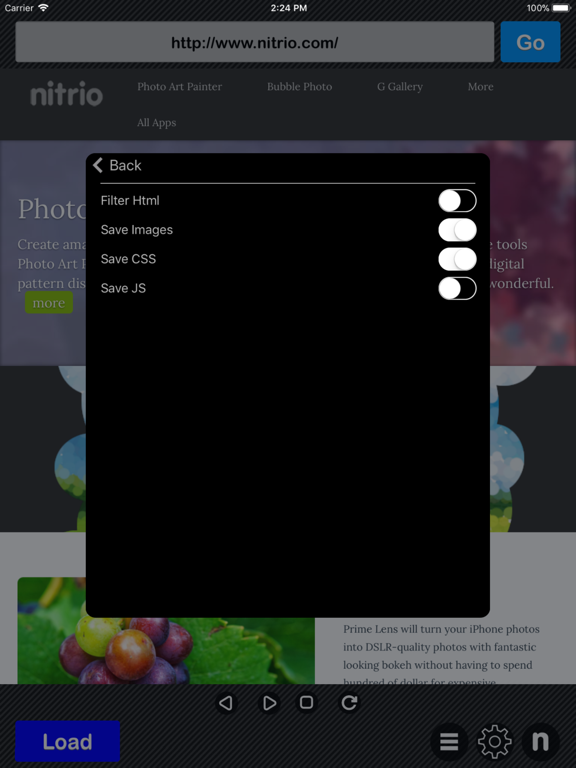Html Viewer Plus
- App Store Info
Description
HTML Viewer lets you read HTML files stored on your iOS devices easily. Test your HTML/CSS code on the go. Experiment with javascript/ jquery code right on your mobile deviceFeatures:
- Very Simple to use.
- Forward and backward navigation plus reload and stop for webview.
- Enable/disable javascript, css, images save mode.
- In-built file explorer to show html, css, js and images files on internal memory and support for iTunes file managers to download/upload the files.
- To edit html, js, css files with text editor in your iOS devices and see results in HTML Reader.
- Preview Images file save in the file manager.
- Portrait and Landscape view supported.
Quick Start HTML source viewer:
Enter a website address and get the html code + contents of the site.
Load HTML file from in-app file browser.
The Html related file will save into your file manager.
Go to file manager and select any html for view/edit mode.
You can preview the result after editing the source in HTML Reader.
Note: HTML is a markup language for describing web documents (web pages). The style definitions are saved in .css files. With a style sheet file (CSS), you can change the look of a Web site/ page.
*This is a universal app that work for both iPhone and iPad.
Thanks for your support and do visit nitrio.com for more apps for your iOS devices.
What's New in Version 1.1
This app has been updated by Apple to use the latest Apple signing certificate.- Update for Newest Devices
- Minor UI Update