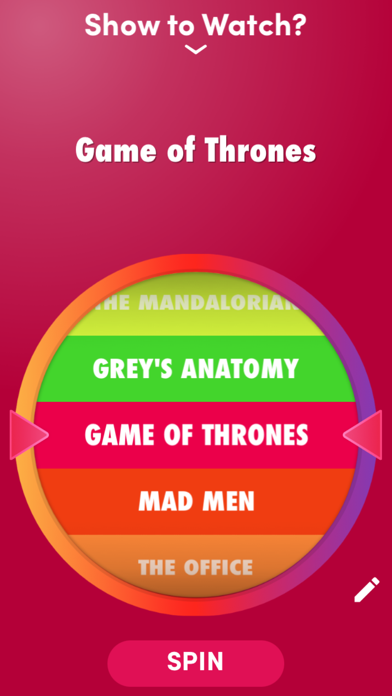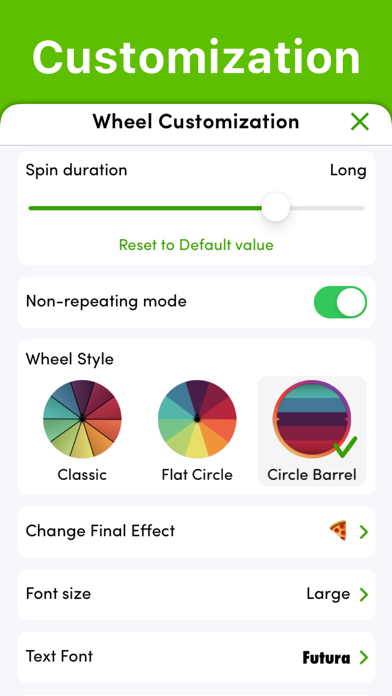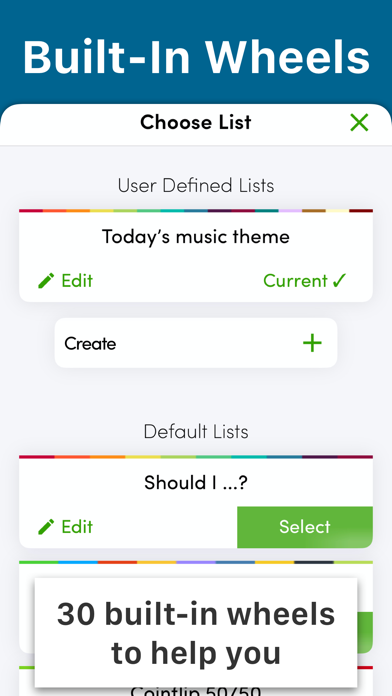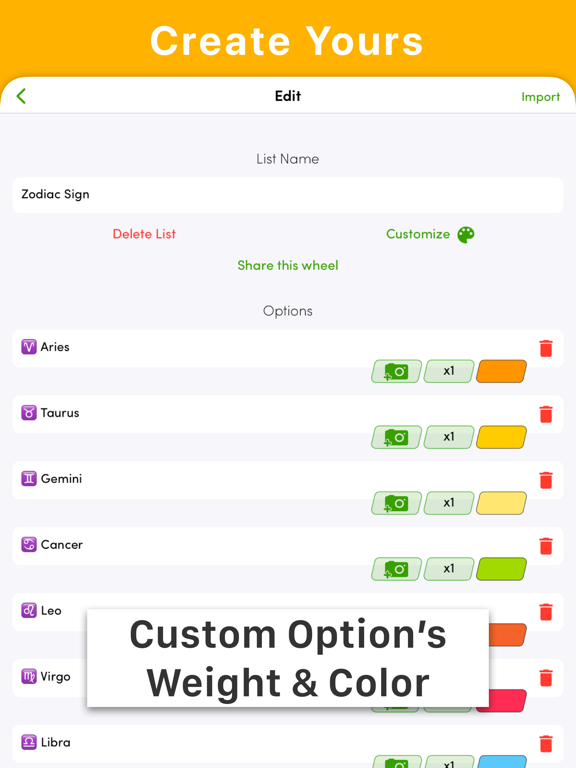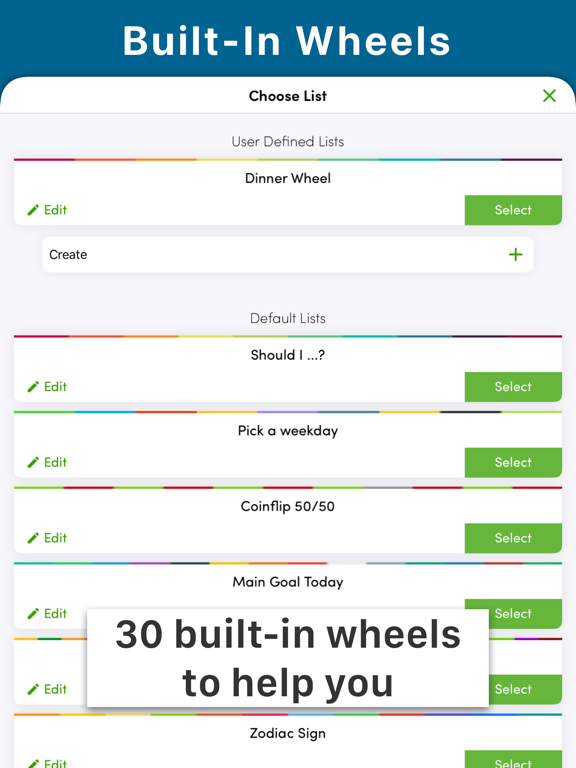Daily Decision Wheel
- Publisher: Vladimir Roganov
- Genre: Entertainment
- Released: 27 Sep, 2018
- Size: 43.9 MB
- Price: FREE!
 Click here to request a review of this app
Click here to request a review of this app
- App Store Info
Description
Create your question, add answers, spin the wheel and see what comes up! Very entertaining and lots of setup options for any personal preferences!Where to travel? What movie to watch? What to do on the weekend? - answers to these questions and many others you can find in the app
Decide in a fun way!
FEATURES:
- Create custom wheels
- Share your wheels with friends
- Use your photos on a wheel
- Set option weight 1...100
- Tap segment to disable it
- Spin the wheel with your fingers
- Playoff mode (non-repeating mode)
- Share your results with cool effects to social media
- Shuffle wheel segments with just 1 tap
- 30 built-in wheel templates
- Simple and intuitive design
- Colorful antistress therapy
Example usage of the app:
- Dinner wheel
- Decide who will take the backseat next drive
- Art/story generation
- Randomising exercise for students
- Giveaway/raffle chooser
- Slime ingredients shuffle
- Twister assistant
- Tabletop/board games helper utility
- Name, number, color generate and so much more!
With "Playoff" mode (or non-repeating) you can make a list with names and choose one after another randomly without repetitions (until list ends). This is very useful for giveaways, whishlists, teammates shuffle, etc.
Make your first decision now!
What's New in Version 1.29
* Auto Spin feature now available. You can use it when you want to spin the wheel multiple times in a row. For example, given wheel with names of exercises, you can setup automatic spinning every 60 seconds until all names rolled out. You can find this feature by following "Settings" > "Auto Spin".* Added feature to generate sequential list. For example: if you want to fill the wheel with numbers from 1 to 20 - instead of entering 20 entries manually you can use "Numeric" sequence in "List Builder". You can find "List Builder" while editing wheel names (bottom of the list).
* Few minor fixes