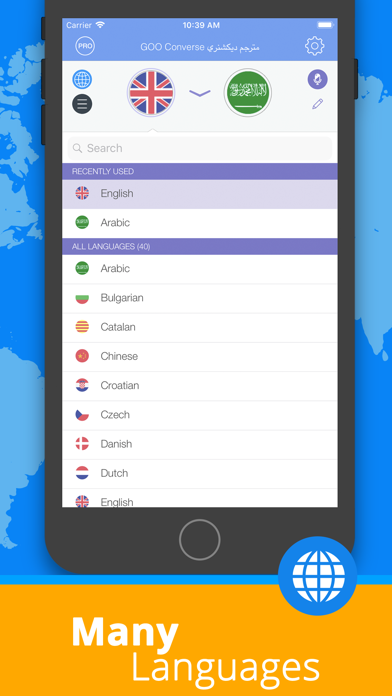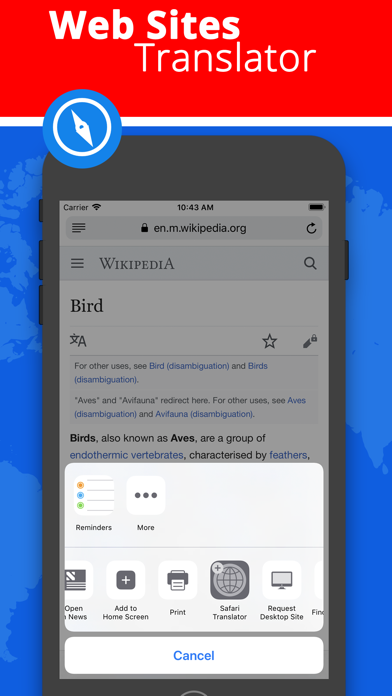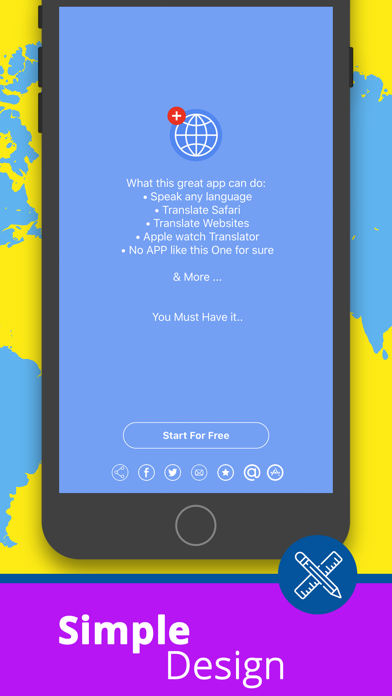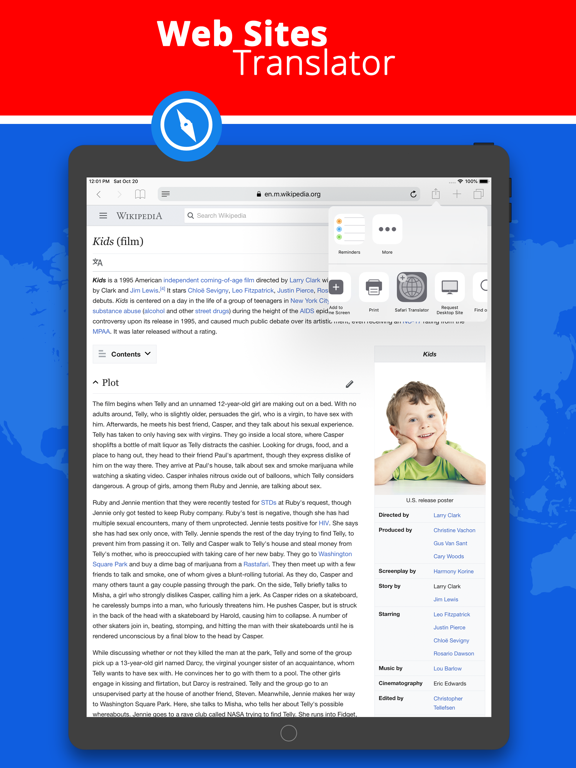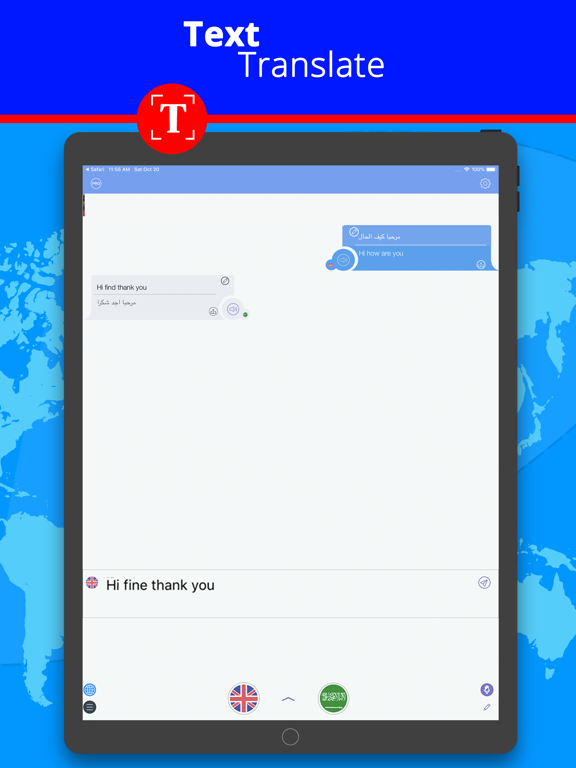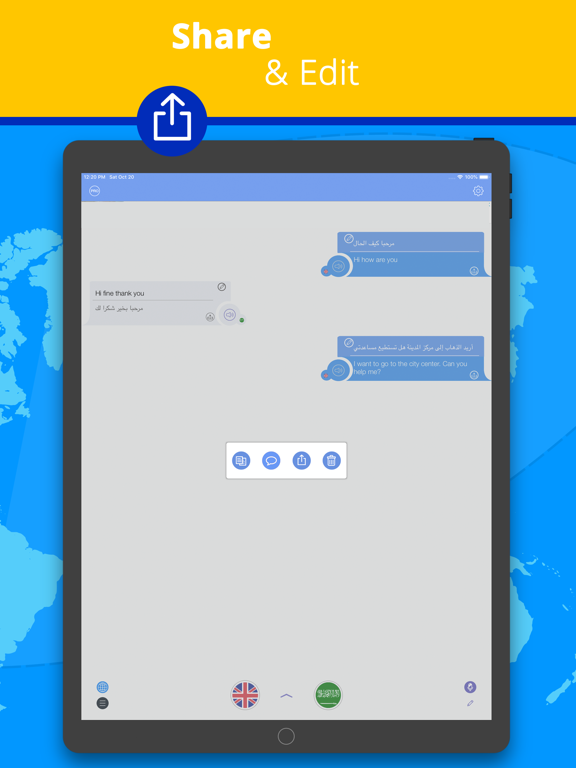Translate Voice App Translator
- Publisher: Nayer AbuAlSoud
- Genre: Productivity
- Released: 12 Oct, 2017
- Size: 171.9 MB
- Price: FREE!
 Click here to request a review of this app
Click here to request a review of this app
- App Store Info
Description
GoTranslator is an essential voice and text translator that allows you to communicate effectively anywhere in the world.Have you ever traveled abroad and struggled with language barriers? Worry no more! With GoTranslator you'll be able to text and speak in over 100 languages -
Whether you're traveling to new places or trying to get started learning a new language, thanks to “GoTranslator App”, language is no longer a barrier to communication.
GoTranslator App is the ultimate solution for all your language translation needs! With the ability to translate text, voice, and even web sites, GoTranslator App makes communication across different languages a breeze.
Our voice translation feature has got you covered. Simply speak into your device and the Translate App will translate your words into the language of your choice.
Easily translate text, websites, or start voice-to-voice conversations in over 120 languages.
GoTranslator App is perfect for anyone who needs to communicate with people from different parts of the world. Whether you're a frequent traveler, a business owner, or simply someone who wants to learn a new language, our Translator Translate App has everything you need to make communication easier and more efficient.
Voice and text translator , no worry you can now speak any language you want!
Amazing Features:
-▶ Speak & Voice translate to more than 120 language
-▶ Safari and internet translator
-▶ Apple Watch translator
-▶ text translate
-▶ Voice to Voice conversations
-▶ Very accurate!
-▶ Copy directly from any website and past using widget from notification center ( New update )
-▶ Offline for saved History translations and conversations.
-▶ More than 100 languages for instant voice translation
-▶ More than 100 languages for text translation
-▶ Possibility to conduct a dialog
-▶ Free for certain daily use
-▶ suport all iPad and iPhone devices , and apple watch
-▶ support all localization
-▶ supports also (Arabic , Persian )
-▶ very accurate voice recognition
-▶ translation history
-▶ control panel to speed up voice or slow down speaking, clearing history ..
-▶ very Simple and easy
-▶ Widget
Voice to voice direct translation in over 120 languages with text and internet translation . very easy to use app that helps communicate around the world. Immediate interpretation into 120 ,and translation into more than 120 languages.
How it works?
talk or type to translate immediately into many languages.
Advanced features:
- Selection of an appropriate pronunciation rate
- Comfortable ways for sharing translations
- Speed talking control
With Premium access you get unlimited access to all the features.
The app contains the following subscription options
- 1 year ($50.99 USD) with 3 days free trail
- 1 month ($9.99 USD) with 3 days free trail
- 1 week ($3.49 USD) with 3 days free trail
• Payment will be charged to iTunes Account at confirmation of purchase
• Subscription automatically renews unless auto-renew is turned off at least 24-hours before the end of the current period
• Account will be charged for renewal within 24-hours prior to the end of the current period, and identify the cost of the renewal
• Subscriptions may be managed by the user and auto-renewal may be turned off by going to the user's Account Settings after purchase
• Any unused portion of a free trial period, if offered, will be forfeited when the user
purchases a subscription to that publication, where applicable Privacy Policy: http://bestapps.co/privacy-policy/
Terms of Use: http://bestapps.co/terms-of-use/
What's New in Version 10.3
- Performance improvements- Supports all new devices and iOS
- Design updates