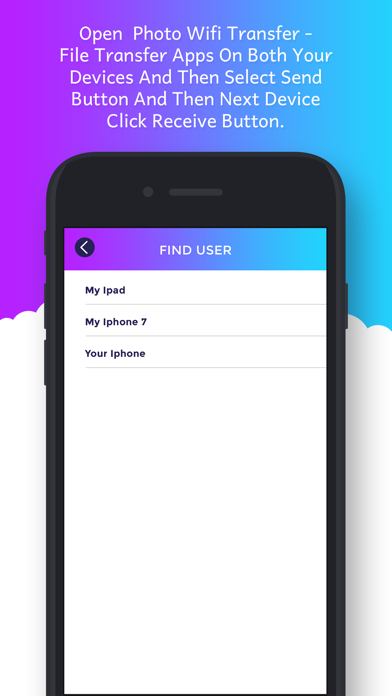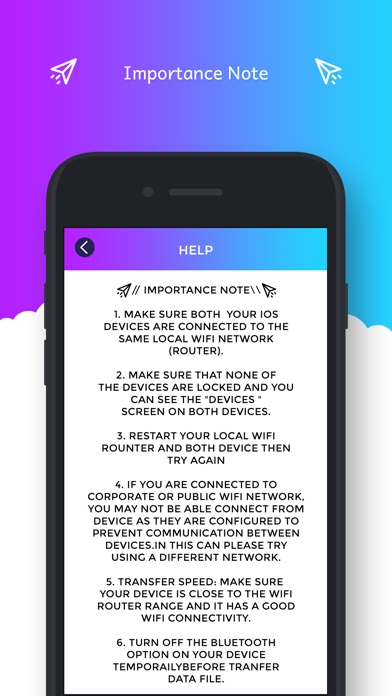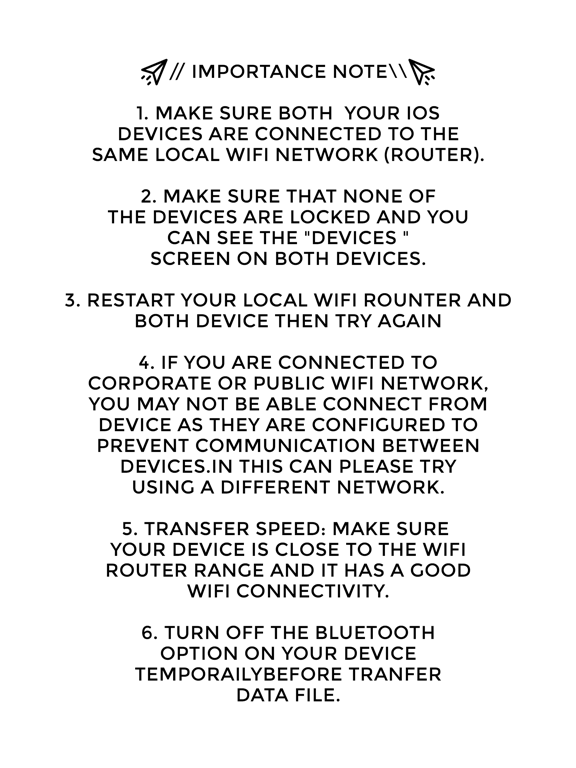Media Files Transfer
- Publisher: Nalin Savaliya
- Genre: Photo & Video
- Released: 30 Jan, 2019
- Size: 9.3 MB
- Price: FREE!
 Click here to request a review of this app
Click here to request a review of this app
- App Store Info
Description
Photo transfer between your devices is fast and simple; whether you are transferring I phone to I phone, I phone to i Pads. This Application is the perfect file sharing solution. Simply install Media Files Transferand go. Send Photo Or Video files, transfer Them, do photo sharing and video sharing without registration or sign up.
1.) Make Sure Both Your IOS Devices Are Connected To The Same Local WiFi Network (ROUTER).
2.) Make Sure That None Of The Devices Are Locked And You Can See The "DEVICES " Screen On Both Devices.
3.) Restart Your Local WiFi Router And Both Device Then Try Again
4.) If You Are Connected To Corporate Or Public WiFi Network, You May Not Be Able To Connect From Device As They Are Configured To Prevent Communication Between Devices. In This Can Please Try Using A Different Network.
5.) Transfer Speed: Make Sure Your Device Is Close To The WiFi Router Range And It Has A Good WiFi Connectivity.
6. )Turn Off The Bluetooth Option On Your Device Temporarily before Transfer Data File.