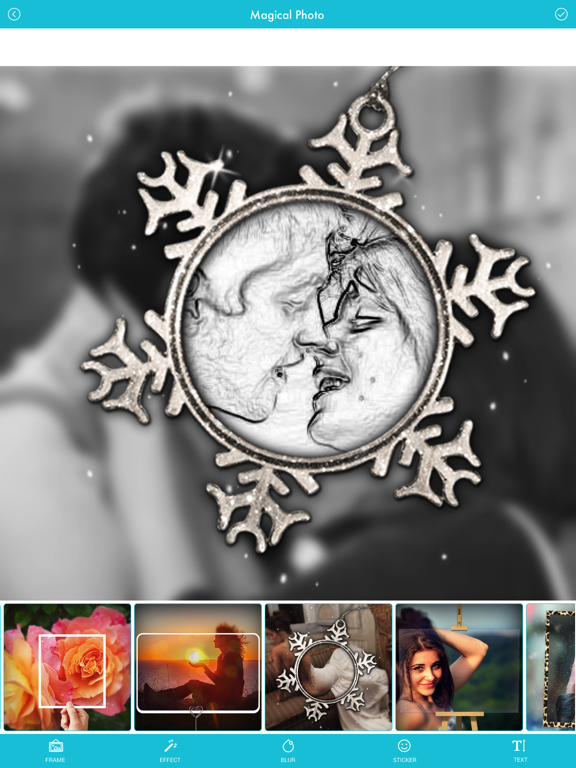Pencil Sketch pip Art

- Publisher: Nalin Savaliya
- Genre: Photo & Video
- Released: 7 Aug, 2017
- Size: 61.3 MB
- Price: FREE!
 Click here to request a review of this app
Click here to request a review of this app
- App Store Info
Description
Pencil Sketch pip Art provides multi styles sketch effect on PIP photos like Sketch, Doodle, Hatch, etc. Several photo frames are included in the app so that you can easily apply them to your photo sketch results.Give your normal image to the stunning PIP effects, now with Pencil Sketch. Download Pencil Sketch pip Art - Simple and easy to use Sketch photo editor with Photo in Photo Effect. It is now super easy to make any simple photo into an amazing Photo In Photo feature.
Pencil Sketch pip Art app enables you to modify your photo to a pretty and nice-looking. It is not designed as normal photo frame app. PIP camera photo effects app allows not only frames and shapes to be added. Try your images differently with placing desired texts, stickers, also photo filters, and many more.Pencil Sketch pip Art App allows you to make your PIP photo in glass, hand, camera, board and many more. This is the best way to create creative PIP photos with blurred background.Pencil Sketch pip Art is the best free for popular Photo-In-Photo Camera Effects and Funny Photo Effects. It makes a superb sketch using high quality image processing library.
We have added lots of category in pip like heart shape, bottle pip, love pip, collage style, funny pip frames and many more. Make an adorable pip frame pic with pip camera or create a beautiful pip collage frame and share with Whatsapp, Facebook, Instagram and other social platforms easily.
Features :
- Cool PIP Theme Graphics
- Superior filters
- Awesome Sticker Library
- Cool Text Feature
- Control Background Blur Level
- Easy Sharing option
Share your awesome photos on Insta, Twitter, Facebook or other social networks to impress your friends with creation of this great photo editor App.