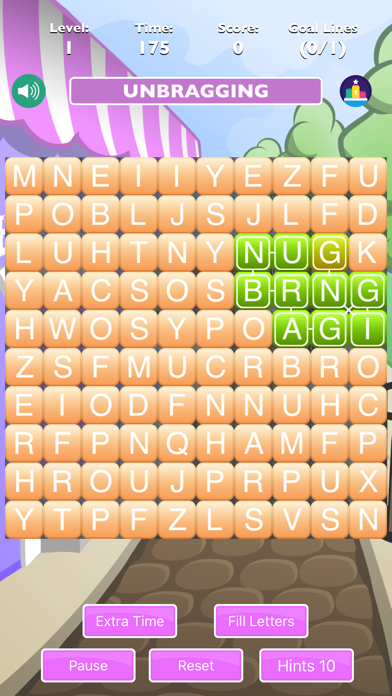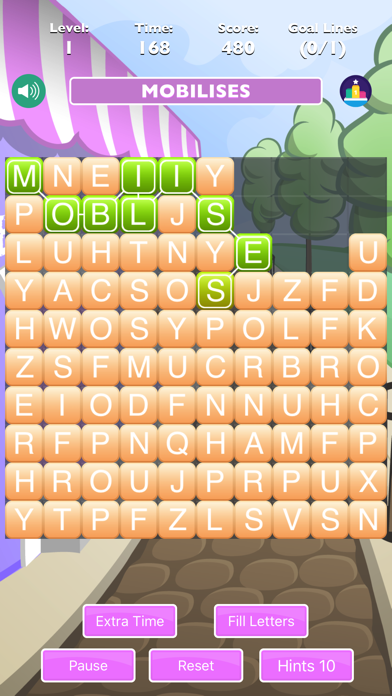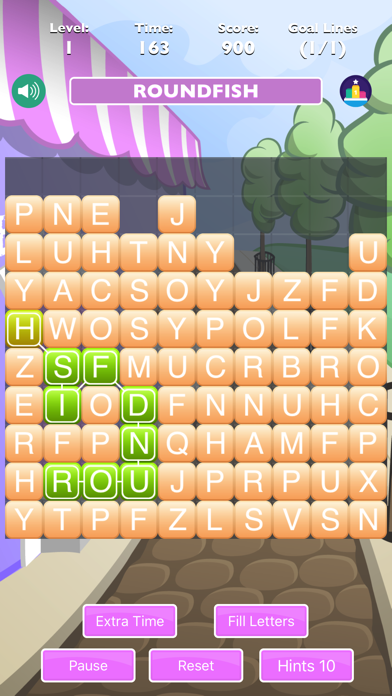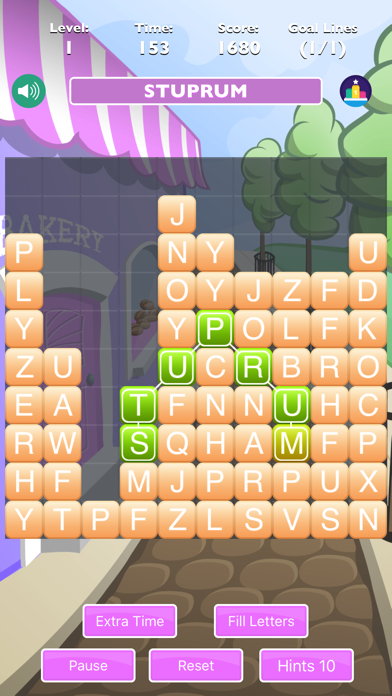WordWipe: word link game
- App Store Info
Description
Clear as many lines as you can by joining adjacent letters to make valid words. Letters can be linked in any direction, as long as they touch each other. Remove as many words as you can before time runs out.Share your top score with players around the word with GameCenter.
This is a fun way of learning new words.
Word Wipe offers auto-renewing subscription of $1.49 per month. Once you have confirmed your order, the payment will be charged to your account with the price adjusted for your country. The subscription will automatically renew at its end date. To avoid the renewal, cancel it at least 24 hours before the end date of your subscription. No refund is available for unused time.
Terms and Conditions:
http://6smobile.com/WordWipe-terms.html
Privacy Policy:
https://6smobile.com/WordWipe-privacy.html
How to Play Word Wipe
Word Wipe is a fast, fun, and feverish game with a simple concept — you join tiles of individual letters together into lines to create words.
What makes Word Wipe puzzles unique is that you compete against a clock. This means that the faster you can turn letter combinations into words the more points you get.
There are some straightforward tips you can use to play Word Wipe:
You need to create words that are at least three letters long
You can make words horizontally, vertically, diagonally, or a combination of all three
Once you spot a hidden word, click and drag the letters that form it to clear those tiles. Hence the name 'wipe'!
The longer the word, the more points you'll rack up
The Word Wipe puzzle sets goals for how many lines you must clear and gives you a time allowance for you to achieve this.
If you complete the goals you score points and move up levels in your Word Wipe game.
If you don't clear enough rows within the allocated time scale then it's game over.
And if that wasn’t incentive enough to achieve the goals, you also get to compete with players around the world. Indeed, there are forums where Word Wipe game fans share their scores, battling each other to get the most points.
Now you know how to play Word Wipe, test yourself against other players by trying our Word Wipe puzzle.
How do You Score High in Word Wipe?
Word Wipe gives you points for completing words on the letter tile board.
While it’s a great idea to get some quick wins to raise your confidence, if you want to score high during your Word Wipe game then you need to aim for words that are longer and more complicated.
So, a good strategy is to broaden your vocabulary before you play Word Wipe.
There are some great vocabulary apps that you can use to increase the number of words you can draw on when playing the game. This will give you the chance to find higher value words on the board.
Another brilliant tactic is to use bonus bombs.
Bonus bombs provide a massive boost to your score because they allow you to clear a 3x3 block of tiles in one go.
Using them at the early stages of your Word Wipe game can earn you thousands of points, putting you in a great position to finish with a high score.
How do You Get Bonus Bombs in Word Wipe?
Bonus bombs are one of the best features of the Word Wipe puzzle game. Why? Because they give you the chance to clear more words, earn more points, and achieve a higher score.
You get bonus bombs by completing goals set by the game.
As you might expect, your goals are to complete word lines in a specific time allowance — for example, you might get 120 seconds to complete three lines.
Once you’ve achieved these goals, you can charge your bonus bombs and ready them to clear letter squares on the Word Wipe board.
You do this by clicking onto the bonus bomb and dragging it onto the tile – it will remove any letters you’ve highlighted. Word Connect and Collect game Wordscapes Word Link