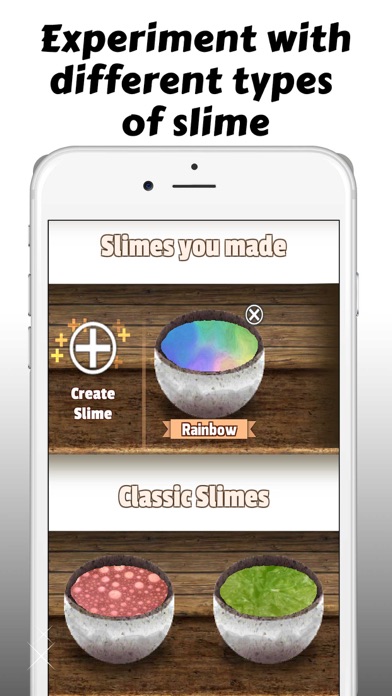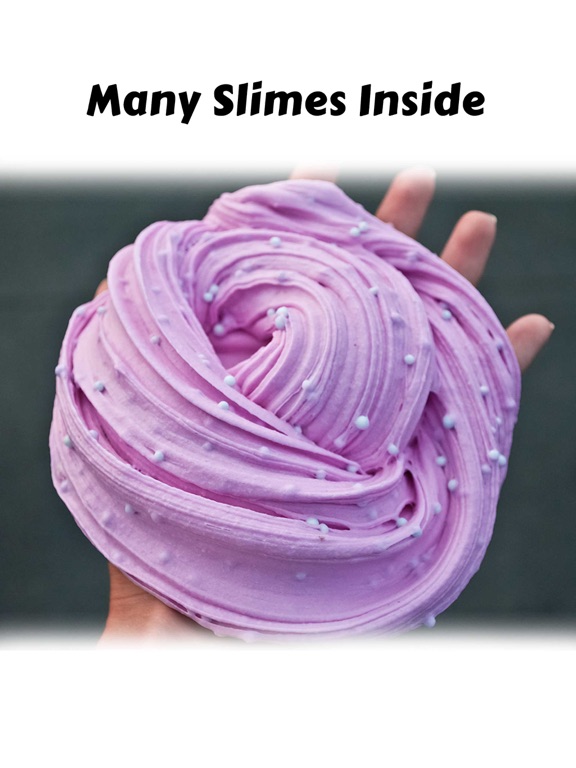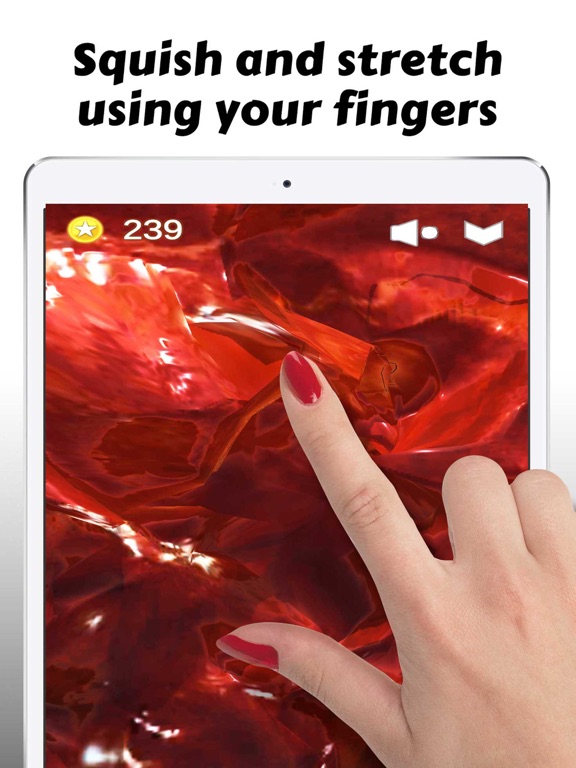Slime Simulator Time :ASMR DIY
- Publisher: Tap2Fun Limited Partnership
- Genre: Lifestyle
- Released: 7 Dec, 2018
- Size: 116.0 MB
- Price: FREE!
 Click here to request a review of this app
Click here to request a review of this app
- App Store Info
Description
Slime Simulator Time is a great app for beginner slimers to advanced slimers. It is also good for people who love ASMR sounds. The app works like a super real slime that you make it from real ingredients such as clay, glue, borax and much more. Of course, charms for slime is safe for boys and girls.Having a hard time create your own slime? Watch many video tutorials but still couldn't make it? This is the app for you. Not necessary to know how to make slime. It's easy, fun, addictive and FREE!
Features:
- Stress & anxiety relief
- Beautiful ASMR sounds and noises. Good for meditation and sleep.
- Make your own slime: add different products to achieve new colors and textures such as food coloring, glitter, foam beads, fishbowl beads, foam, fake snow and more! You can customize them using your imagination!
- Many polymer clay canes added: perfect things to add to your slimes! They can range from simple fruits, balls, jelly, heart to adorable characters!
- Name your own slime e.g. clear, crystal, egg, cloud, rainbow, fluffy, butter, super glossy, metallic, galaxy, bubbly slime!
- Satisfying slime sounds: different slimes make different ASMR sounds. You can poking, popping, swirling and pressing them!
- DIY slime stress ball for squishy and crunchy toy
- Decorative slime: player can add glitter, microbeads, mushroom and other additives to make your slime look more interesting.
- Make a slime wallpaper!
Slime Simulator Time brings slimes to your mobile phone. We'd call it slime factory! Just follow the instructions. It's time to make your own slime with your own super recipes! Glow in the dark, unicorn poop, metallic slimes are my favourite. You can share slimes on social and play with friends.
Download Now!