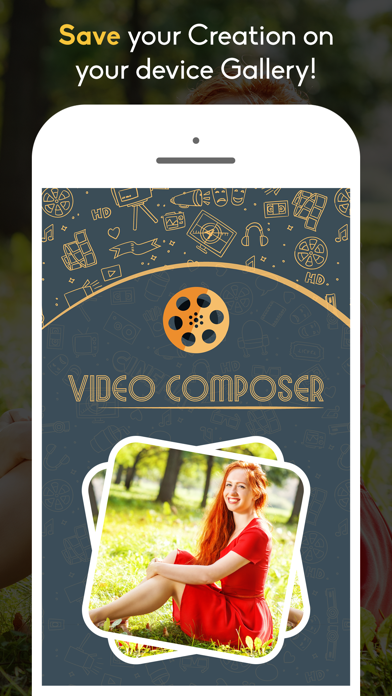Video Compressor Compact Video
- Publisher: Prashant Yadav
- Genre: Photo & Video
- Released: 20 Jun, 2017
- Size: 15.7 MB
- Price: FREE!
 Click here to request a review of this app
Click here to request a review of this app
- App Store Info
Description
Video Compressor & Editor compresses video files and saves them on your phone.It help to merge multiple video in single and also help to apply art effects on video.
Use it to reduce data usage. Compressing a video makes it much easier to share on social networks such as facebook , google + , whatsapp , etc.
Features:
- Creates compressed videos with high, normal, low video quality, etc
- Friendly interface, easy to use, and very fast
- Supports almost all video formats
- Merge/Join your favorite videos together into a single video and make it even more appealing.
-Take up to 4 videos and merge them into one video and see them playing side by side.
- Video Merge Sequentially: Select two or more videos and merge them quickly.
- Let you to apply filters on your video.
- Share the videos for your Instagram Facebook WhatsApp Twitter .
SUBSCRIPTION:
You can subscribe to premium features, choosing from the following plans:
– 1 month
– 12 months
– Lifetime (One Time Purchase)
The subscription automatically renews unless auto-renewal is turned off at least 24 hours before the end of the current period.
Payment will be charged to your iTunes account at confirmation of purchase.
Account will be charged for renewal within 24 hours of the end of the current period, and the cost of the renewal will be provided.
Subscriptions may be managed by the user. Auto-renewal may be turned off by going to the user’s Account Settings after purchase.
No cancellation of the current subscription is allowed during active subscription period.
Any unused portion of a free trial period, if offered, will be forfeited when the user purchases a subscription to that publication.
Terms of Use :
https://pyappsprivacy.wordpress.com/2020/01/24/terms-of-use/
Privacy Policy:
https://pyappsprivacy.wordpress.com/2020/01/24/privacy-policy/