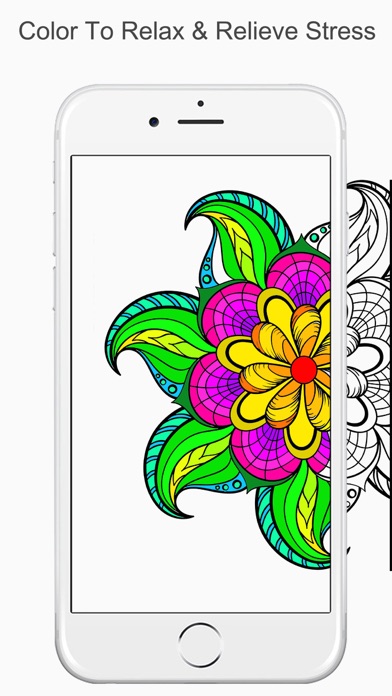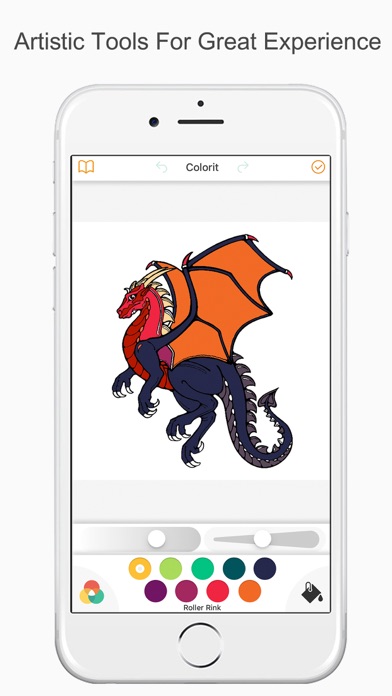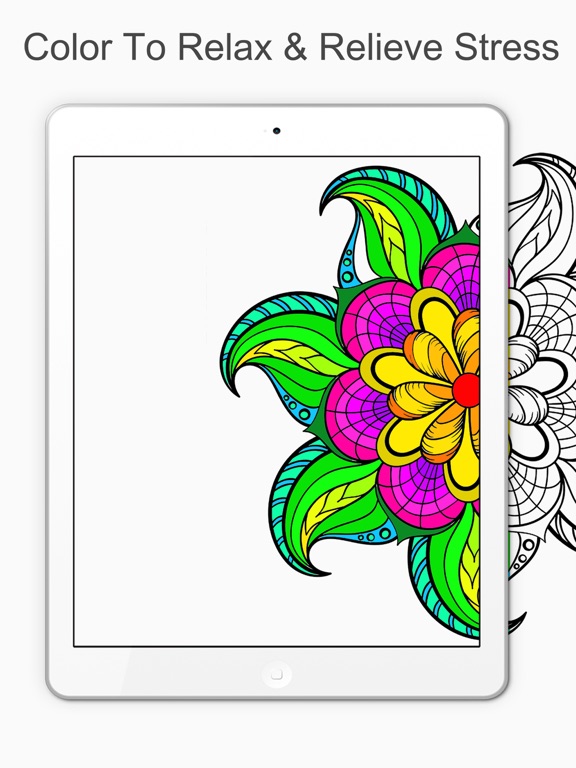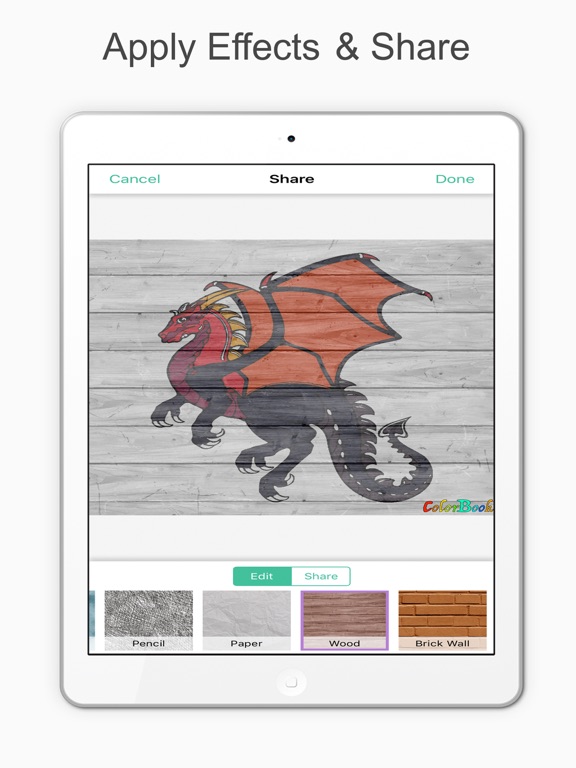ColorBook - Coloring Pages

- Publisher: Abid Mahmud Adnan
- Genre: Entertainment
- Released: 3 Oct, 2017
- Size: 127.2 MB
- Price: FREE!
 Click here to request a review of this app
Click here to request a review of this app
- App Store Info
Description
*** ColorBook - Coloring Pages ***One of the best coloring book apps on the App Store. This recolor app includes lots of drawings and pictures, and with all the great tools of recolor coloring book. We include different types of artwork that is ready to be colored by your skillful hands. It’s absolutely free so no worries to have it.
This is a very special and attractive design book. Rather than carrying paper, pencils and colored palettes; instead of taking the time to get ideas and painting a picture, now just hold the phone and open the book, starting with coloring you can own an unique painting in style of your own.
If you love pictures and always want to own a work created by yourself and you are a student, a civil servant, an office worker ... facing stress and always looking for a creative environment or simply to relax? Are you an older person looking for a therapy to improve memory, prevent Anxiety? This app will be the perfect solution for you. As for children, the book is not only a useful activity but also helps children to develop thinking, creativity.
FEATURES:
====================
- adult coloring books and drawings
- easy to navigate and control
- reduces stress and anxiety
- lots of coloring pages for coloring
- smooth and reliable performance
- great for busy people who are looking for enjoying activity to perform
- Add an overlay pattern over finished coloring page!
- Share your pages and creations with family and friends!
- Post your art on Instagram or Facebook!
====================
Download, RECOLOR and ENJOY your days! Completely FORGET about stress and anxiety.