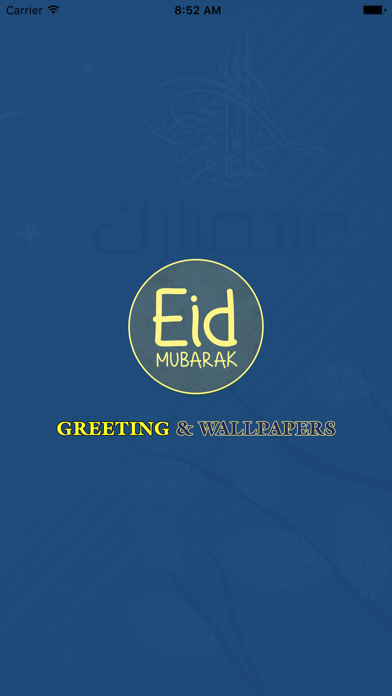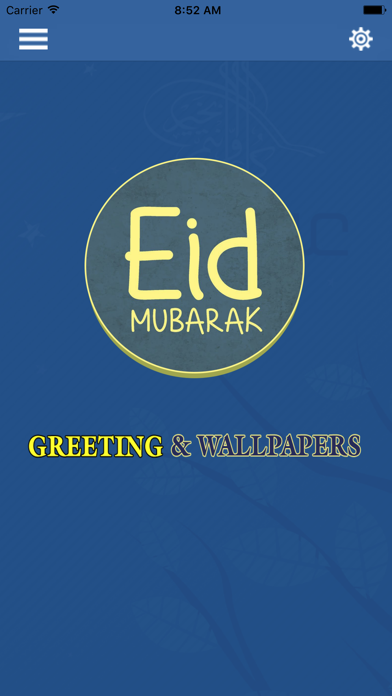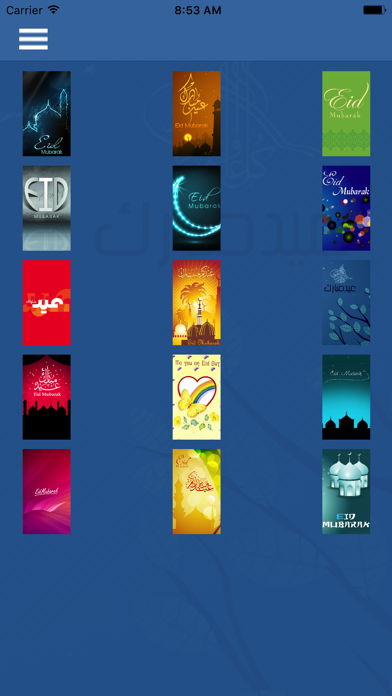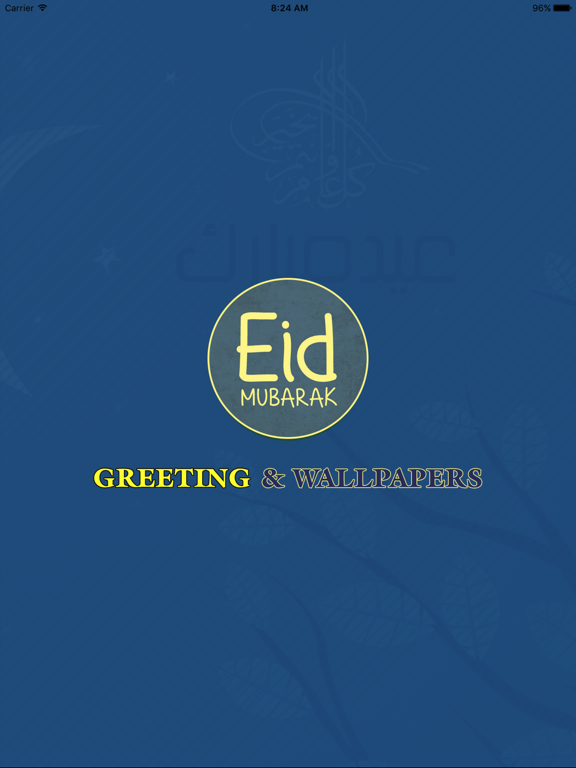HD Eid Greeting Cards And Wallpapers
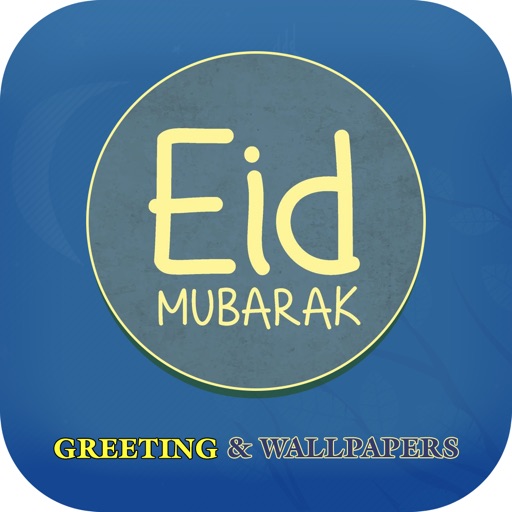
- Publisher: Red Stonz Technologies Private Limited
- Genre: Lifestyle
- Released: 14 Jun, 2017
- Size: 43.2 MB
- Price: FREE!
 Click here to request a review of this app
Click here to request a review of this app
- App Store Info
Description
Are you looking for an app that contains eid greetings, eid cards and custom text on eid cards? Don’t searching for wasting your time download our eid greetings and wallpaper app and wish eid ul fitr to your friends and relatives with custom eid cards. Our eid greeting contains much more beautiful wallpapers. You can express your feelings for your loved once with beautiful greeting cards and quotes and quotes on cards, this app contains beautiful frames and stickers that make your loved once happy by sending them. Wish eid-ul-fitr with much more custom eid cards and stickers using our app.How to use EID greetings
Using wallpaper catrgory you can save wallpaper. Using editor either you can select existing picture from your gallery or you can take new pictures directly using your camera. Select frame for your picture according to your wish and put stickers on your pictures. Using share button you can share eid greetings with your family, friends and with your loved once easily to Facebook, twitter, WhatsApp, instagram and other social medias easily.
How to work with editor
Open instant app you can select backgrounds directly form given backgrounds or either you can take picture using camera and also you can insert pictures from your device gallery as well.
• For edit text double tap on device screen
• For movement of your quote text use scrolling
Features
• You can edit your text on cards
• 15 customs backgrounds
• You can edit your greeting cards
• You will easily share your greeting cards with your Facebook, Instagram, WhatsApp and Twitter friends
• You will easily customize your text font size, alignment, text color and position
• Wish your loved once with beautiful eid greeting cards
• Decorate your greeting with beautiful frames and stickers