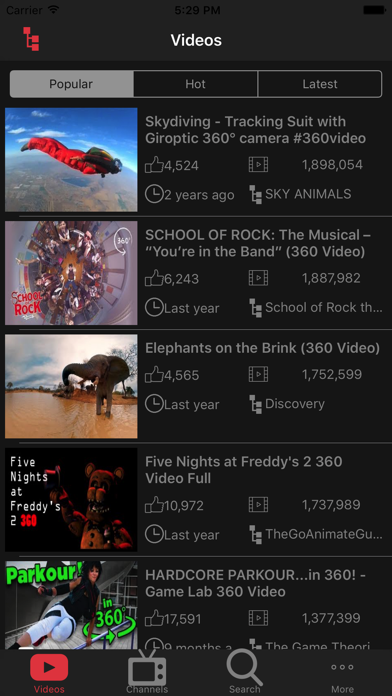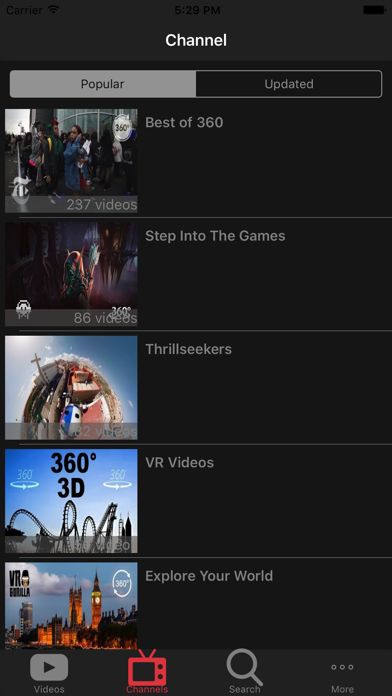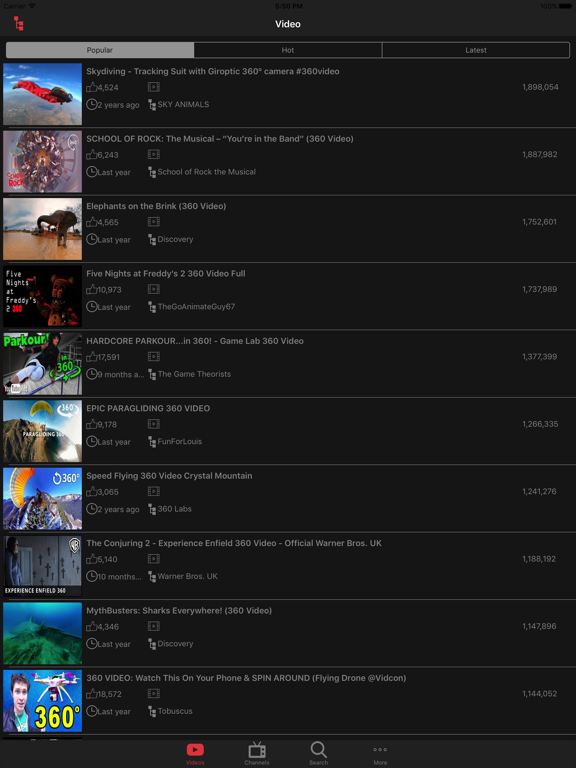Snap 360 VR Tube - 3D Virtual Reality Video Player

- Publisher: 6S MOBILE
- Genre: Photo & Video
- Released: 11 Apr, 2017
- Size: 25.5 MB
- Price: FREE!
 Click here to request a review of this app
Click here to request a review of this app
- App Store Info
Description
Get the virtual reality experience you want with Snap 360 VR Tube!Snap 360 VR Tube is an application to help you search through all the VR Youtube videos. You don’t have to waste time wading through all videos to find real 360° videos that will give you the ultimate virtual reality experience you want.
Virtual Reality gives the most immersive entertainment experience for us. There are many people who have produced awesome virtual reality 360° videos to enjoy and post them on Youtube. Snap 360 VR Tube is an application is to help you find the real VR Youtube videos easily. After you find the VR Youtube video you want, you can play it on our dedicated 360° video player. We support Cardboard Viewer and other VR Headset that will take virtual reality into new heights. Tap the Panoramic button on your headset and enjoy the immersive experience of VR Youtube video!
** SNAP 360 VR TUBE FEATURES: **
• Download and enjoy our VR Youtube app for Free!
• Create your own 360° video playlist and play it continuously on your headset.
• Browse through many VR Youtune videos categories such as: Music, Pets, Science and Technology, Sports, Games and Education
• Open the VR Youtube video on Youtube’s application.
• Share your favorite videos with your friends.
• View History, Playback options
• … and so many more!
So if you’re looking for the awesome VR videos from Youtube, just install Snap 360 VR Tube on your iPhone and iPad. Start browsing and watching them through your preferred virtual reality headset, and enjoy!
---
Don’t forget to share this app to your friends and family so they can also enjoy awesome VR Youtube videos.