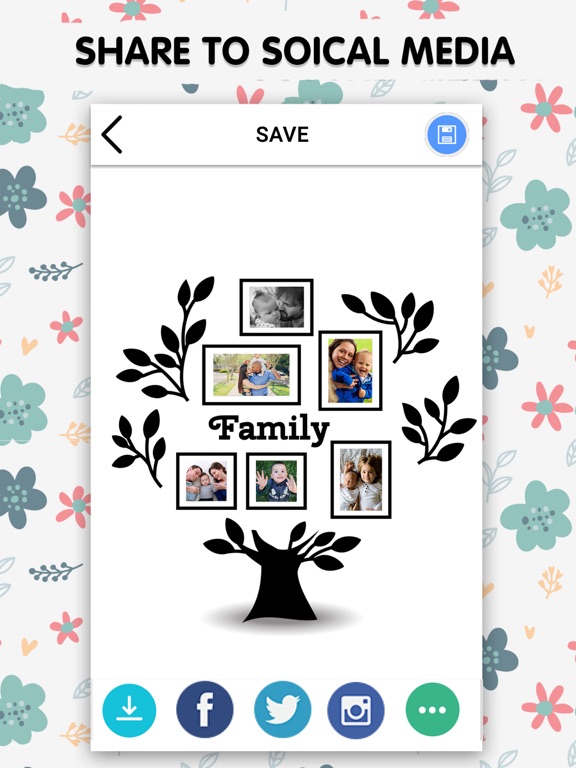Family Tree: Photo Frames

- Publisher: Pankaj Yadav
- Genre: Photo & Video
- Released: 1 Dec, 2017
- Size: 69.3 MB
- Price: FREE!
 Click here to request a review of this app
Click here to request a review of this app
- App Store Info
Description
Family tree Photo Frames is latest and creative family tree collage maker and photo editor for your photos! combine ordinary photos into fabulous ancestry.Its help to syndicate all your family memory at one place with unique family tree and adore via photo filters effects.
Are you bored of photo grid effects? With family Photo Frames you can create family tree with our wonderful instant unique tree frames.
Tree Photo Frames is a simple and easy to use app, just select the family images, add the pictures and get an ancestry. So much collection of the tree frames. The awesome family collage maker that makes you photos with beautiful and amazing 3D Collage.
This Tree Photo Frames is the best app for making my family tree. This app specially designed for family photos, baby photos, friend’s photo, love photo, selfie photo, and couple photo. It allows you to make best family portrait by letting you to select the photos from the gallery and arrange them into photo grid to funky positions by allowing panning and zooming each and every image that you added to pic collage layout.
Awesome features of our Family tree photo frames:-
1. User interface, easy to use.
2. 50+ stylish and beautiful tree frames.
3. Add 3-6 photos in one time.
4. Four types of family frames: Simple frames, text frames, quotes frames, trendy frames.
5. Simple touch gesture to resize flip in our tree photo frames maker.
6. Powerful photo editor.
7. Unique collection of frames with demanding color option which you want just changes it.
8. Unique and loving family quotes on the frames.
9. Save in the gallery and share with family.
10. Share with your friends, family member via social media network like: - Whatsapp, Facebook, Twitter, Pinterest, Instagram and many more.