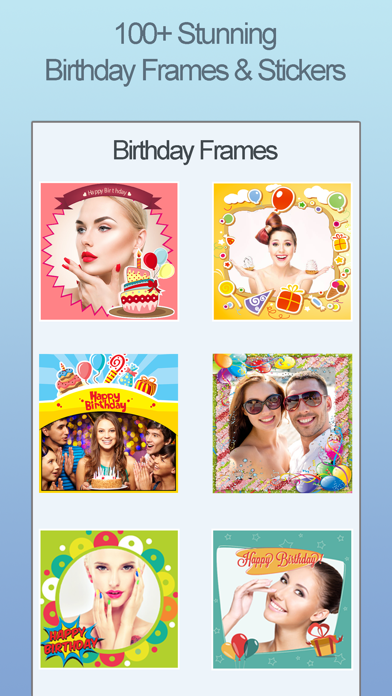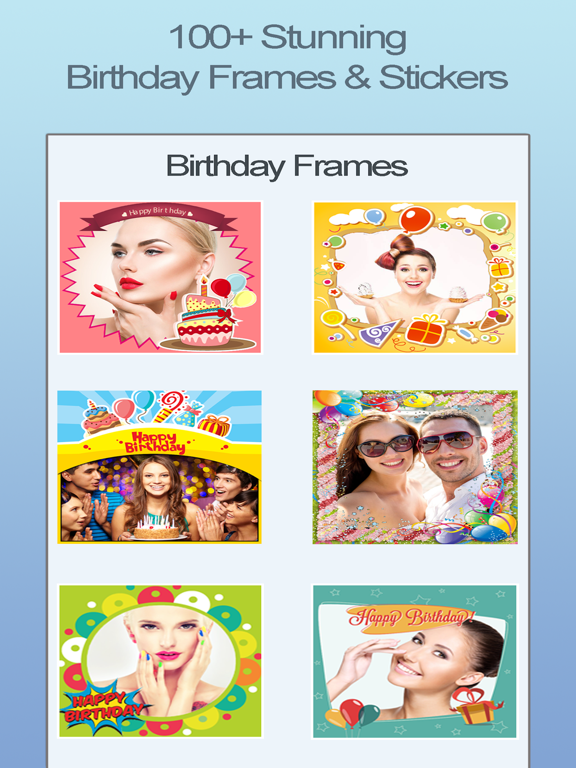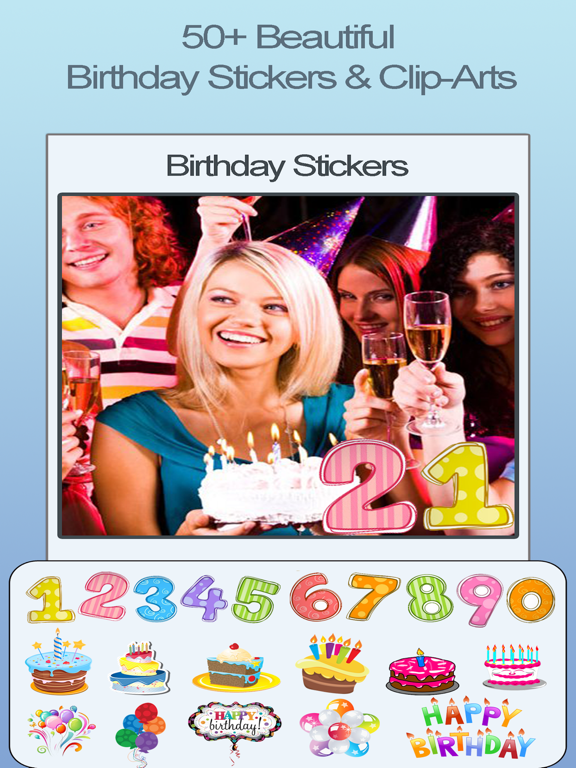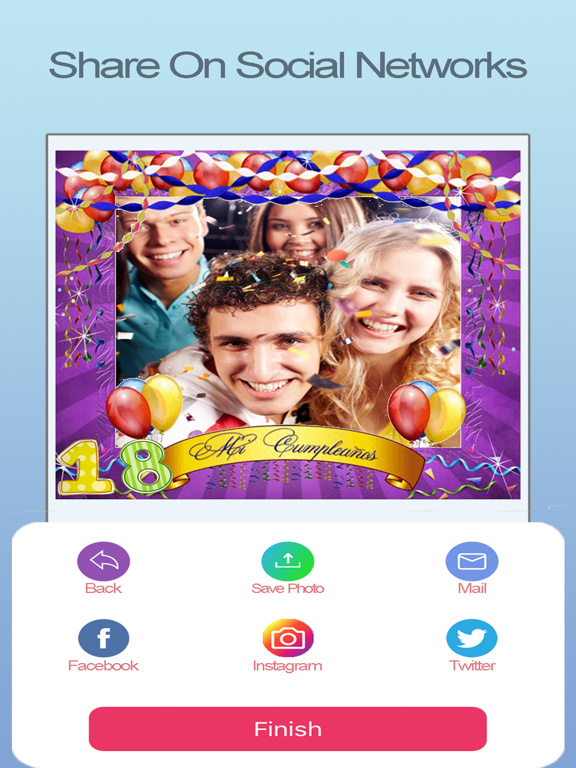Happy Birthday Photo Frames FX

- Publisher: Nazmul Huda Mahmuda
- Genre: Photo & Video
- Released: 7 Mar, 2017
- Size: 41.9 MB
- Price: FREE!
 Click here to request a review of this app
Click here to request a review of this app
- App Store Info
Description
************FREE For a Limited Time**************---------------------------------------------------
Do you have an important birthday coming soon? Looking for effective and unique way to say Happy Birthday?
Here is an easy way to create creative and personalized BIRTHDAY greeting cards.Create a unique gift card with your photos by using unique
birthday photoframes and surprise your loved ones.
With these greeting cards for birthday in different shapes and colors, you can express your feelings even better.This is the most beautiful way to say HAPPY BIRTHDAY!
Wish your dearest friends and family all the best. Get this cute app and make fabulous BIRTHDAY cards quick and easy.
Choose the PHOTO FRAME you like the most and start designing cards!
with BIRTHDAY day photo frames app you can:
- Select photos from gallery or capture new photo from camera.
- Select Birthday frames from the collection.
-Adjust photo on Birthday day photo frame.
- You can also Re-size the Name on cake Move with Fingertips.
- Free and Easy to use & User Friendly interface with material design.
- Two Finger Gestures to ZOOM your photo and adjust in the birthday photo frames.
- Move photos with in birthday frames to set photos properly in birthday frames.
- Don’t forget to click on Save Button.
- Share special birthday photo frame with your friends or family members via social media.
This birthday's day photo frames app is specially designed for all of you who do not want to miss any chance to make it memorable.
Decorate your photos with these incredible frames and share it with your friends or family ...
make this birthday more memorable and unforgettable with birthday's day photo frame..
What's New in Version 6.0
+ New Number , Balloon , Cakes , Quotes , Candles Stickers Added+ New Frames
+ New resources
+ Bug Fixed
+ Performance Improved