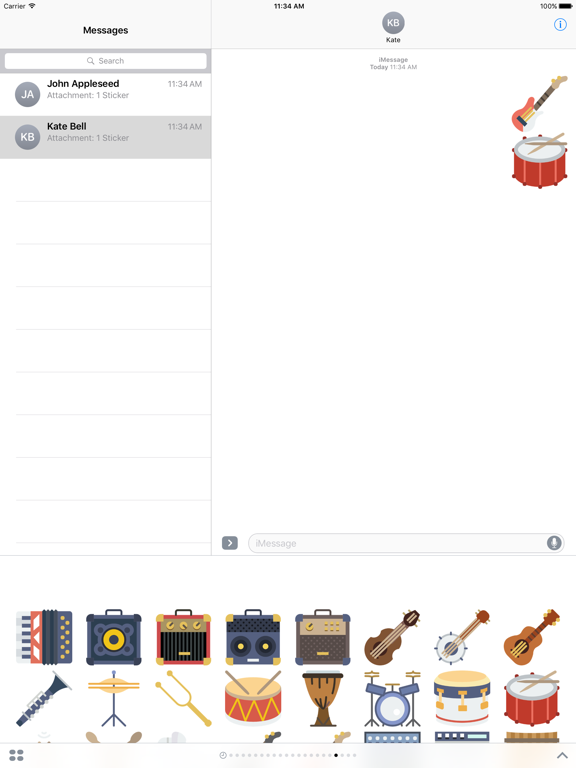Music Stickers -Emoticons for Texting in Messenger

- Publisher: NITA MARIAN
- Genre: Stickers
- Released: 15 Jan, 2017
- Size: 3.4 MB
- Price: $0.99
 Click here to request a review of this app
Click here to request a review of this app
- App Store Info
Description
Music Stickers will make your iMessage chat interesting and fun.Tips on installing stickers:
• To access iMessage apps, compose a new iMessage to a friend and tap the iMessage App Store icon alongside the compose field.
• Tap the four oval icon on the lower left corner to open the app drawer. From there, tap the plus icon labelled 'Store' to access the iMessage App Store.
• In the App Store, tap the Manage tab in the top right to add your purchased apps to your app drawer.
How to use stickers:
• TAP a sticker to add it to your message thread
• PEEL & PLACE stickers on top of message bubbles or photos, just tap, hold and drop!
• LAYER stickers over each other in conversations in iMessage
Have fun!