Nature Flower Photo Frames

- Publisher: kek teck heng
- Genre: Photo & Video
- Released: 7 Mar, 2017
- Size: 81.6 MB
- Price: $0.99
 Click here to request a review of this app
Click here to request a review of this app
- App Store Info
Description
Nature Flower Photo Frames is 100% free!! Would you like your pictures to be appearing in the beautiful Nature Photo Frame? are ideal for you to frame your memories and make them unforgettable. Using this app you can make photos more beautiful by decorating them with Rose Flower Photo Frames, nature photo frame,effects, text and stickers.The Most Beautiful Photo Frames!! With Flower Photo Frames your photos would look unique.
You can add beautiful flower frames to your photographs and share those with your loved ones, family, & friends.
Instantly decorate your photos with these enchanting rose flower frames, Nature Flower Photo Frames on your mobile phone to make your memories unforgettable.
Nature Photo Frame!! You can make the loveliest photos on your phone with these adorable flower photo frames.
Add magic to the photos of your loved ones by embellishing them with lively Rose Flower Photo Frames
Nature Flower Photo Frames!! Amaze your dear ones with their images in these aesthetic photo frames.
You can create a magical look for your pics on your smart phone or tablet in seconds with the best flower photo frames .
Enjoy watching your photos in rose flower frames, you can choose the frame that best suits your photo from over 21 unique artistic frames.
This wonderful rose flower frames app is totally free!
"Nature Flower Photo Frames" Highlights:
-Select a photo from gallery or take photo by using your smartphone's camera.
-Vibrant photo collection of Nature Photo Frame
-Wide variety of styles and different frames for any photo.
-Simple User Interface
-Supports both Smartphones & Tablet Devices
-21 Colourful and high quality HD frames.
Use Nature Flower Photo Frame and Share your creations via at other social networks.


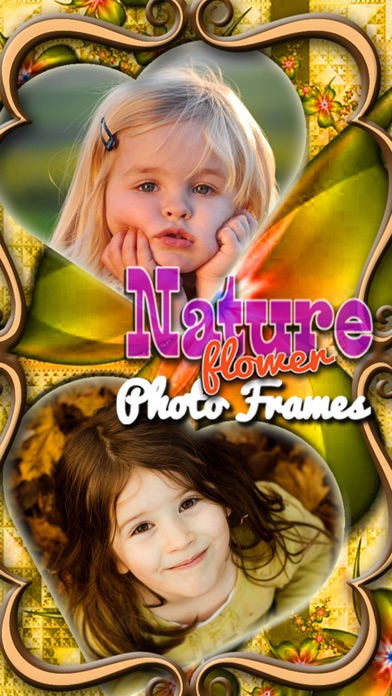









 $0.99
$0.99











