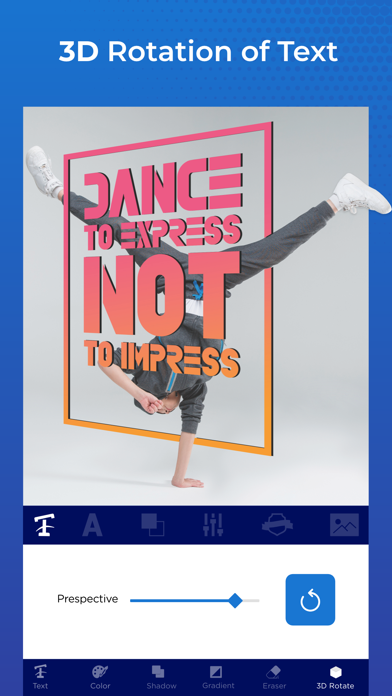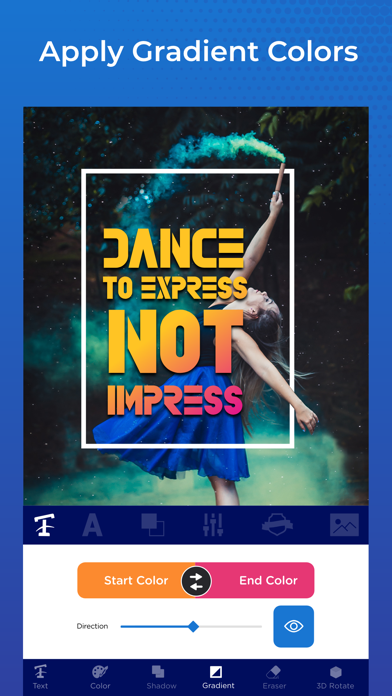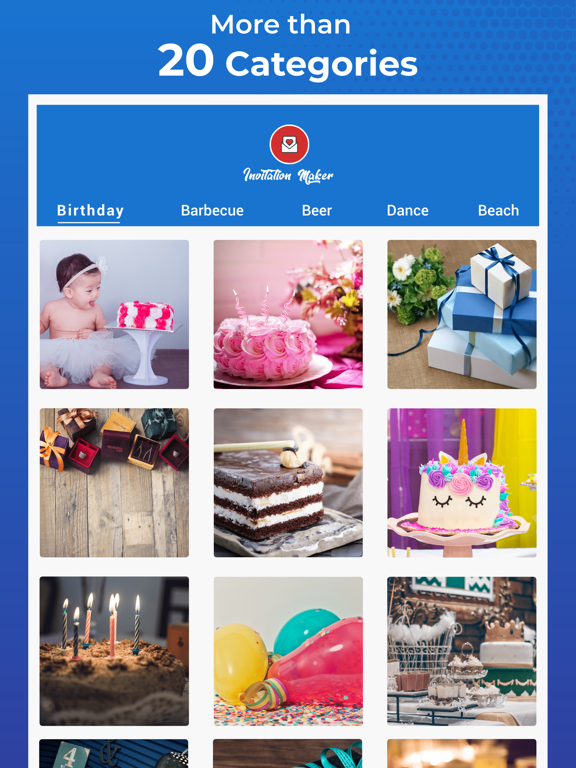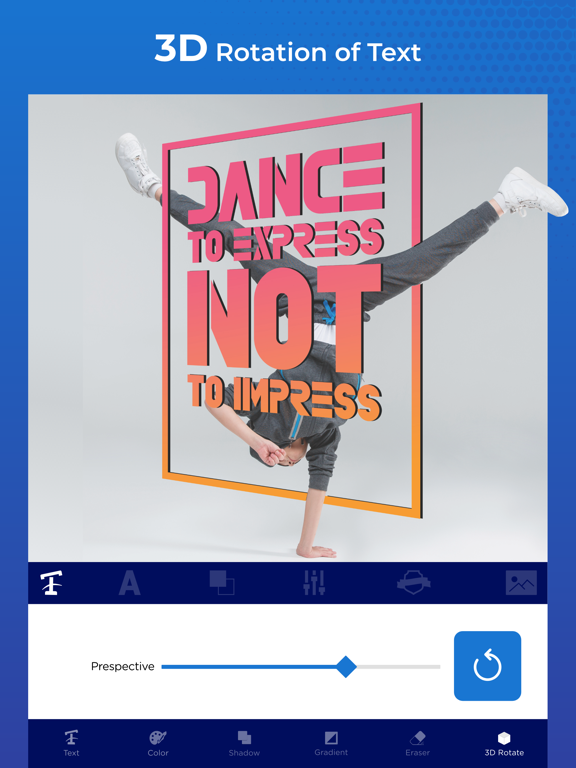Invitation Maker & RSVP
- Publisher: CONTENT ARCADE (UK) LTD.
- Genre: Graphics & Design
- Released: 30 Jul, 2019
- Size: 166.2 MB
- Price: FREE!
 Click here to request a review of this app
Click here to request a review of this app
- App Store Info
Description
The Perfect Invitation Maker & Greeting Cards Creator App for all your Special Occasions like Birthdays, Parties, Weddings, Bridal & Baby Shower RSVPs, and much more!Enter your emotions to your post cards and add feelings to your invitations & ecards
Have you been looking for an invitation maker or post card creator to produce amazing ecards, without putting too much of your effort? then this is where you can put a stop to your hunt regarding invites. This invite maker app lets you design different cards placed in the app waiting for you to begin using your editing skills on. Grab the attention of people through our Birthday & Party card creator app. Make custom cards & Invite them when you are throwing a party.
The invitation maker app allows you to invite your friends and family to your special events. Card creator is one of the best and easy to use applications to customize send invitations on the go. It will let you make invitations, flyers and posters as well, that will stand out from the rest. By using this poster maker, you will not need to have any designing skills. Because the layout of the invite maker is user-friendly, and it also allows you to turn your imagination into reality.
Uses of Invitation Maker - Create these Post Cards
Birthday
Christmas
House Warming
BBQ
Dinner
New Year
Baby Shower
Retirements & Farewell
Wedding
Summer & Pool Party
Halloween
Anniversary
Now there is no need to hire graphic designers or visit your local designer shop. Install the app and enjoy the exquisite features that you will never come across anywhere else. It is a perfect blend of simplicity, functionality, and gorgeousness to come up with a post card. You can give existence to your abstract thoughts by putting minimal effort.
Features of Invitation Maker
This app consists of a wide range of premium features. The users can get the FIRST 3 templates for free in each category. For unlocking others, you’ll need to get the premium subscription. Once you have subscribed to one of the premium plans offered by the invitation maker, you can enjoy all features offered in this app without facing any restrictions.
Add text to your selected images, creatively design the card and share it with the people you want to join your birthday bash. It also has the feature of flyer creator free to use in the invitation app. The Invitation maker - Design Invitations for Every Event comes with the following features:
Add text, filters and change the color of the photos to match them with your text
Various overlays with low opacity to add extra effects to your final touch
Hundreds of HD stickers to upkeep the message in the photo
These invitations can be sent directly from the invite maker application. You can save and send the finalized edition of your card at the same time. You can adjust the contrast, colors, brightness, saturation, and a lot more in the editing zone. Along with that, text invitation facility is also available in the application.
Note:
Payment will be charged to your iTunes account at confirmation of purchase. Your subscription will automatically renew unless auto-renew is turned off at least 24-hours before the end of the current subscription period. Your account will be charged for renewal within 24-hours prior to the end of the current subscription period. Automatic renewals will cost the same price you were originally charged for the subscription. You can manage your subscriptions and turn off auto-renewal by going to your Account Settings on the App Store after purchase. Read our terms of service and Privacy Policy for more information.
https://www.contentarcade.com/invitation-maker-terms
Terms of Use
https://contentarcade.com/invitation-maker-privacy