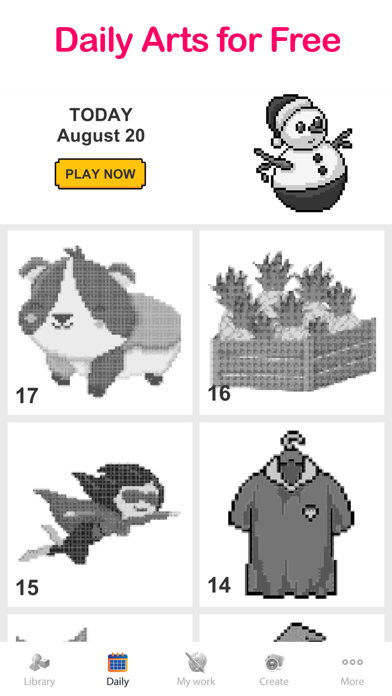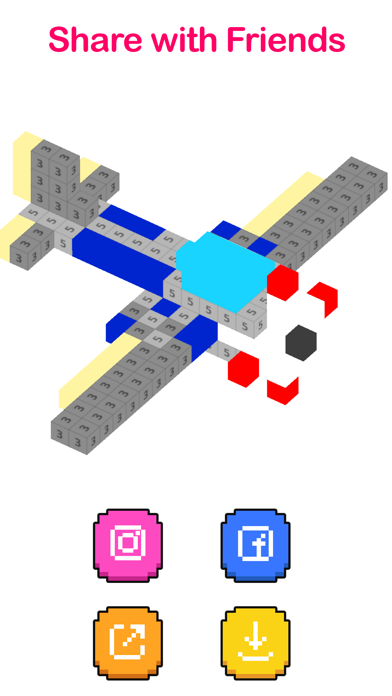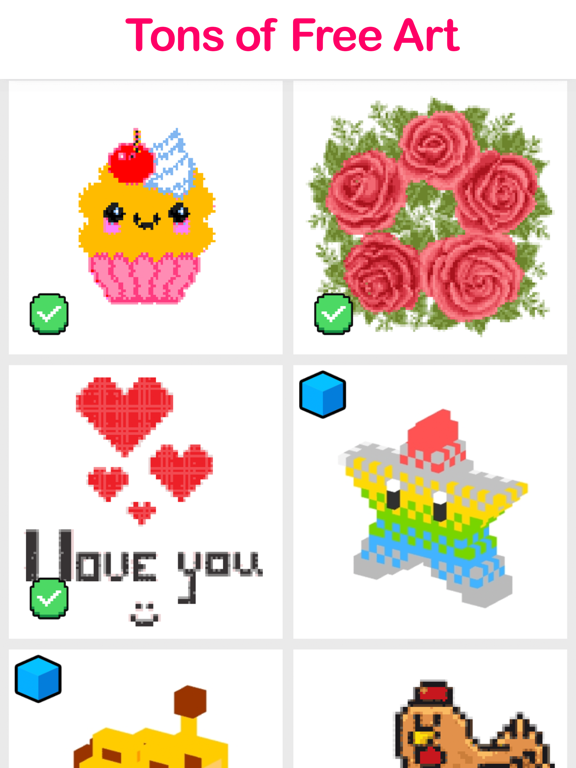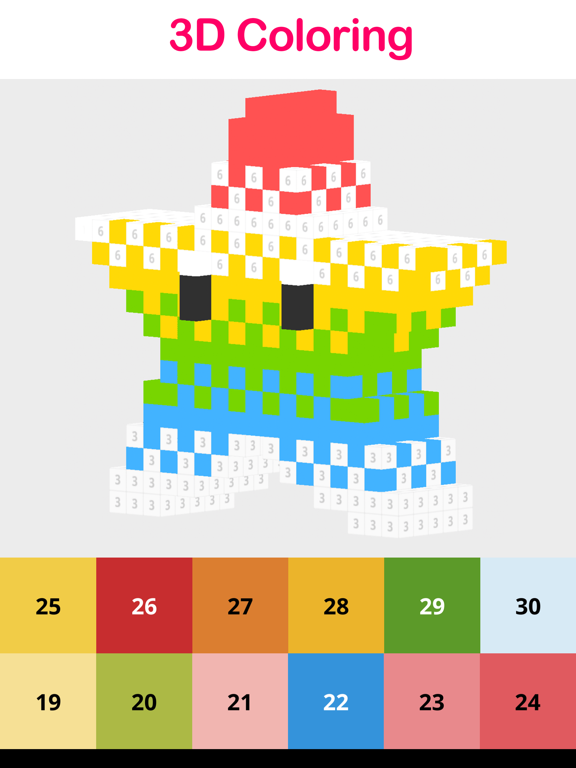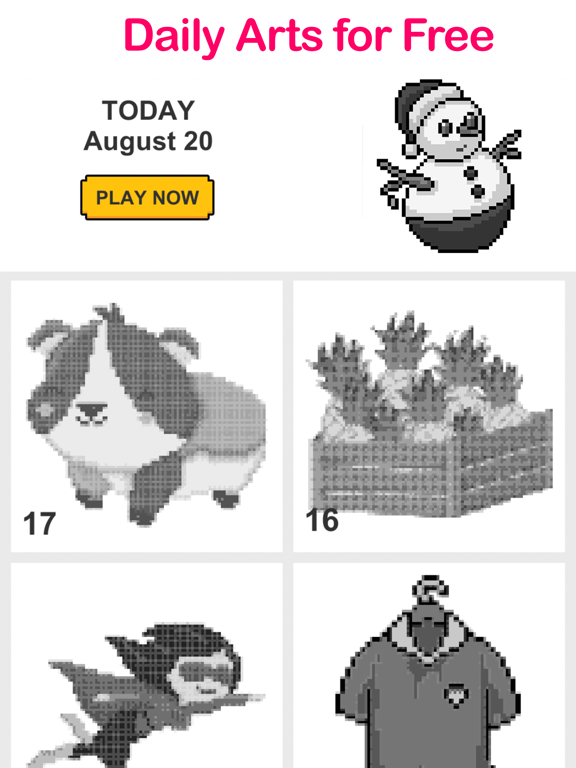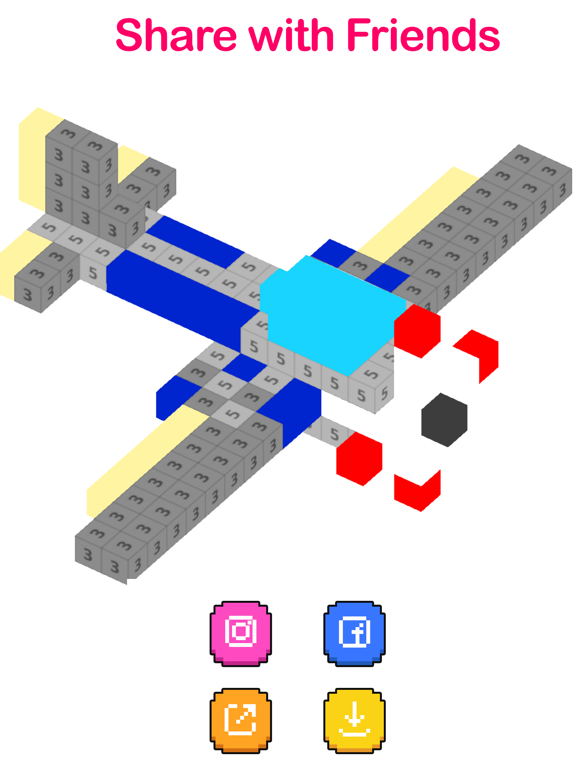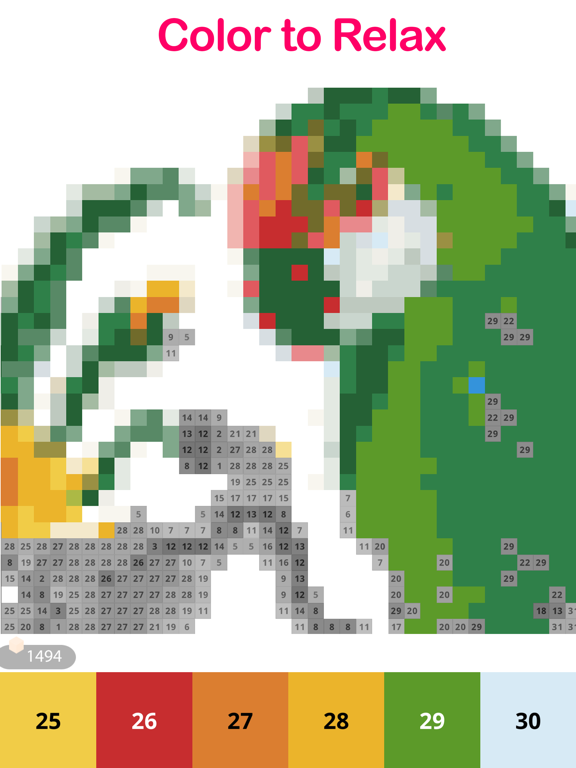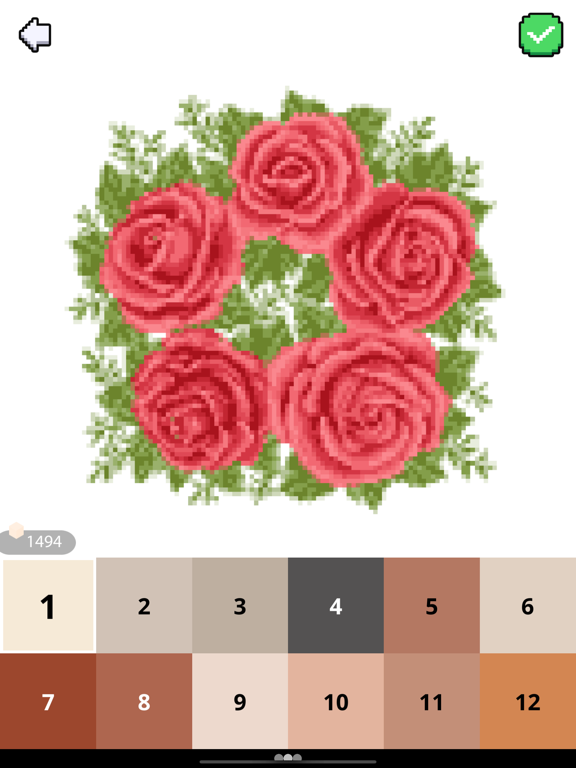Pix.Color - Pixel Art Coloring
- Publisher: Tho Huynh Ngoc
- Genre: Entertainment
- Released: 4 Sep, 2019
- Size: 89.1 MB
- Price: FREE!
 Click here to request a review of this app
Click here to request a review of this app
- App Store Info
Description
Pix.Color - Pixel Coloring Book is the best app to enjoy COLOR BY NUMBER. Try it out NOW to create your pixel artwork easily and share amazing art pieces with your friends, family, and followers.Kids and adults love to Pix.Color - Pixel Coloring Books and we've got a bunch for you to choose from. Perfect for kids and adults, Pix.Color - Pixel Coloring Book is excellent for stress-relief, relaxation, improving concentration, and developing motor skills.
Pix.Color - Pixel Coloring Book offers a huge library of different pictures ready to be color filled! You can choose among a great variety of landscapes, animals, super-heroes, sports legends, flowers, and much more. Have fun colouring plenty of pixel style images!
You can start using it right after downloading the app! It is incredibly easy to use: just open a picture, zoom-in, tap, and start filling with colors following the indicated numbers. Once you have finished, you can share it with your friends and family.
Now, you can also Pix.Color - Pixel Coloring Book a picture from your camera roll and make your friends discover it!!
Pix.Color - Pixel Coloring Book Features:
- So many free artworks to choose from. Pix.Color - Pixel Art Coloring Book Loves, Superheoros, Mandalas, Flowers, Sweets, and other coloring pages from easy to very detailed;
- Relaxation / Stress free
- Fresh new pictures every day. Get daily new coloring pages;
- Family friendly app
- 3D artworks. Get extremely fun and entertaining coloring experience by painting by numbers 3D objects;
- Learn numbers and colors
- Pix Camera. Take selfies or use your photos to turn them into pixel!
- Easy to use
- Coloring with number tools. Use Magic Wand to paint cells of the same color and drop color to paint area
- Develop motor skills and concentration
- Share on Instagram, Facebook and other social networks
Have you found a bug, got a suggestion, or want a new feature?
What's New in Version 1.3
- Whole new way to view photo in library. Now you can view photos in categories.- Category “New” includes all new photos
- 30 NEW images added
- Improvement to bring to you better experiences