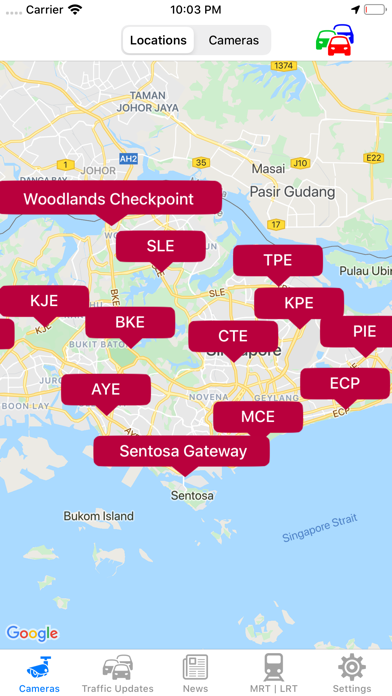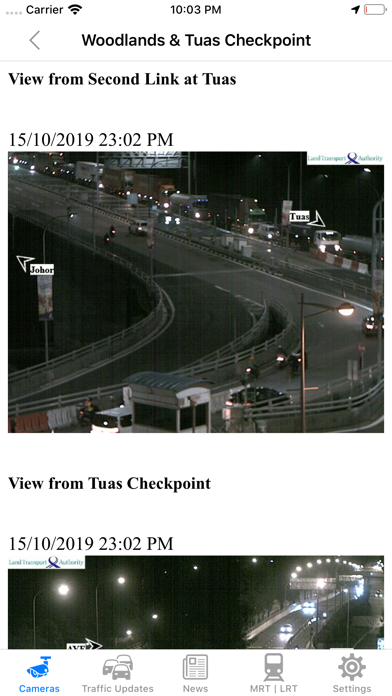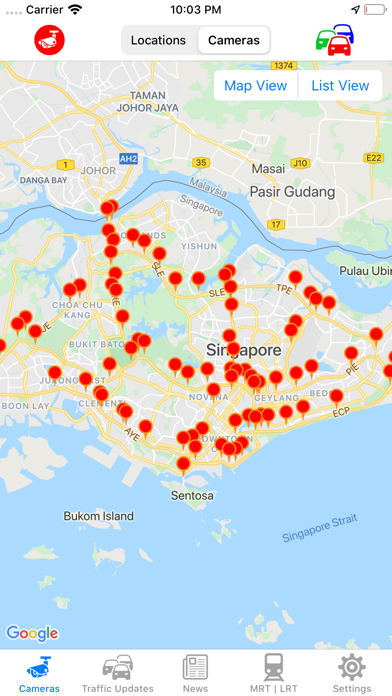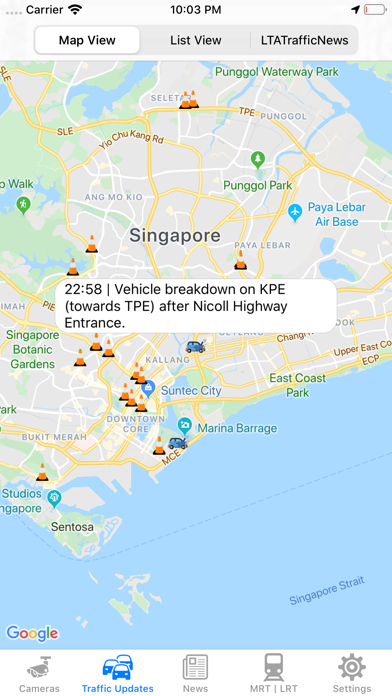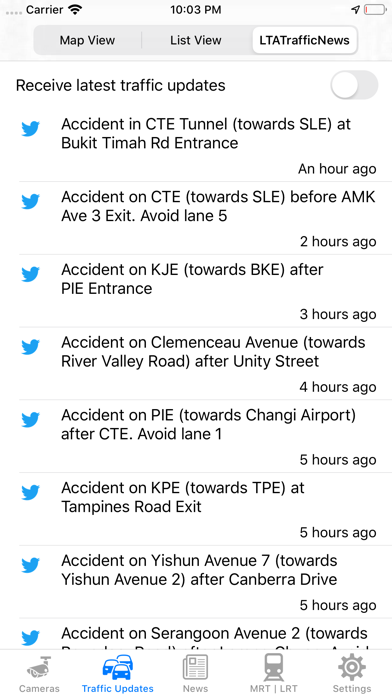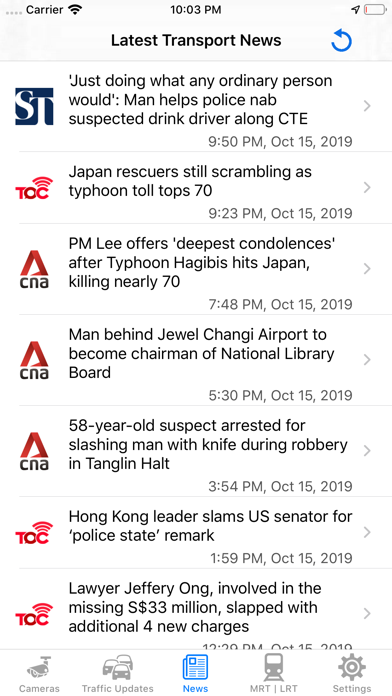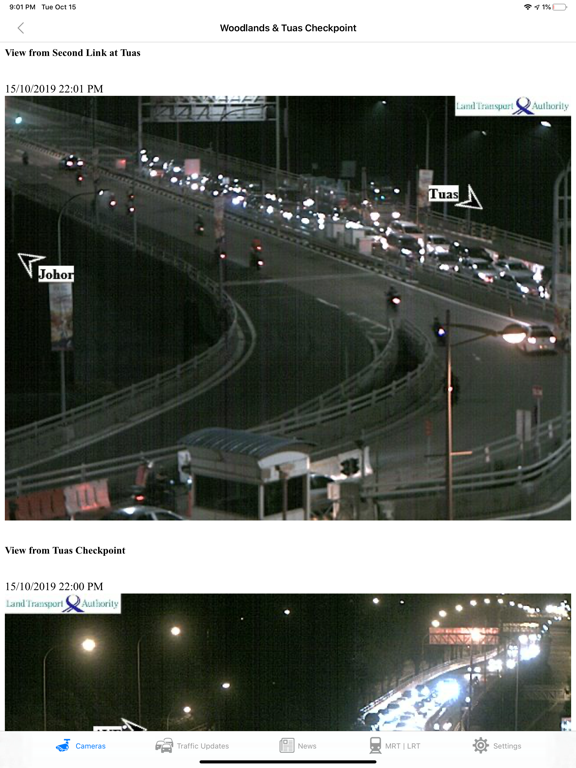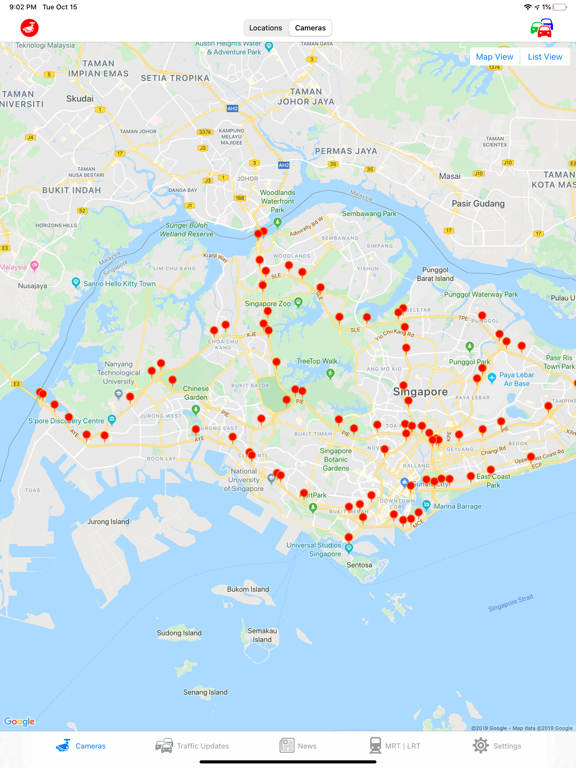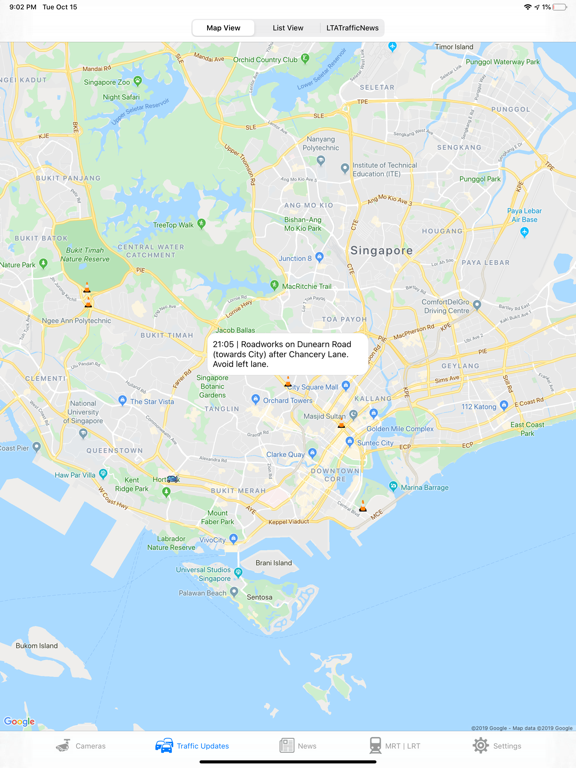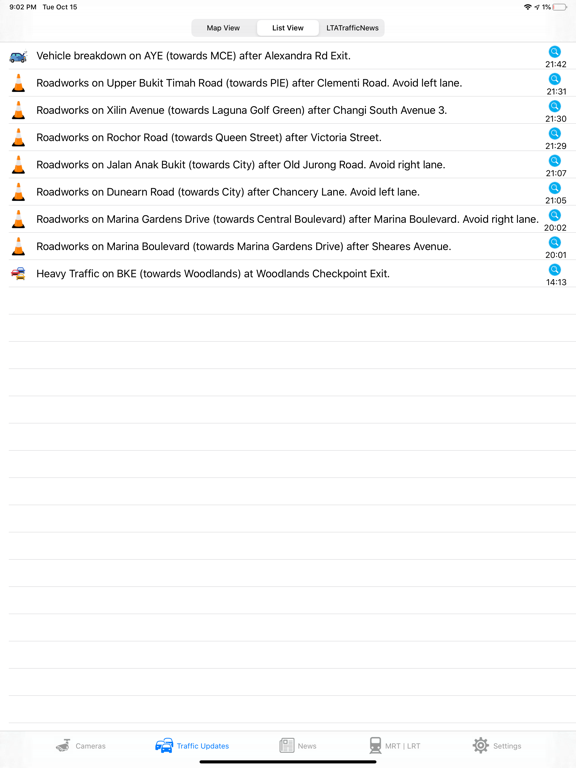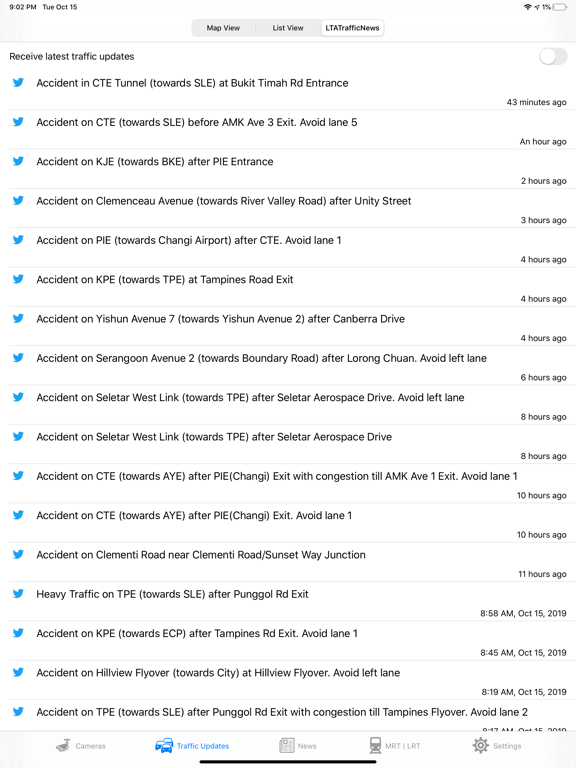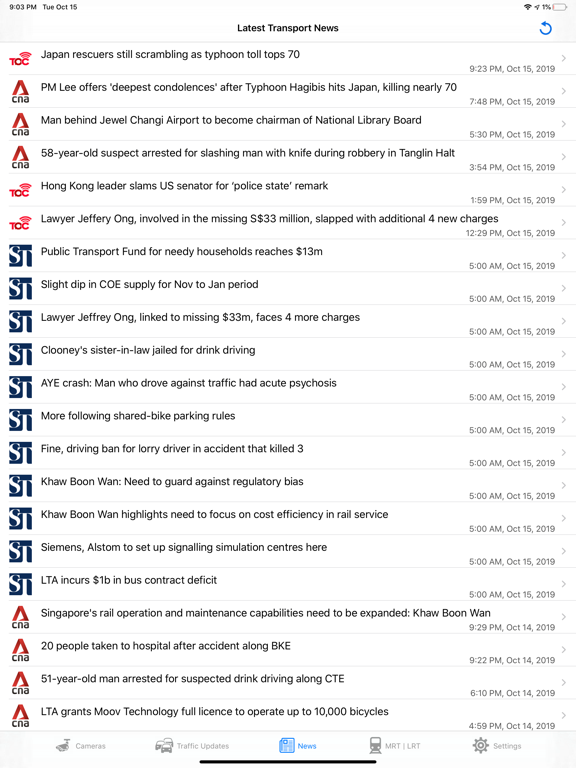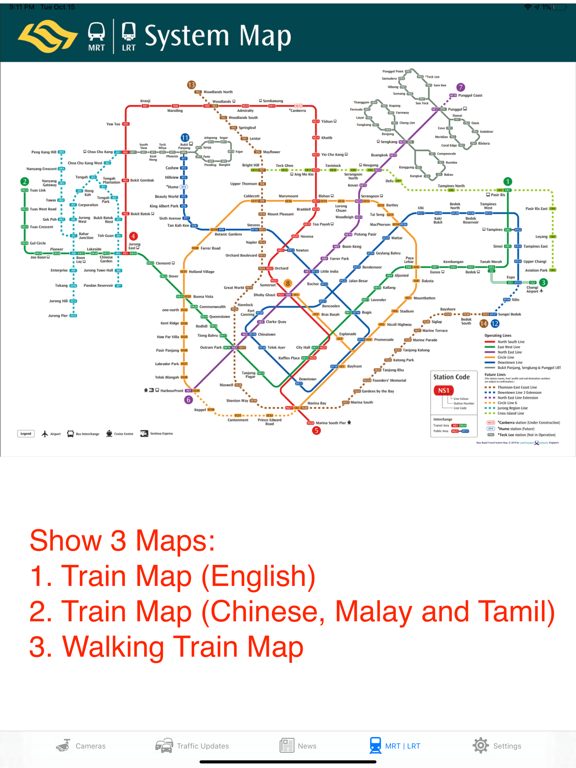SG Traffic Cameras & Updates
- App Store Info
Description
SG Traffic Cameras & Updates display real-time footage of traffic conditions at specific locations and show traffic updates on all major expressways and causeways so that you can plan your route by avoiding road closures, road works and congestions. Data is sourced directly from LTA.Best features:
1. Show all traffic images in a specific region: Woodlands Checkpoint, Tuas Checkpoint, AYE, BKE, SLE, KJE, TPE, KPE, PIE, MCE, ECP, Sentosa Gateway, Loyang/Tanah Merah.
2. Show all over 60 cameras in Singapore on map so easily view the traffic image with only single tap.
3. Easily switch to Google Map with traffic overlay for the location of your interests.
4. Show real time traffic updates such as accident, road closures, road works and congestions. You can also check the incident location directly on map.
5. Share traffic image to friends by emails.
6. Display all the latest transport news from The Strait Times, Channel News Asia, The Online Citizen.
7. Receive the latest traffic information via Notifications. Just subscribe it and you will receive immediate any new traffic updates.
8. Latest offline Singapore MRT & LRT map. No data needed.
9. Check ERP & Parking Lots & Parking Rates
10. Support offline for Parking Rates (in Settings > Parking Rates)
11. Latest COE Prices and Bidding Results
12. Display and import public holidays in Singapore
***
Thank you for downloading app. All feedback and suggestions are welcome.