CalcuTotal
- Publisher: KAZUFUMI SHIMAMOTO
- Genre: Productivity
- Released: 30 Sep, 2019
- Size: 19.0 MB
- Price: FREE!
 Click here to request a review of this app
Click here to request a review of this app
- App Store Info
Description
― Description ―There is a Total button on this calculator.
And you can save value and text.
The design can be selected.
( for iPhone and iPad )
― Function ―
( 1 ) Grand Total - Maximum number of total data is 30.
( 2 ) Total - Maximum number of aggregated data is 100.
( 3 ) Edit all data - ( Name edit , Copy ALL , Move ALL , Delete ALL , Clear ZERO ALL , SORT , Total-ON/OFF , Export )
( 4 ) Edit details - ( Name edit , Value edit , Copy , Move , Delete , Total-ON/OFF , Export )
( 5 ) History - ( History data can be pasted. )
( 6 ) Data Save
( 7 ) Data Paste
( 8 ) 3 Lines Display
( 9 ) The design can be selected
― In-App Purchases ―
( 1 ) Remove Ads
Remarks - There is a In-App Purchases button on the information screen.
― How to use ―
#1 Remove ADs - https://youtu.be/DEKiE9AVVmI
#2 Settings ( Design ) - https://youtu.be/m6fAQblkEBs
#3 Total ( Data save ) - https://youtu.be/oKlhn50V3Q0
#4 SORT - https://youtu.be/PUslNjkfKhA
#5 History ( Paste ) - https://youtu.be/GJPFm-cGWvo



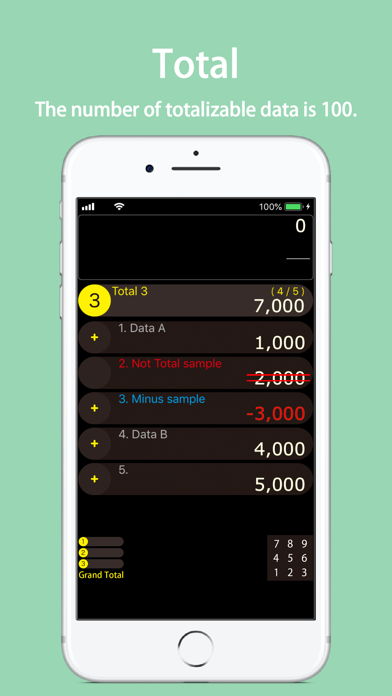



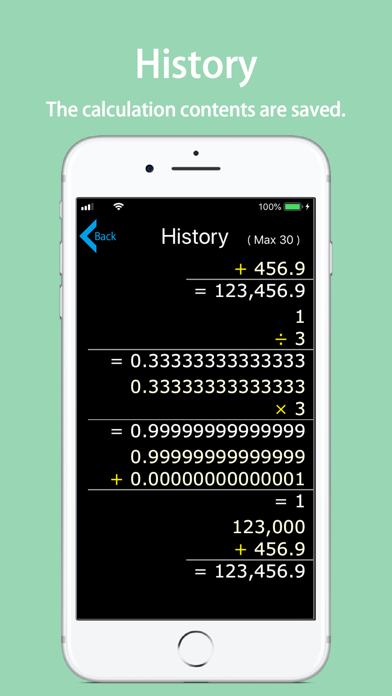

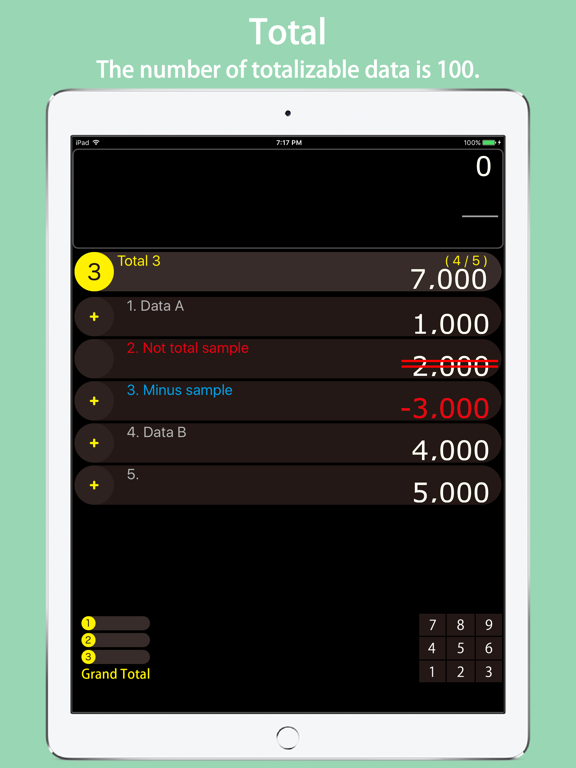



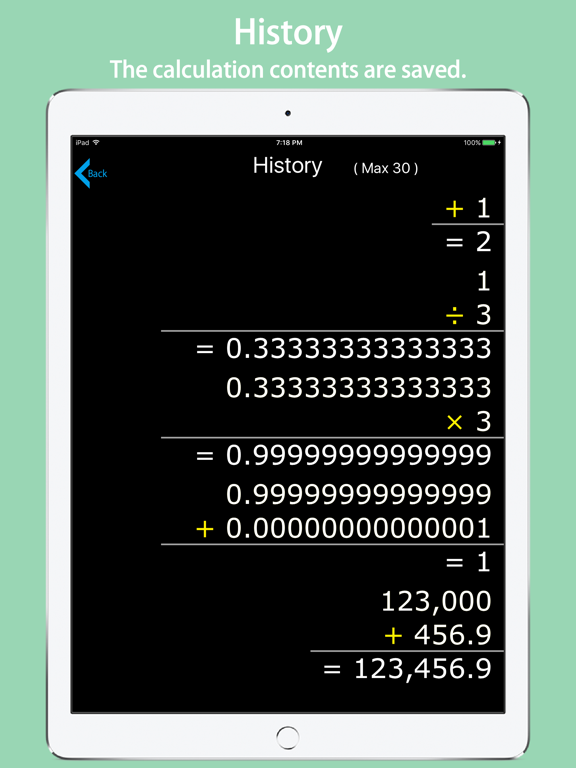

 FREE
FREE












