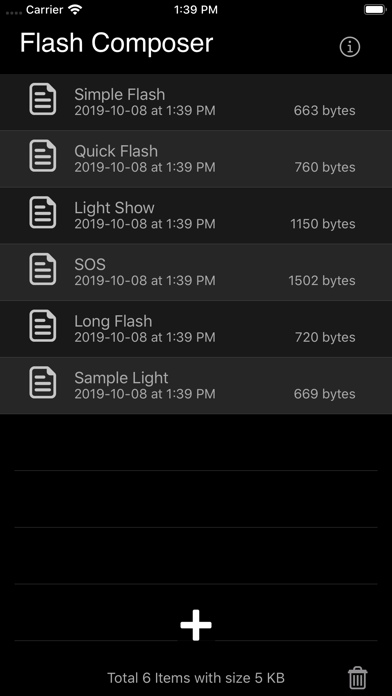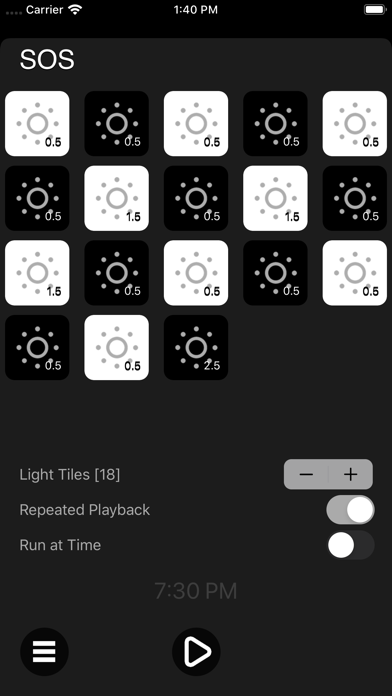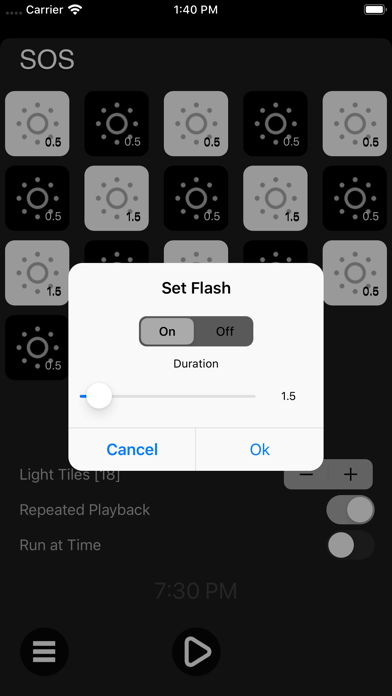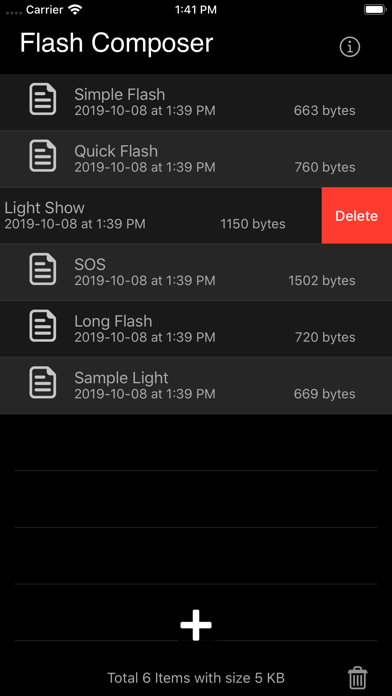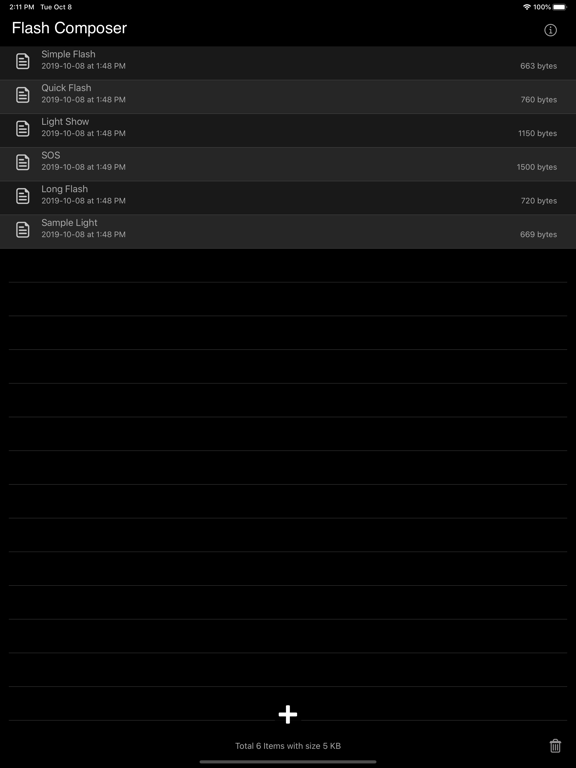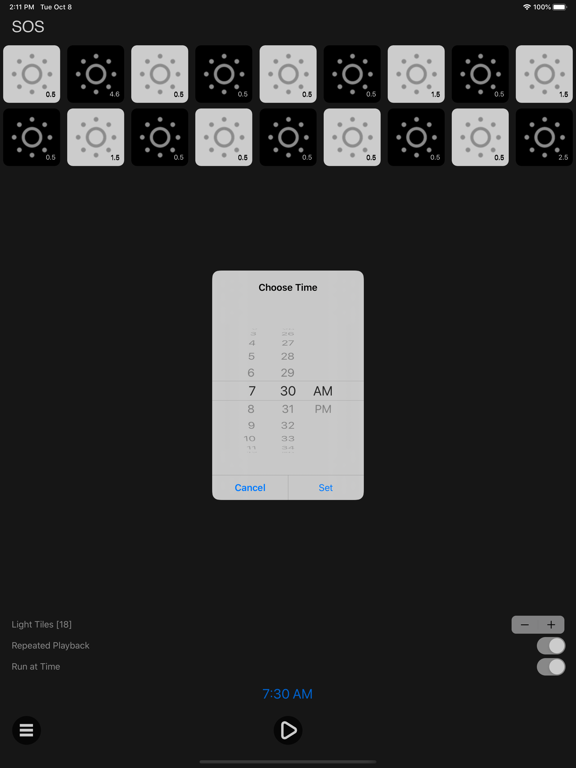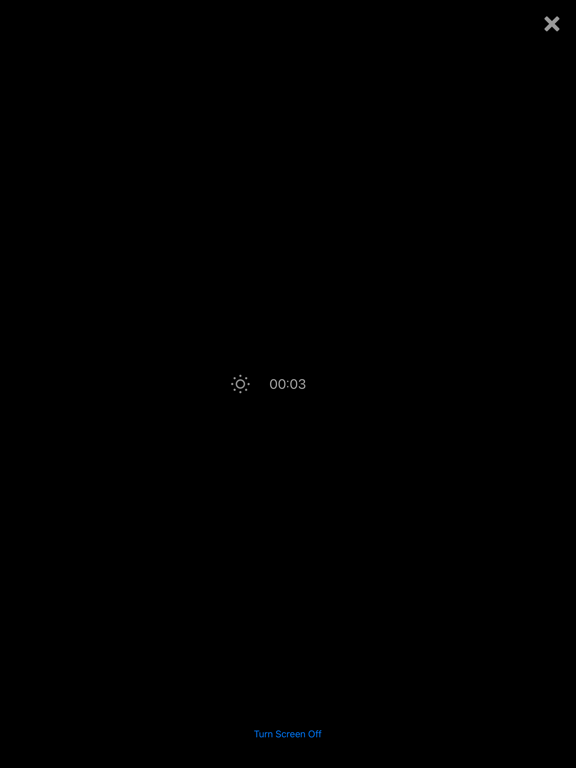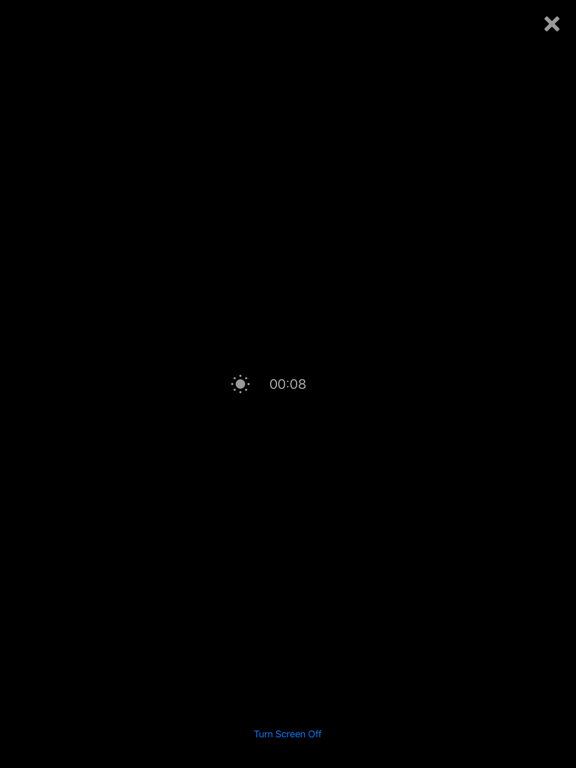Flash Composer
- App Store Info
Description
Flash Composer is flash light composer tool that enable you to program the frequency of flash light lit up on your iOS Devices.Compose Flash Features :
- Flash Light setting can be customise and save in local folder
- Add/Delete flash composer file
- Add multiple light tiles, each light tile represent time duration [in Second] and light information [On/Off]
- Set repetition for light composer
-- [ If repeat is On, flash light will continue to play infinately. ]
-- [ If repeat is Off, flash light will stop after finish. ]
- Enable/disable flash start time.
-- [ If flash start time is On, flash light will start play on the time set by user. ]
- Set flash light start time.
Run Flash Composer :
- Show flash light run time.
- Show flash light On/Off indicator.
- Able to turn off screen while flash light is running.
-- [ Tap on the same location again to toggle screen On. ]
Share Flash Composer Files :
- All the flash composer files can be access in [Files] app, [Flash Composer] Folder.
- You can share flash composer files to other device via Airdrop, Messages or Mail.
- To load flash composer files that share by others, simply place the flash composer files into [Flash Composer] Folder via [Files] app.
Usage:
Can be use in Welcome Ceremony, Birthday Party, S.O.S screen signal, Wedding, Light Show or any appropriate function.
Work great with multiple iOS devices.
*This is a universal app that work for both iPhone and iPad Pro with flash light.
Thanks for your support and do visit nitrio.com for more apps for your iOS devices.