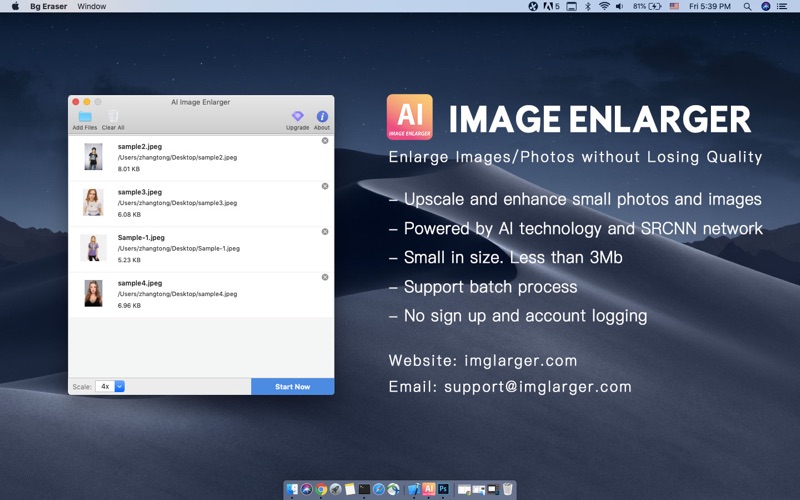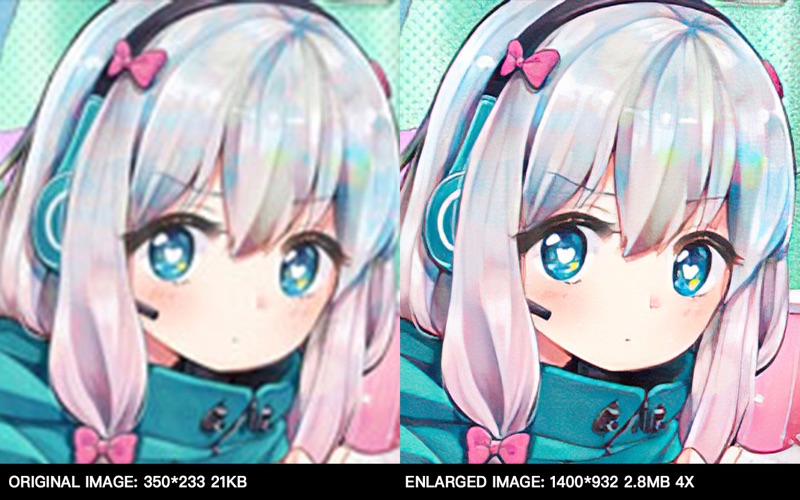AI Enlarger | Photo Upscaler
- Publisher: 通 张
- Genre: Photo & Video
- Released: 24 Oct, 2019
- Size: 49.3 MB
- Price: FREE!
 Click here to request a review of this app
Click here to request a review of this app
- App Store Info
Description
Support for Mac with M1/M2/M3 Chip.Enhance and upscale your images, photos, JPGs, and PNGs with unlimited access.
[IMPORTANT!] We have now integrated the offline model, eliminating the need to upload any images for upscaling. Our upscaler tool is 100% standalone and offline!
AI Enlarger allows you to upscale and enhance photos by up to 400% without compromising quality. Powered by the latest AI technology and utilizing your local GPU chips, you can achieve faster and more stable output images.
***Key Features
Supports enlarging photos by 2x/4x.
Supports enlarging PNG & JPG photos/images.
Batch processing capability available exclusively for Pro users.
Unlimited access for both Pro and Free users.
No account required. Choose between monthly or yearly plans.
***Free vs Pro
Free Version:
Batch Process: Not supported
Max dimension: None
Unlimited Access: Yes
Pro Version:
Batch Process: Supported
Max dimension: None
Unlimited Access: Yes
[NOTE] There is no dimension restriction on the original images you upload. However, larger images require more processing time. Your local GPU significantly affects processing time.
***How to Use AI Enlarger
The process is simple:
#1 Drag and drop your small photos.
#2 Select the desired ratios and click "Start Now."
#3 Choose a destination and wait for the processing to complete.
***Processing Time
2x: 10s to 20s
4x: 20s to 40s
Larger images will require additional time for upscaling.
***Privacy Protection
All processes run locally. No data or images are uploaded.
***Subscription
Subscribe to Pro for premium features of AI Image Enlarger. The subscription renews automatically unless canceled 24 hours before the next recurring date.
This subscription plan is exclusively available for the Mac App Store version and cannot be used with other products of AI Image Enlarger or imglarger.com.
If you encounter any issues or have suggestions, please don't hesitate to reach out to us via email. We'll respond as soon as possible.
Support Email: [email protected]
Website: https://imglarger.com
Terms: https://imglarger.com/terms
Privacy Policy: https://imglarger.com/privacy-policy
What's New in Version 2.4.5
Fix some bugsImprove the UI and logo