Electric Engineering USCG
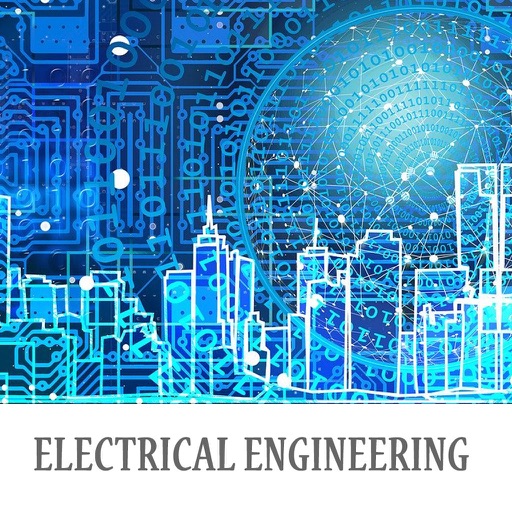
- Publisher: Roxana Scurtu
- Genre: Education
- Released: 12 Dec, 2019
- Size: 33.7 MB
- Price: $2.99
 Click here to request a review of this app
Click here to request a review of this app
- App Store Info
Description
Electric Engineering USCG app is a Revision Aid designed with one purpose in mind: to help you pass the U.S. Coast Guard Exam.What can be more fun and enjoyable way to revise than this gamified app?
Pick a set study time and exam preparation every day and. This app will enable you to practice without an internet connection, wherever you are.
Remember that the key to retaining information and passing the exam is repetition and consistency.
This mobile application contains the following features:
- Thousands of questions available
- Option the receive a Question of the Day
- Exam Countdown
- Instant feedback on every question answered
- Study-specific Sections
- Access to Progress Report
- Retake past questions answered wrong
Our app has the ability to offer instant feedback and a final percentage score after every 10 questions completed.
In the progress section, the app will show you how much time you spent preparing for the exam and the progress that you are making.
The Targets section is designed to help you revise the questions answered wrong the first time, so you can increase the final score.
This app is available to use offline, once downloaded but if you prefer doing things with pen and paper, you can email and print these tests.
Are you finding it hard to set a time for revision?
Our app will remind you to revise every day if you set it and can send you a Question of the day as a notification every morning.
With all of these great ways to revise, it is almost impossible not to pass the test.
Disclaimer:
This app s designed to improve your skills and technique when sitting the USCG Exam. This app is not an official Revision Aid and is not in any way affiliated with the official USCG exams.


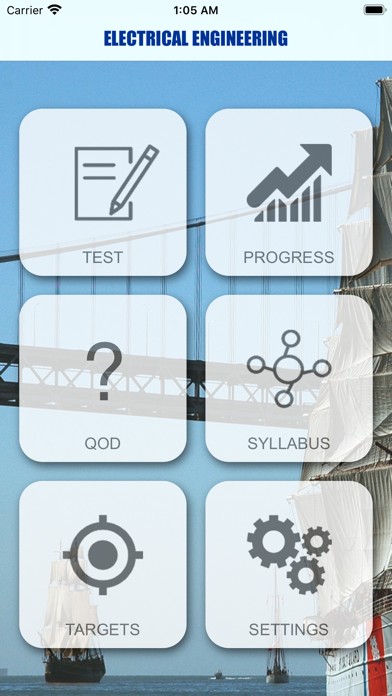
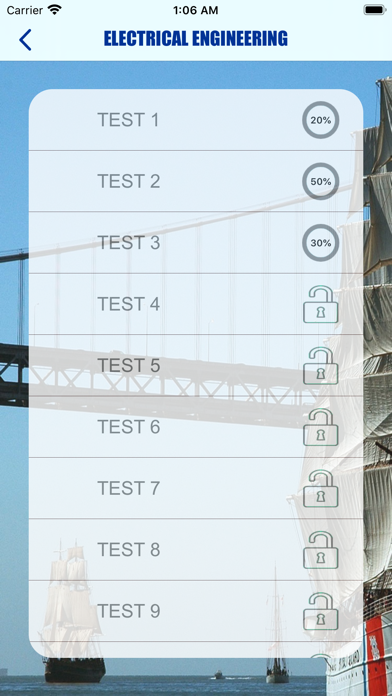
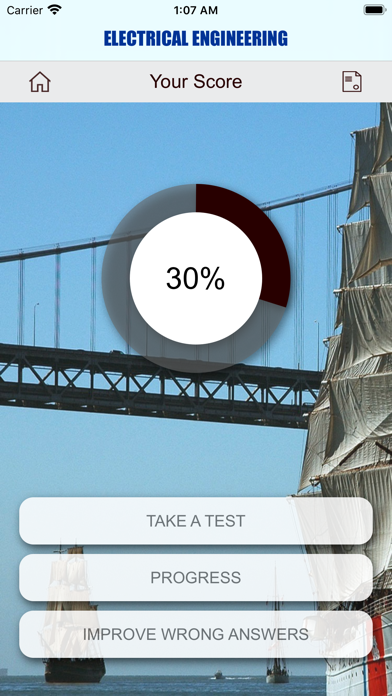
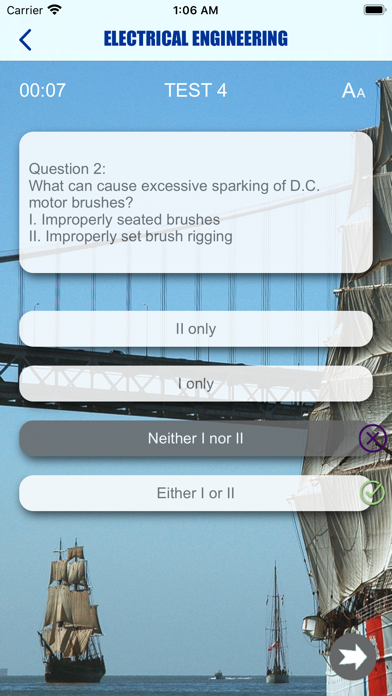
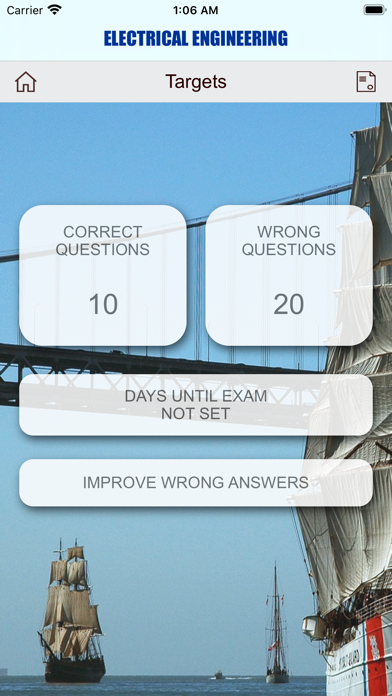
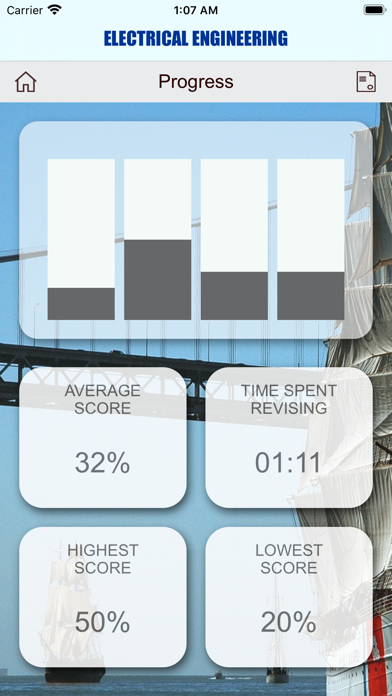
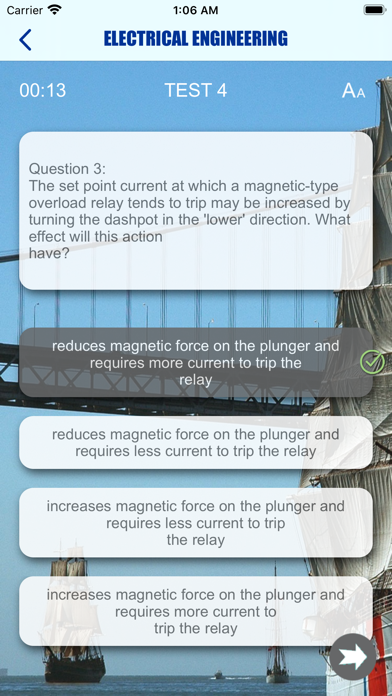

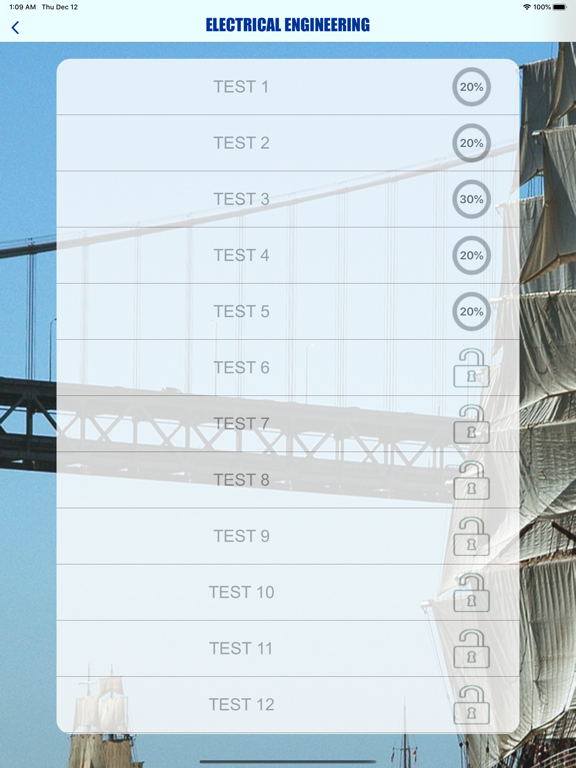

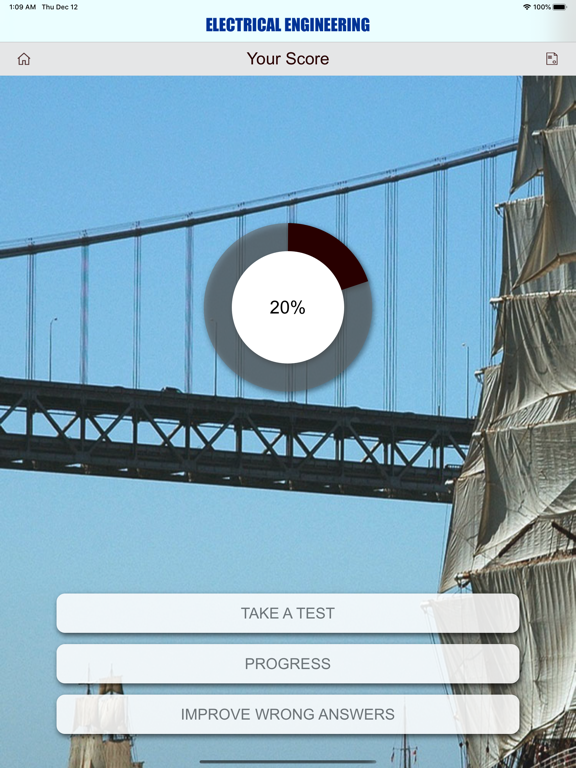
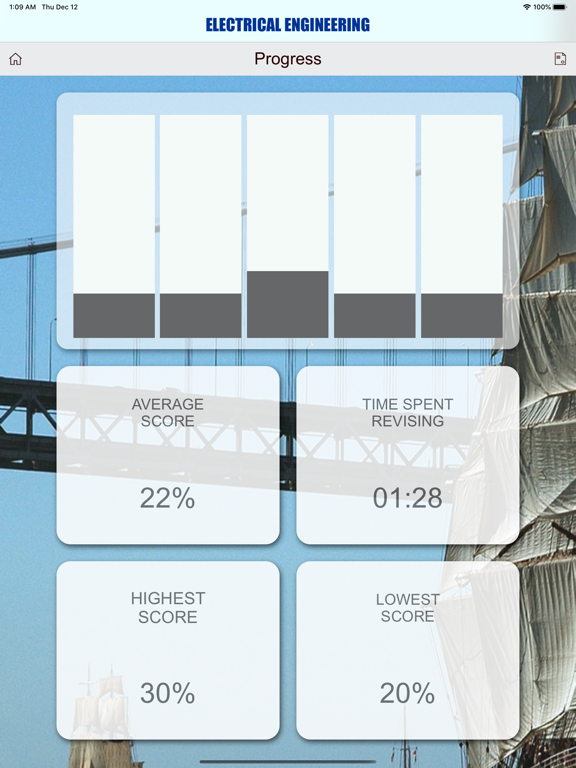

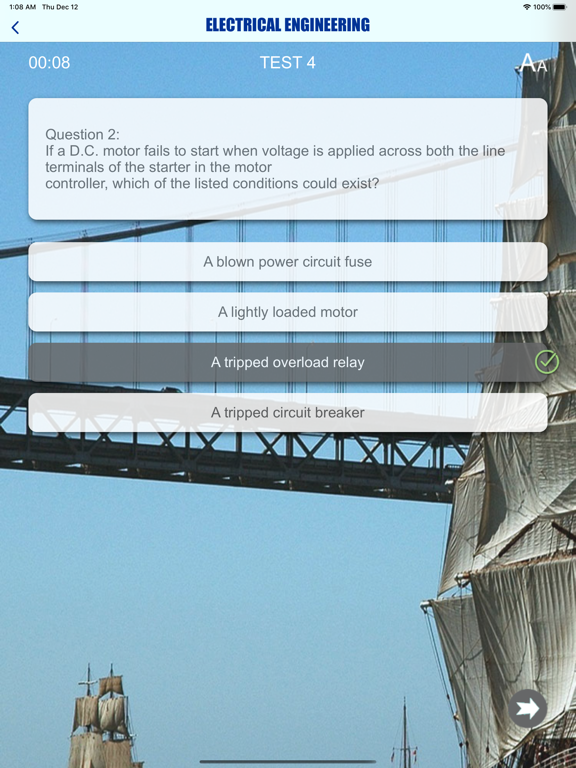
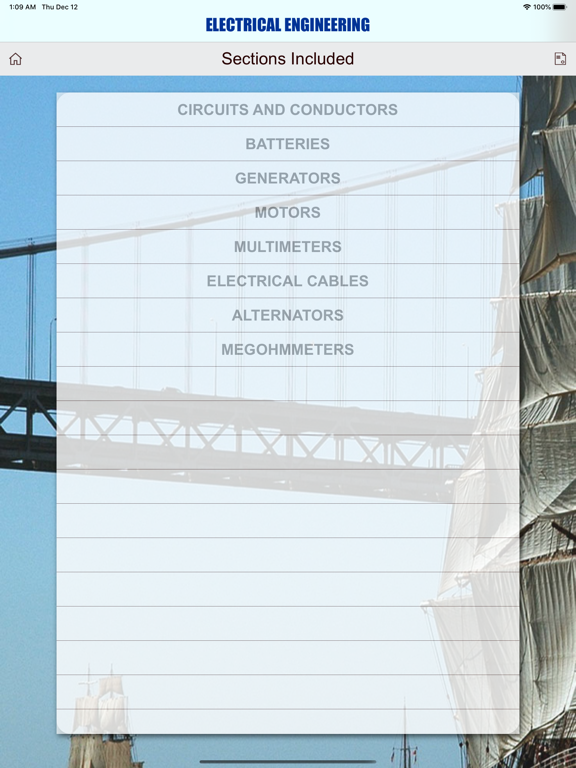
 $2.99
$2.99













