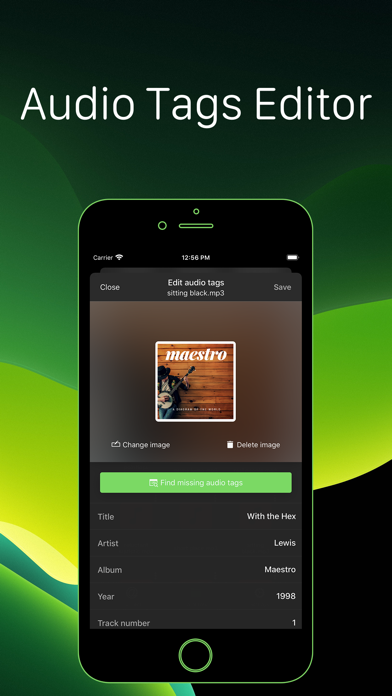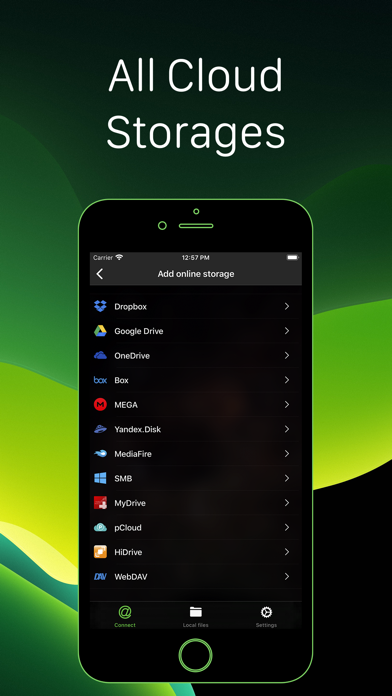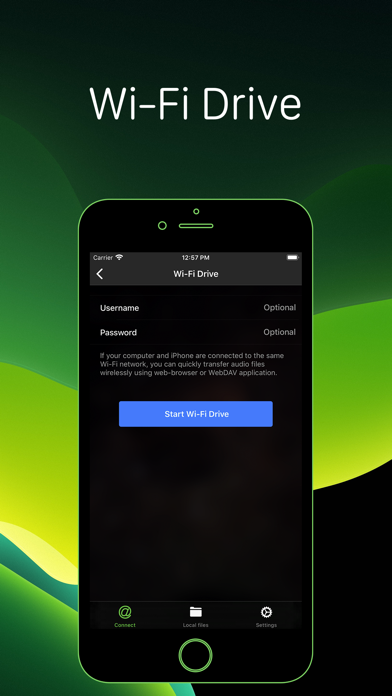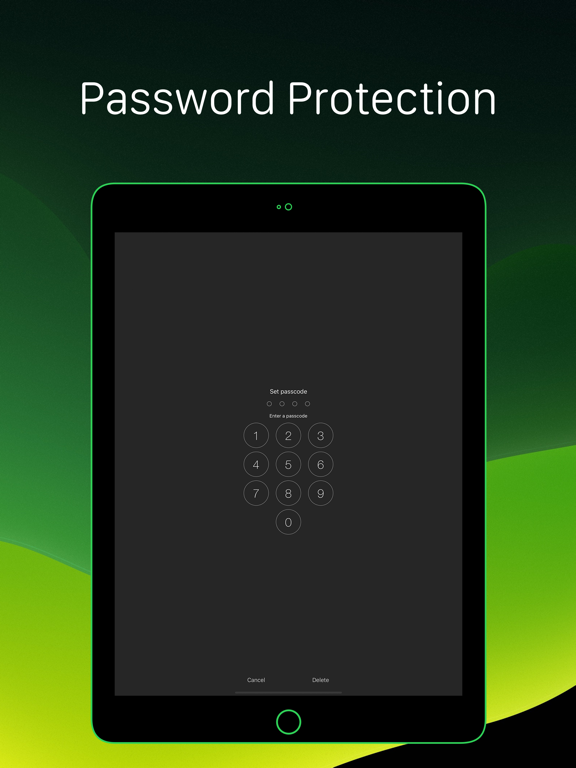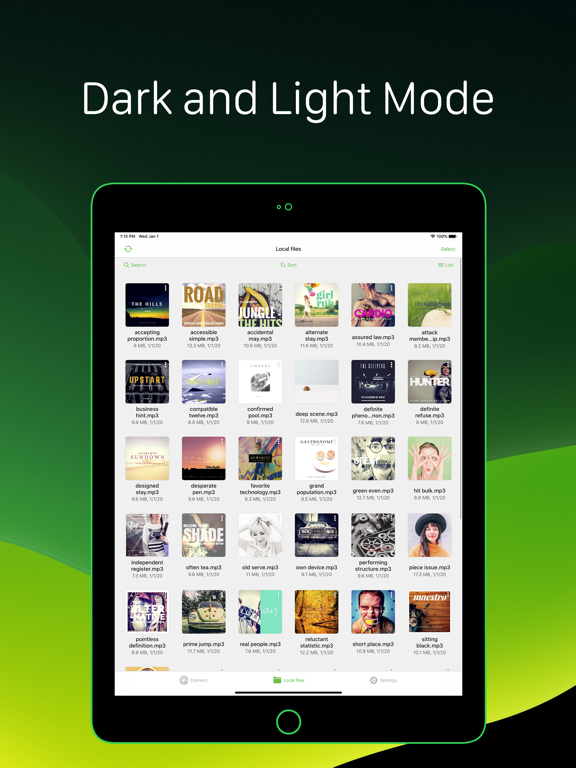Evertag: Music Tag Editor
- Publisher: EVERAPPZ SL
- Genre: Utilities
- Released: 12 Jan, 2020
- Size: 93.4 MB
- Price: FREE!
 Click here to request a review of this app
Click here to request a review of this app
- App Store Info
Description
Evertag - audio tags editor and metadata manager.- Audio Formats. The most popular audio formats are supported: MP3, OGG, OGA, FLAC, MPC, WV, SPX, OPUS, TTA, M4A, M4R, M4B, M4P, MP4, 3G2, M4V, WMA, ASF, AIF, AIFF, AFC, AIFC, WAV, APE, MOD, MODULE, NTS, WOW, S3M, IT, XM.
- Audio tags. This application supports all popular audio tags: TITLE, ARTIST, ALBUM, ALBUM ARTIST, COMPOSER, COMPILATION, GENRE, SONG NUMBER, DISK NUMBER, YEAR, BEATS PER MINUTE, RATING, COMMENT, DURATION, BITRATE, SAMPLE RATE, NUMBER OF CHANNELS, FRONT COVER.
- Batch Mode. Select several files and edit them like one file. Common metadata changing is fast and easy.
- Album Covers. Change album covers for your audio files.
- Automatic Correction. You can find missed audio tags and automatically correct broken metadata.
- Cloud Services. You can connect the most popular cloud services in this application: Google Drive, Dropbox, OneDrive, Box, MEGA, 百度网盘, Yandex.Disk, WD MyCloud Home, InfiniCLOUD, MediaFire, WebDAV, SMB, MyDrive, pCloud, HiDrive, Put.io.
- File Manager. You can manage files with built-in file manager. This application supports all basic operations.
- External files. You can edit audio files located on your device using open in place feature. No need to copy audio files from external application you can edit them directly.
- Transfer files using Wi-Fi. You can transfer audio files to your device using web browser on your computer.
- Dark and Light mode. Beautiful user interface with several dark and light themes.
What's New in Version 2.4
We're always hard at work, constantly updating the app to address issues and introduce exciting new features.In this latest version, we've resolved localization problems and fixed connection issues.
We greatly appreciate everyone who took the time to send us feedback!