MIDI SWEET: Module Unit (AU)

- Publisher: Jens Guell
- Genre: Music
- Released: 24 Jan, 2020
- Size: 31.2 MB
- Price: $14.99
 Click here to request a review of this app
Click here to request a review of this app
- App Store Info
Description
This is the first multi timbre sound module with GM compatibility in Audio Unit format.MIDI SWEET: MIDI Module Unit is a 16 x multi timbre Sound Module (playing on max. 16 MIDI channels) in Audio Unit format, that basically implements the General MIDI Standard.
It is basically an emulation of such devices like the ROLAND SCC-1 Sound card or the EMU-8000 sound chip and others.
With Module Unit you can play up to a maximum of 1024 dynamically allocated voices of an integrated sample-based wavetable synthesizer at ones. These voices are mapped to the 16 internal MIDI and audio channels and this mapping is also done dynamically while playing with the device in realtime.
There are 2 integrated send effects, a reverb and a chorus too (internal send busses) which can be mixed to the internal audio channels, usually controlled by MIDI controllers.
MIDI Module Unit can be remoted with most important MIDI controllers, defined in the GM standard, so that MIDI files can be played directly thru its engine. An example of such controllers are Gain (007) and Pan (010) or Expression (011).
Everything in MIDI Module Unit will be automated with MIDI controllers, rather than Audio Unit parameter automation. It basically behaves like a classic external Sound Module.
The user interface implements a virtual mixer console environment, where important controllers can be edited per touch screen and automated MIDI action (i.e. playing MIDI files thru it) can be watched.
The mixer environment will generate MIDI data, similar of that, what the mixer in our MIDI Player Module is generating. Such controllers can be sent to external connected devices too.
A manual is included with the distribution app. The main app also includes a set of standard MIDI files and allows to select your own MIDI files for playing thru the module engine.
What's New in Version 1.1
1.0 Initial Release1.1 Minor corrections
- There was a problem found on older iOS versions (below 13.0), not showing the systems folder icon button inside the main app,
allowing to select MIDI files from the file system. This icon has been exchanged, making the button visible there.
- sample rate was adjusted to 48 kHz operation mode due to the fact, that all latest Apple devices are internally fixed to this sample rate



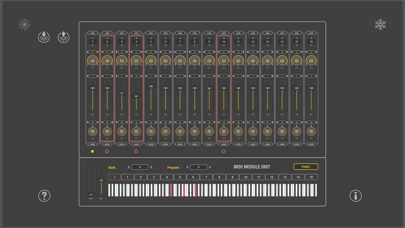
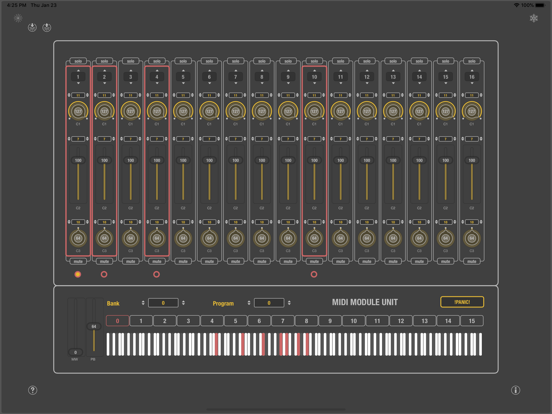

 $14.99
$14.99













