Enigma_Level 3

- Publisher: HUAI YIN HSU
- Genre: Utilities
- Released: 29 Feb, 2020
- Size: 48.2 MB
- Price: $9.99
 Click here to request a review of this app
Click here to request a review of this app
- App Store Info
Description
This is the guardian to protect your information, even if others see the message,they cannot understand the content.
Instructions
Set your message channel on the start page, you can change it every time you start the Enigma.
A. Making encrypted messages
1.Enter the message encryption page, use the buttons below, enter your original message,
and characters will be encrypted one by one. After the message is completed,
Click the Copy button next to the encrypted message.
2a. Use Email; Messenger; Line; WeChat ......... etc. To sent encrypted messages to
contacts, of course, they must know your message channel.
It is not recommended to sent the encrypted message with the message channel,
message channel to should be agreed in advance.
2b. Or you are used to encrypt your important information, such as bank account and
password ... etc., and you must remember your channel
B. Message decryption
1. Click the Paste button to paste the copied encrypted message
2. Enter the channel of this encrypted message
3. Click the Message Decrypt button.
If you will reuse this message channel, you can click “save this channel” button.
To clear the record, click “clear saved channel”.
Enigma Level:
Level 1,
suitable for ordinary people, there are 1296 different channels,
Can create Level 1 encrypted messages,
can decrypt Level 1 encrypted messages.
Level 3,
suitable for important people, important information,
there are 60,466,176 different channels,
Can create Level 1, Level 3 encrypted messages,
can decrypt Level 1, Level 3 encrypted messages
Level 5,
suitable for very important people, very famous people,
or information related to life, important secrets, and even national security.
There are 3,656,158,440,062,976 different channels,
Can create Level 1, Level 3, Level 5 encrypted messages,
can decrypt Level 1, Level 3, Level 5 encrypted messages


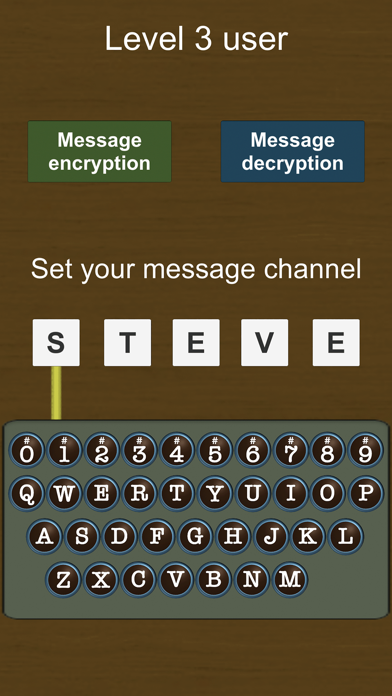
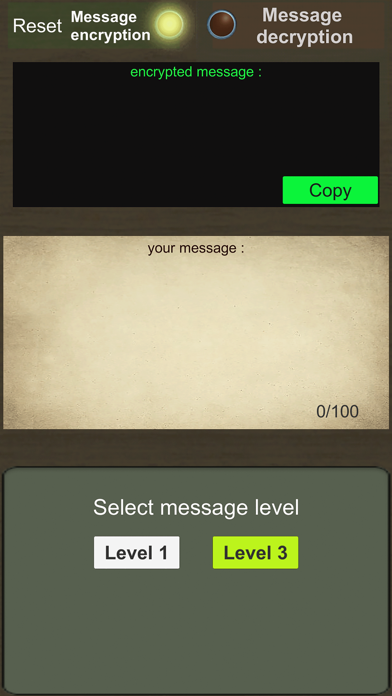

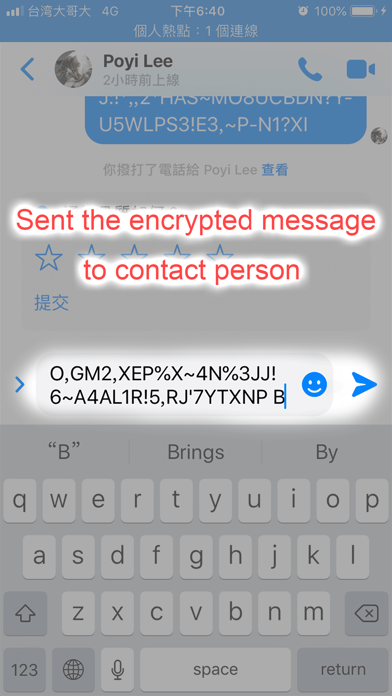
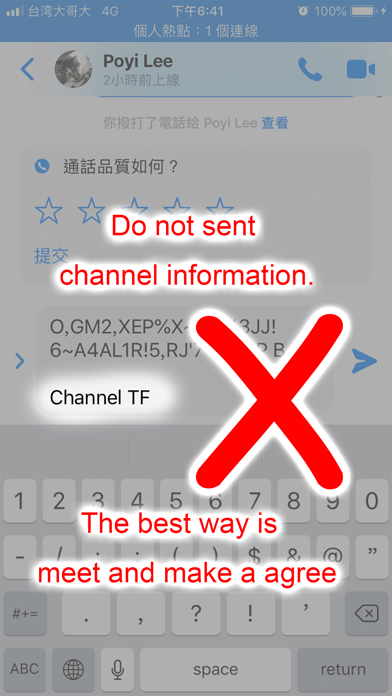
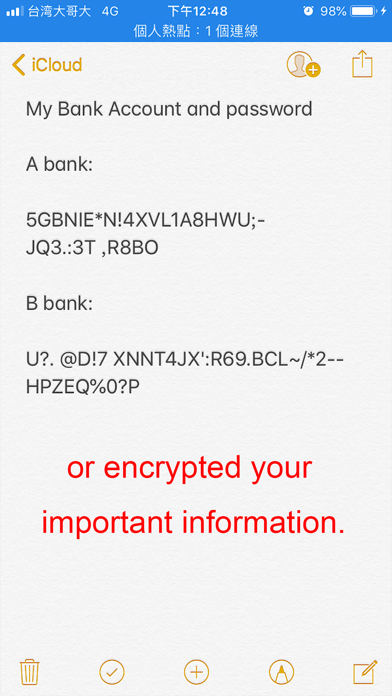
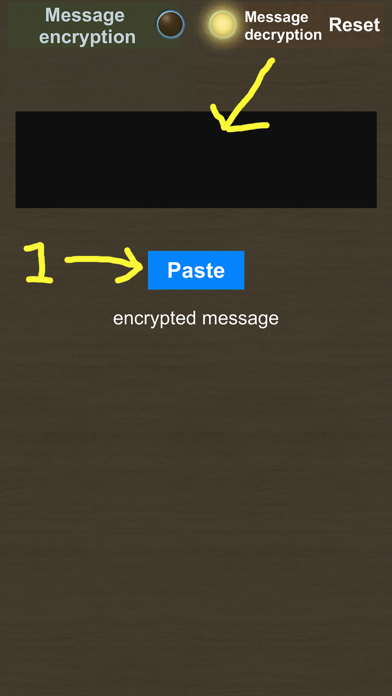
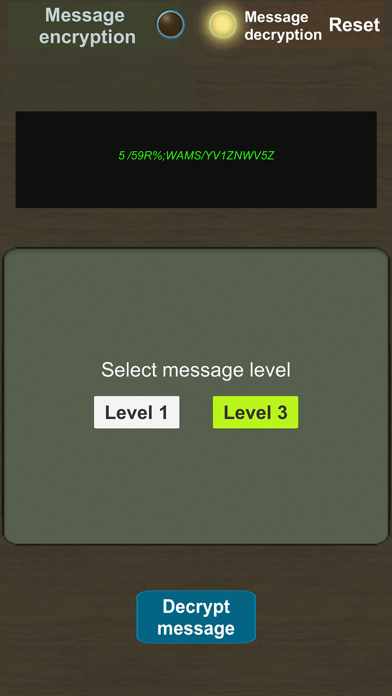
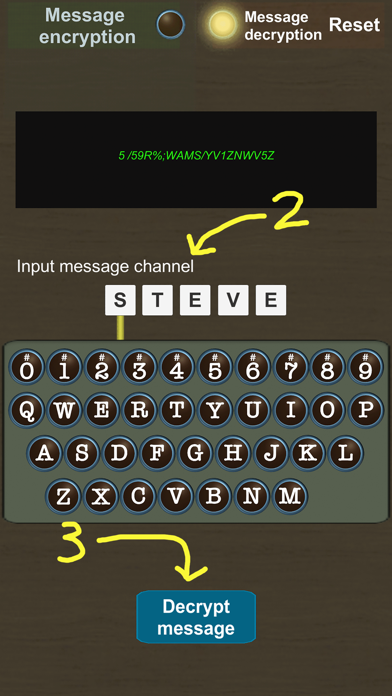
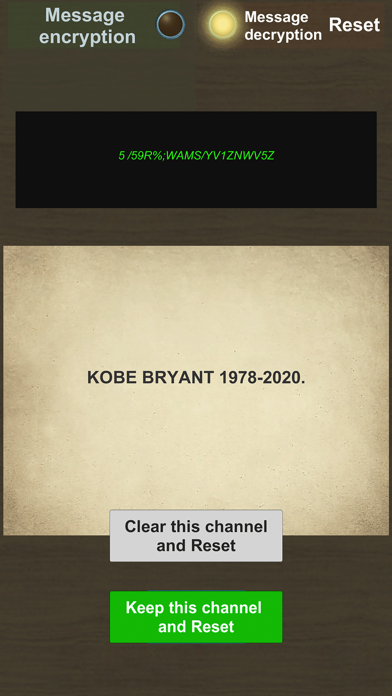

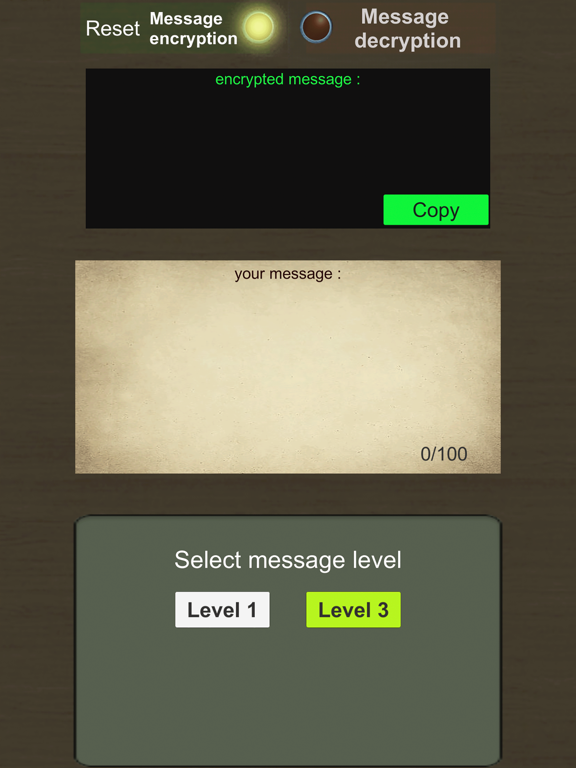
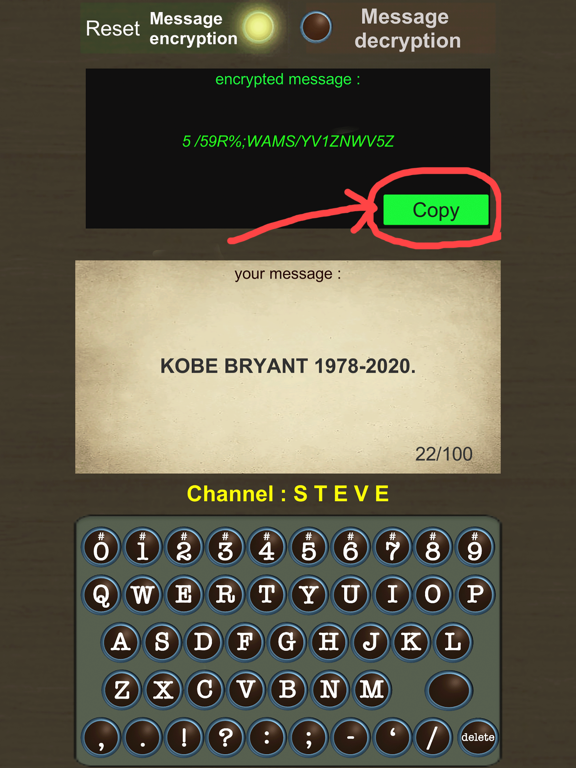

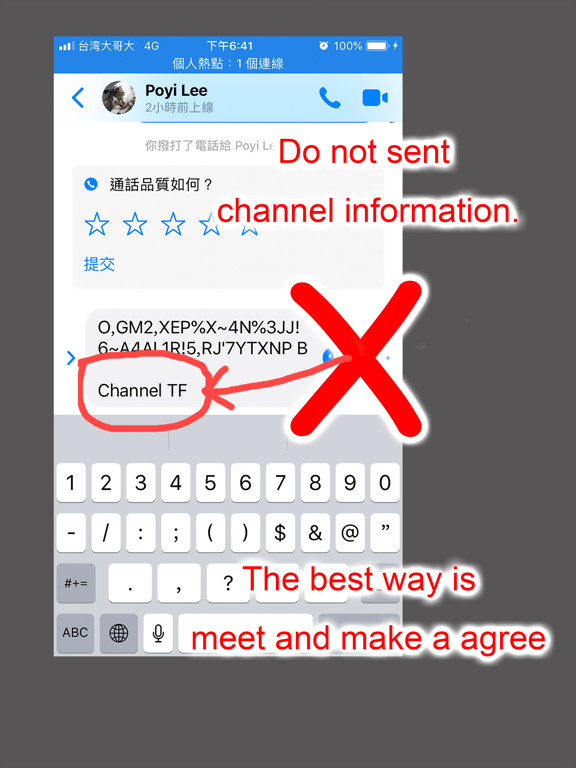

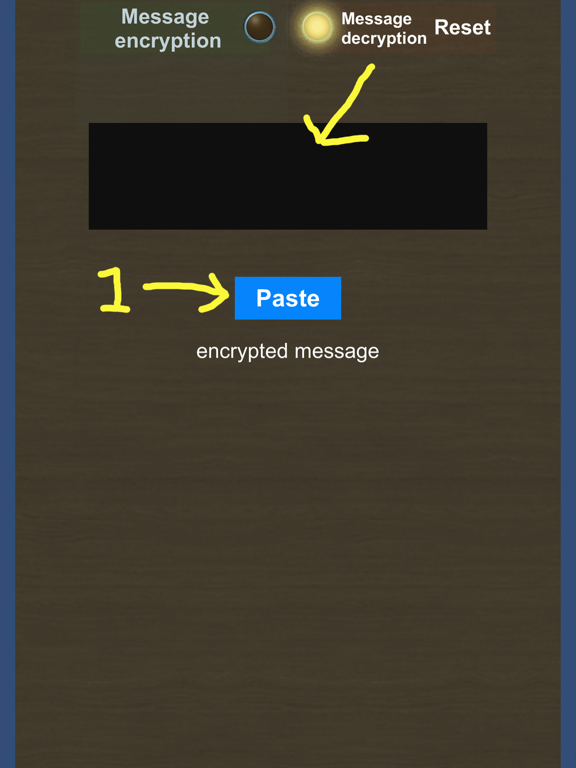
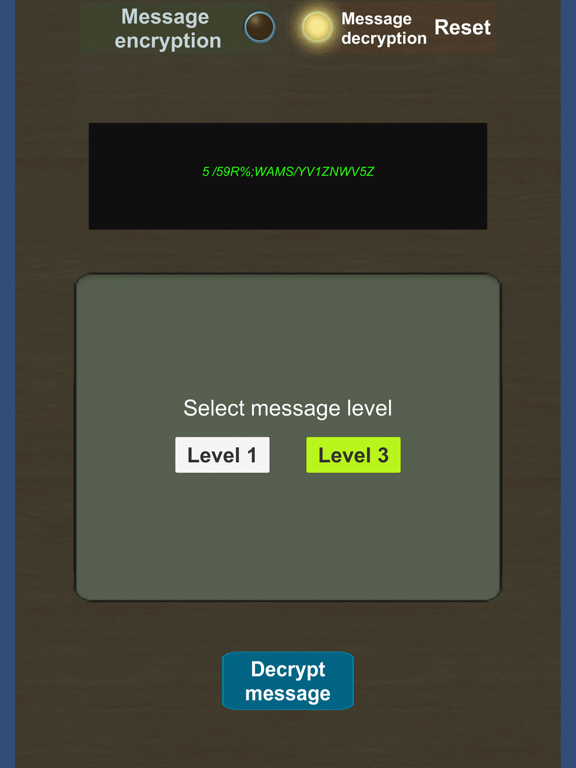
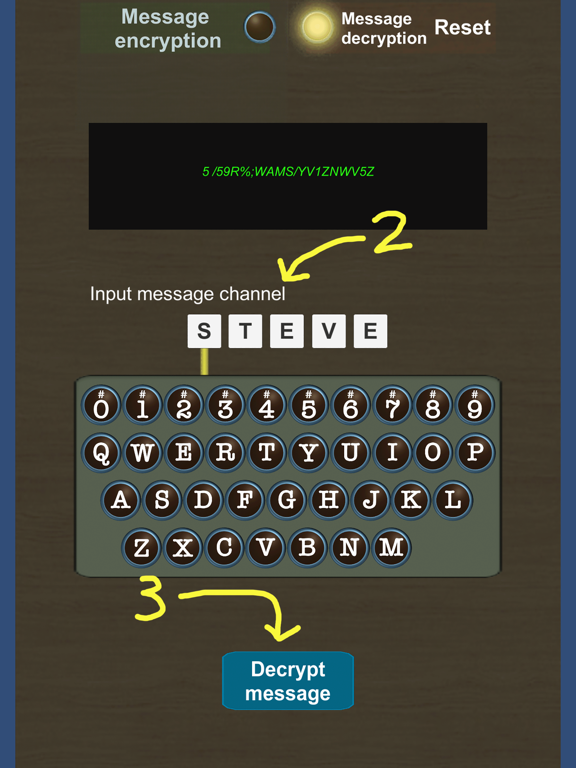
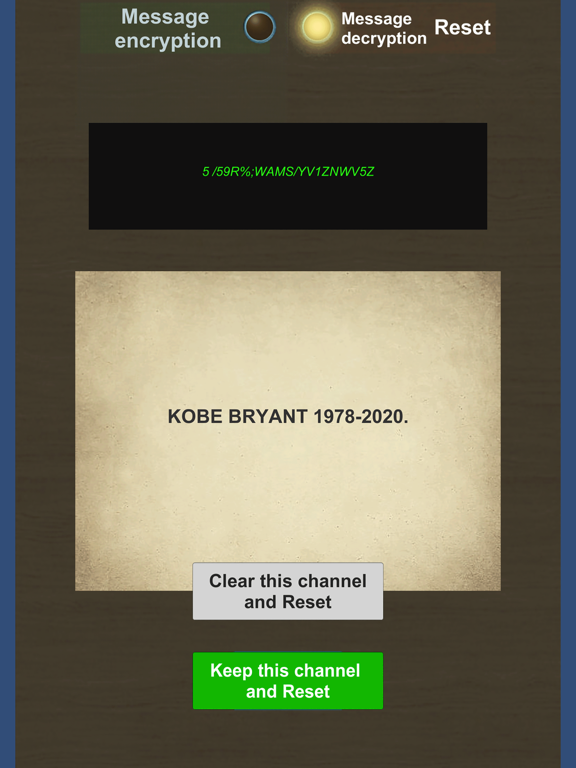
 $9.99
$9.99












