Redshift Sky Pro
- App Store Info
Description
Planets, moons, and stars - when you’re exploring our galaxy with Redshift Sky Pro, no celestial body remains hidden in the darkness of the night. The app takes you to a whole new level of astronomy. Discover fascinating celestial objects and learn more about them in the Redshift database. See what’s going on in the sky tonight or travel through time and watch how the constellations change in the sky.Redshift Sky Pro is your tool and knowledge base when it comes to cosmic objects.
Features:
• With the award-winning planetarium, you get over 100,000 stars, 10,000 spectacular deep-sky objects, and thousands of other celestial objects
• Explore fascinating 3D models of the planets, moons, asteroids, and many deep-sky objects
• Land on the planets and moons and see the sky from there
• Take breath-taking spaceflights to distant galaxies and colorful nebulae
• Use augmented reality to merge your environment with the Redshift sky view
• Get the latest data for satellites, comets, and asteroids via the free update service
• Get comprehensive scientific data about the celestial objects, as well as their position, transit, and visibility
• Travel through time and watch the constellations change in the sky
• “Today’s Night Sky” and “My Favorites” show you what’s going on in the sky tonight
• Use the sky calendar to plan your observations of solar and lunar eclipses
• Take advantage of numerous sky view settings, including the “Night View” option
• Enjoy 25 interesting and instructive chapters of “Discover Astronomy”
• Share your most spectacular Redshift experiences via iMessage
• Let your Apple Watch help you watch the sky
You want to use Redshift as a professional tool for your telescope control?
Extend the app with the professional subscription Redshift Sky Ultimate and get one of the most powerful planetariums on your device. Configure your own special sky view, find your perfect observation target among millions of celestial objects in no time, steer your telescope easily to the target object, make fascinating journeys into space, and experience the heavenly bodies up close.
Features of Redshift Sky Ultimate:
• Take advantage of the huge database of more than 2,500,000 stars and 70,000 spectacular deep-sky objects
• Get online access to more than one billion stars from the USNO-B1.0 and GAIA DR2 catalogues
• Plan your perfect starry night with the powerful sky calendar and the exact location and visibility data of your favorites
• Control your Meade or Celestron telescope (except the Celestron NexStar Evolution series) with the app
• Get notified and do not miss any important celestial event
• Create as many different views of the sky as you want, and email them to friends or reopen them in Redshift
• The professional solar eclipse map displays the exact path of the Moon’s shadow across the Earth’s surface
• Discover fascinating supernova explosions and hidden exoplanets
• Use numerical integration to calculate the exact trajectories of asteroids and comets
• Choose your exact landing site on a planet or moon, and watch the sky from there
• Track the exact trajectory of satellites above the Earth in the Redshift Control Center
*****
Questions or suggestions for improvements:
Mail to [email protected]
We are looking forward to your feedback!
For more information on news and updates: redshiftsky.com
www.redshiftsky.com/en/terms-of-use/
*****
What's New in Version 1.5
Thank you for using Redshift Sky! This release contains bug fixes and new features that make our product even better.In this update, we have expanded the information on celestial objects, and with the Ultimate subscription you can now watch space missions as they travel through space.






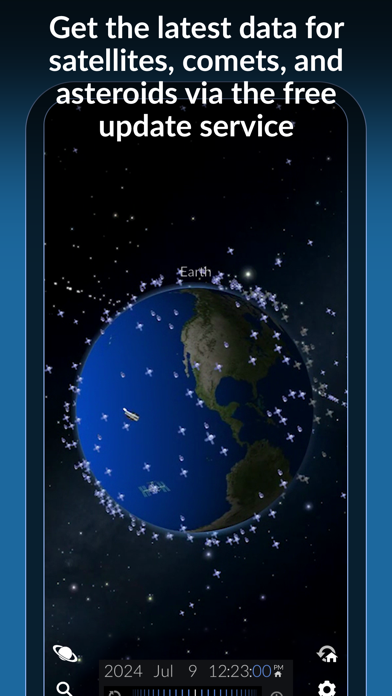
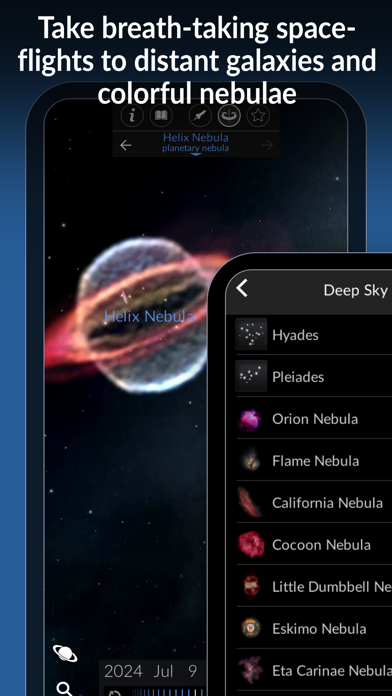
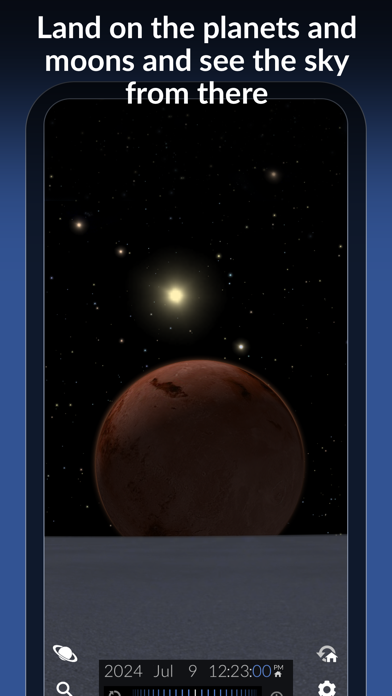


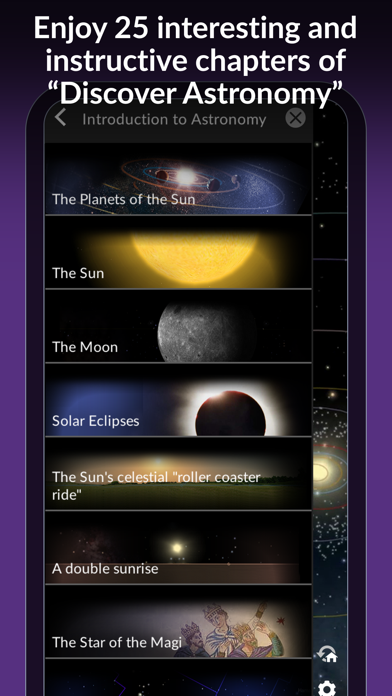
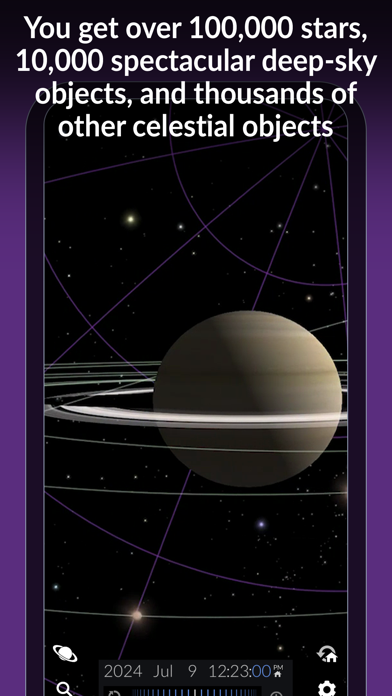

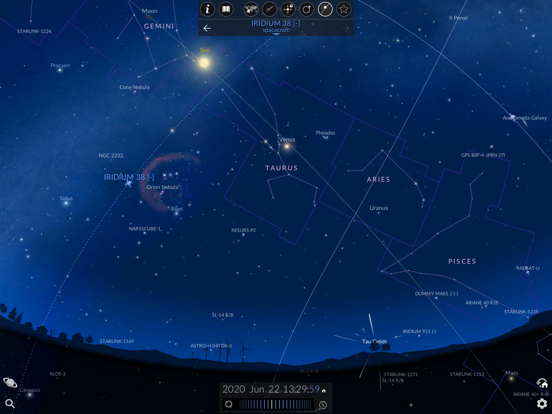
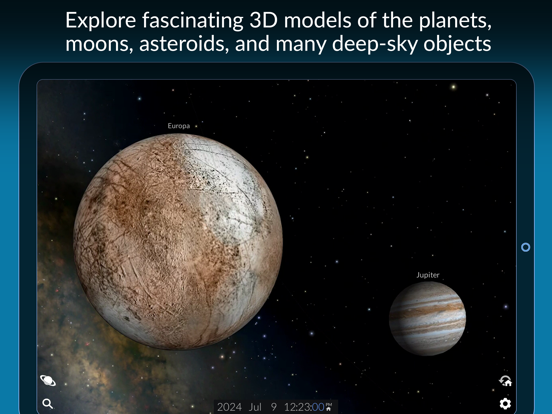
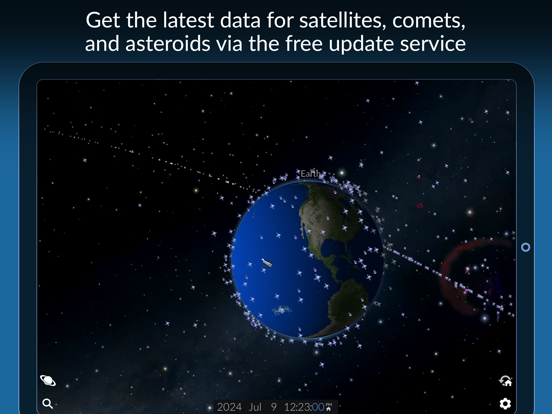
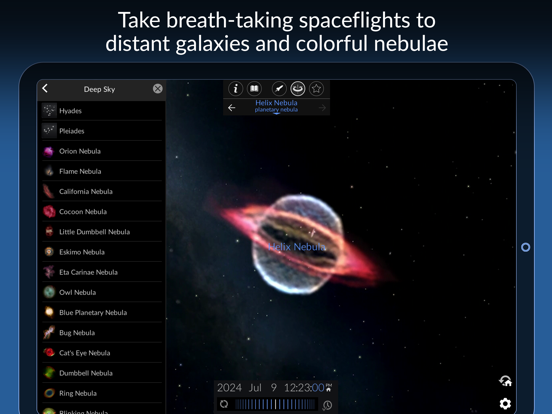

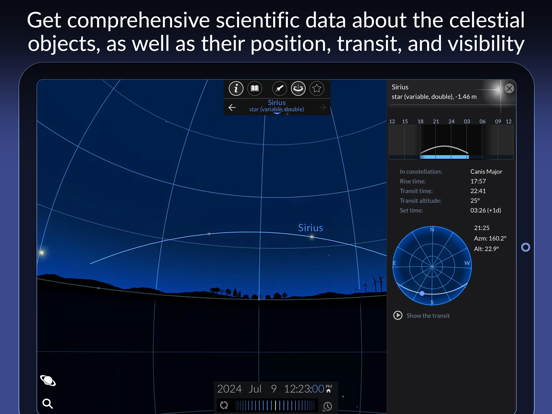

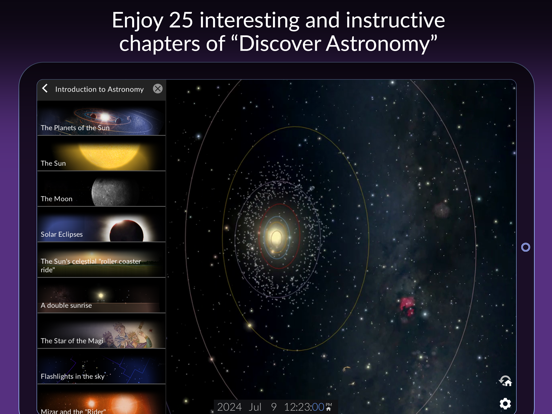
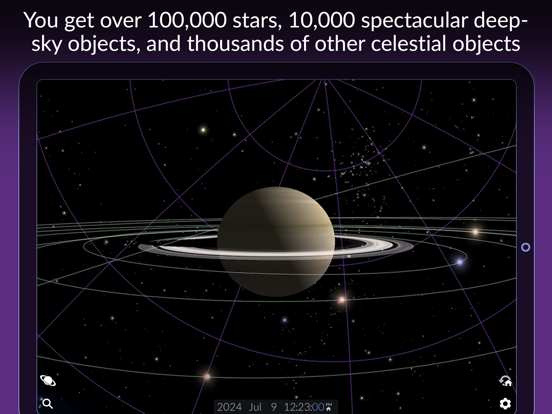

 $9.99
$9.99











