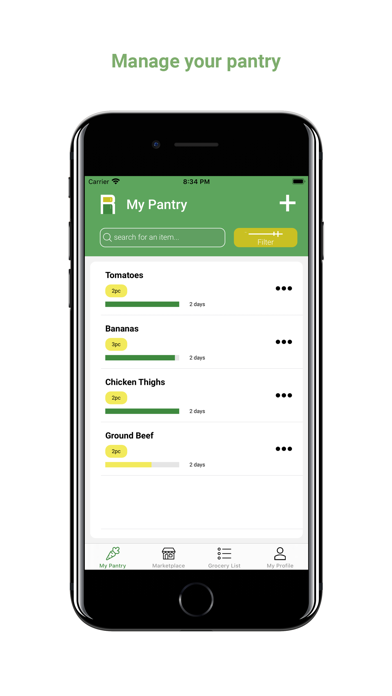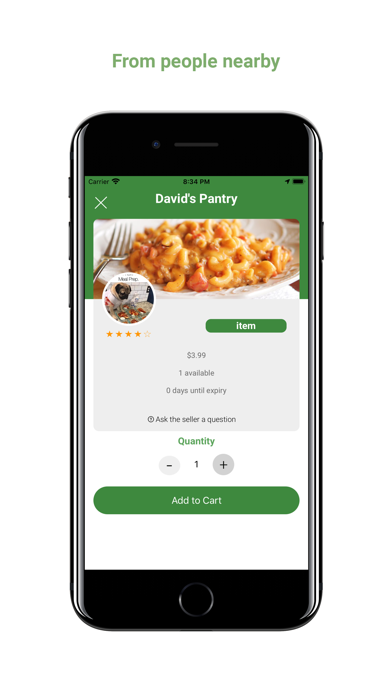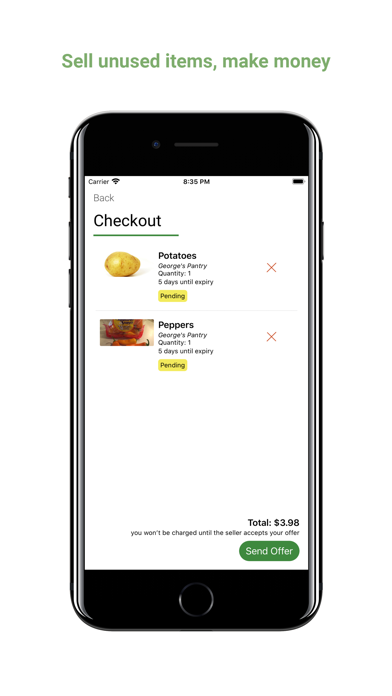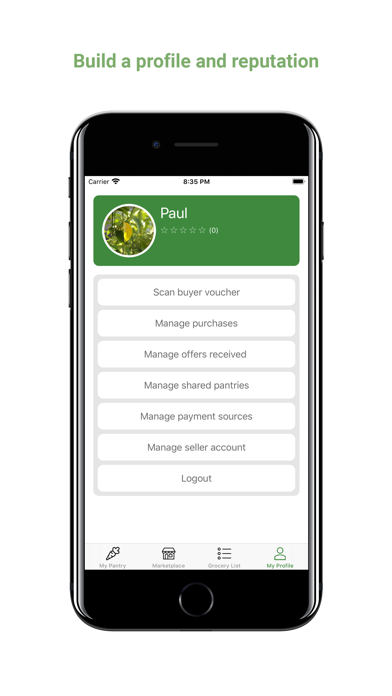Recelery
- Publisher: Salix Dijital Pazarlama Anonim Sirketi
- Genre: Lifestyle
- Released: 29 Mar, 2020
- Size: 43.2 MB
- Price: FREE!
 Click here to request a review of this app
Click here to request a review of this app
- App Store Info
Description
Recelery is the first app of its kind, aiming to reduce food waste (and wasted money) while keeping your pantry organized. Recelery creates an online marketplace by connecting you to the virtual pantries of nearby app users so you can list the pantry items you won’t use and buy the things you need in between grocery trips. Recelery app users upload photos and basic information about their surplus grocery items into their virtual pantry, creating a neighborhood marketplace with other app users.According to the USDA, a whopping 133 billion pounds of food is wasted each year. Recelery is aiming to reduce this number by giving app users the ability to virtually open their pantry doors and allow neighbors to buy fresh surplus items directly. Think of it as the modern way of sending your neighbor a cup of sugar!
Buy and Sell on the Marketplace
Buy and sell surplus grocery products on Recelery’s marketplace. Bought too many groceries? You can sell what you do not need. Need three eggs to complete a recipe? You can search neighboring pantries for exactly what you need.
Pantry Management
Recelery acts as a pantry inventory tracker and organizer. Never again be stuck at the grocery store uncertain of whether you’re out of something at home or get home to realize you forgot a crucial ingredient.
Grocery List Management
Create, manage, and share grocery lists with other app users. Create a shared household list, allowing any family member the ability to know what items are needed at any time.
Subscribe for Premium Features like:
* Expanding your pantry beyond 60 items.
* Expanding your grocery lists beyond 60 items.
* Ability to add more than 25 items to the marketplace.
* Read and have full access to unlimited pantries.
* Allowing full viewership of pantry items.
Don’t let food and money go to waste! Download Recelery today!