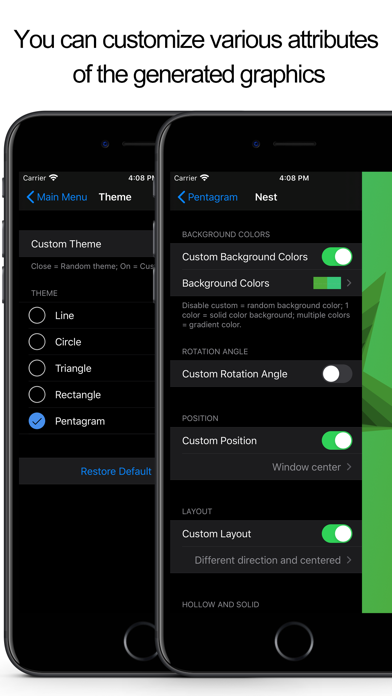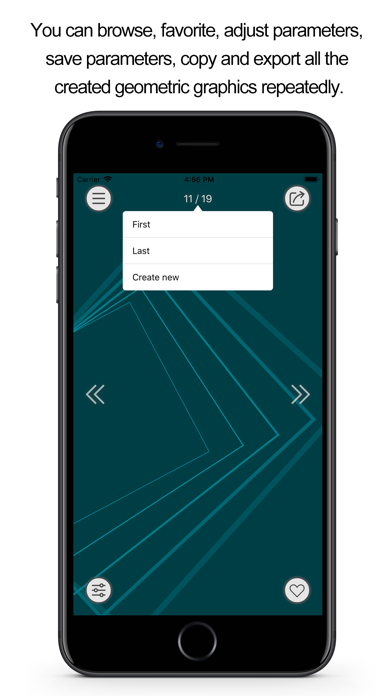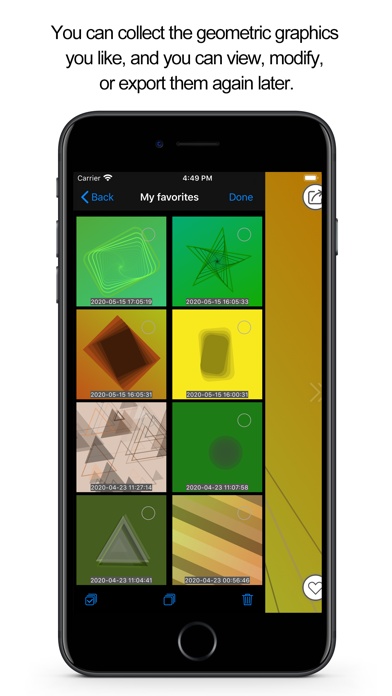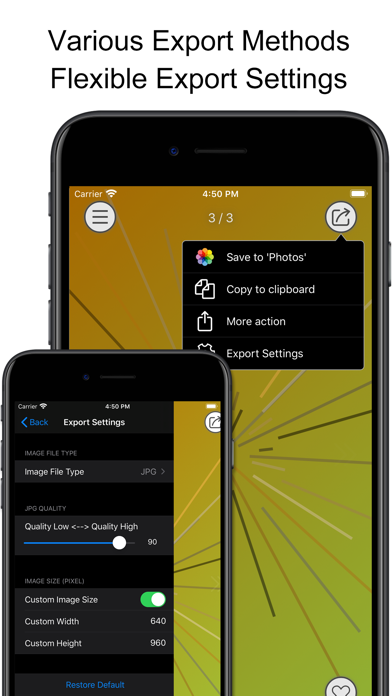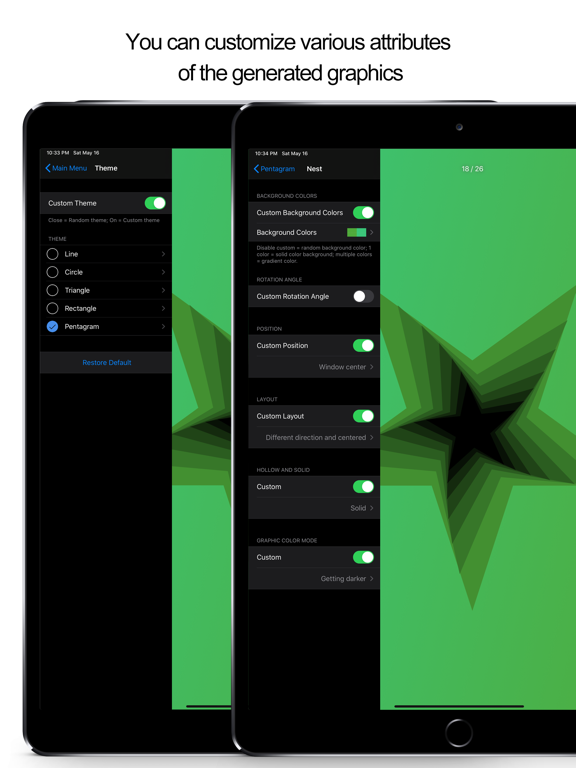Geometric Art Pictures
- Publisher: 军 龙
- Genre: Graphics & Design
- Released: 20 May, 2020
- Size: 24.0 MB
- Price: FREE!
 Click here to request a review of this app
Click here to request a review of this app
- App Store Info
Description
Combining seemingly simple geometric shapes such as straight lines, circles, triangles, squares, polygons, etc., together with different colors and mathematics, will lead to colorful, ever-changing and beautiful geometry beauty of. The beautiful geometric graphics and patterns are extremely artistic, whether they are placed in any design, space or building, they can be fascinating.The "Geometric Art Pictures" application allows you to instantly become a geometric art master. With just moving your finger, you can create endless and ever-changing geometric graphics. It will be a very pleasant thing to use super beautiful geometric art pictures for work or life, or to set it as a mobile phone or computer wallpaper, or share it with friends.
The main functions of the current software are:
1. In random mode, powerful algorithms ensure that you can create distinctive graphics / patterns every time.
2. In the custom mode, you can control the theme, style, background color, rotation angle, etc. of the generated geometric graphics, and set various detailed parameters of different graphics.
Note: The new version will continue to add new geometric themes and styles.
3. Don't miss any one: you can browse, favorite, adjust parameters, save parameters, copy and export all the created geometric graphics repeatedly.
4. You can collect the geometric graphics you like, and you can view, modify, or export them again later.
5. You can preview the effect as a mobile phone or computer wallpaper, including the wallpaper effect of the home screen/desktop and lock screen.
6. You can export the geometry as a picture, save it to the system "Photos", save it to the specified directory, copy it to the clipboard, share it with friends, etc. You can set various sizes of exported pictures (various common sizes, or custom width/height), pictures in multiple formats (such as JPG/PNG/BMP/TIFF, etc.), and so on.
7. The application supports multiple systems of iOS / iPadOS / macOS at the same time, and the in-app purchase project supports one-time purchase and can be used on all system platforms without having to purchase again.
8. The appearance of the application supports light and dark colors of the system.
9. Support multiple languages, including: English, Simplified Chinese, Traditional Chinese. The new version will support more languages.
The software is free to use, and we also offer a more professional version of the advanced features, you can get a professional version through the subscription within the software.
Automatic renewal professional version:
-- Professional edition benefits: (1) All professional features. (2) The new version adds professional geometric themes, advanced functions and professional functions. (3) Just buy once, the software is available on the iPhone/iPad/macOS platform version, without having to buy it again.
-- Subscription period: 1 month (professional version of continuous monthly product), 6 months (professional version of continuous packaging for half a year), 12 months (professional version of continuous annual product).
-- Subscription price: subject to IAP application information, such as $2.99 per month for consecutive monthly subscriptions and $12.99 per year for consecutive annual subscriptions.
-- Payment: The user confirms the purchase and payment and then credits it to the iTunes account.
-- Cancel Renewal: To cancel renewal, manually turn off auto-renew in iTunes/Apple ID Settings Management 24 hours before the current subscription period expires.
-- Renewal: Apple's iTunes account will be charged within 24 hours before expiration. After the deduction is successful, the subscription period will be postponed for one subscription period.
-- Privacy Policy: http://www.arwer.com/Software2/PrivacyPolicy.html
-- Service Agreement: http://www.arwer.com/Software2/TermsOfService.html
What's New in Version 1.5
1. New: New theme of "Curves". There are three styles of tiling, wave and mountain, as well as a variety of parameters.2. Update: "Preview Lock Screen" supports the new layout of macOS 14 (Sonoma) lock screen.
3. Other minor modifications and optimizations.