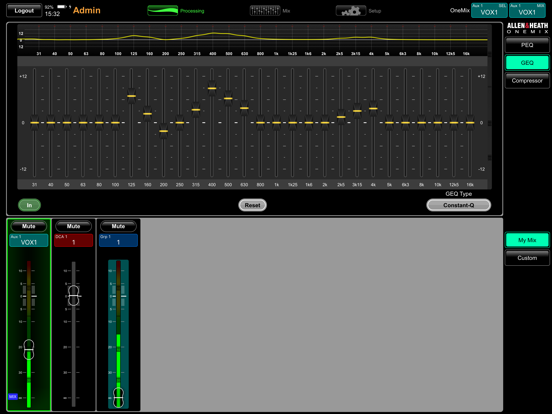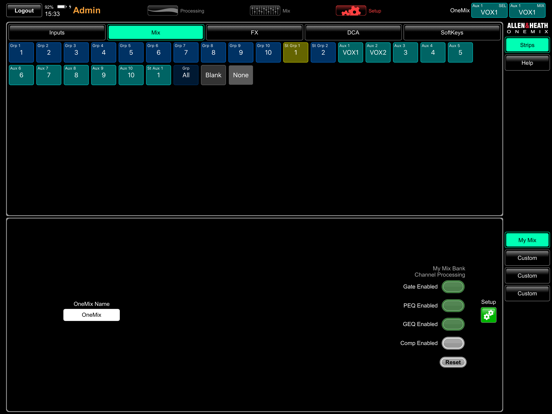Avantis OneMix
- Publisher: Allen & Heath Limited
- Genre: Music
- Released: 18 Feb, 2020
- Size: 13.1 MB
- Price: FREE!
 Click here to request a review of this app
Click here to request a review of this app
- App Store Info
Description
OneMix is a cut down version of the Avantis MixPad app that locks control to a single Aux (monitor) mix. Multiple iPads may be set up by the 'Admin' user to give each musician customised personal monitor control via Wi-Fi connection to Avantis without the risk of affecting the other monitors or FOH main mix. Avantis OneMix can be configured to provide as much or as little control as needed.Logon as a User provides personal control of:
- One monitor (Aux) master level and mute
- Monitor master PEQ, GEQ and Comp if enabled
- Send levels and stereo pan to the monitor
- Send Mute, Gate, PEQ, GEQ, Comp if enabled
Logon as Admin allows custom setup:
- Set a OneMix session name to identify the user
- Choose an Aux (monitor) mix
- Assign a 'My Mix' layer and up to 3 custom layers
- Assign up to 8 strips on My Mix layer, 32 on custom layers
- Assign sends - Inputs, FX returns, Groups
- Assign DCA masters
- Assign blank spaces in layers
- Name each layer
- Enable or disable channel processing and mutes per layer
Requirements
An Allen & Heath Avantis mixer with a suitable wireless router or access point connected to one of its Network ports.
This version of OneMix can connect to Avantis mixers running:
- Avantis Firmware V1.20 or subsequent V1.2x maintenance releases.
- Avantis Firmware V1.10 or subsequent V1.1x maintenance releases, when the Firmware 1.1 compatibility mode setting is enabled. This can be found in the iOS Settings / Avantis OneMix. You will need to shut down (force quit) the app and restart it for changes to take effect.