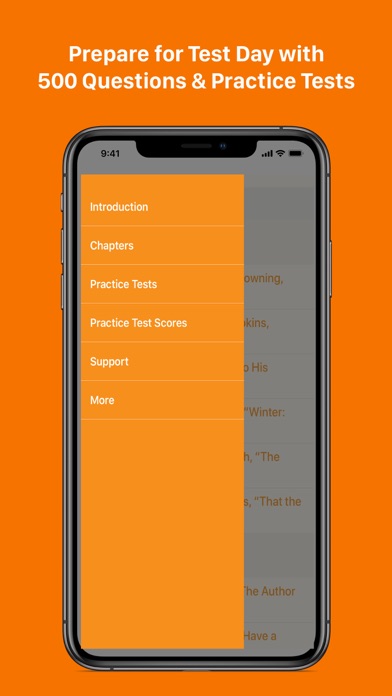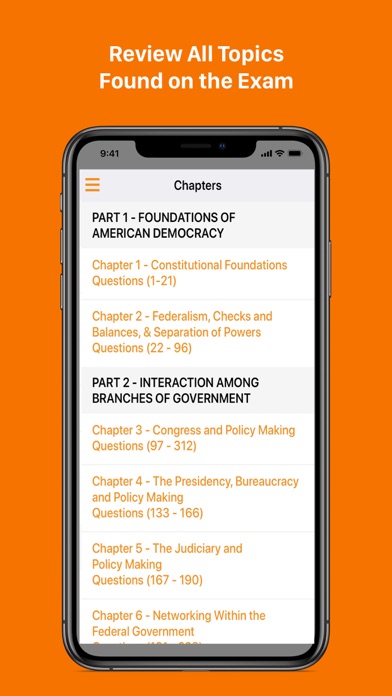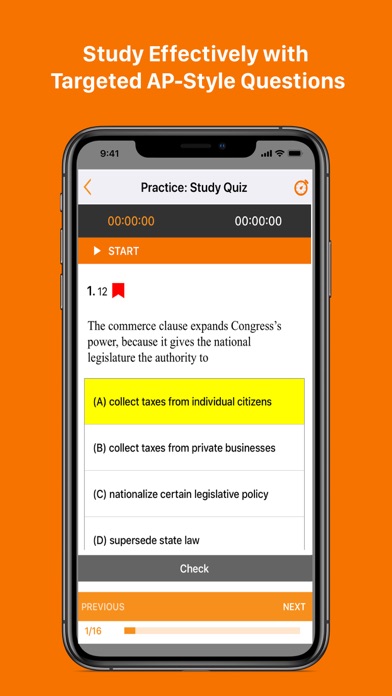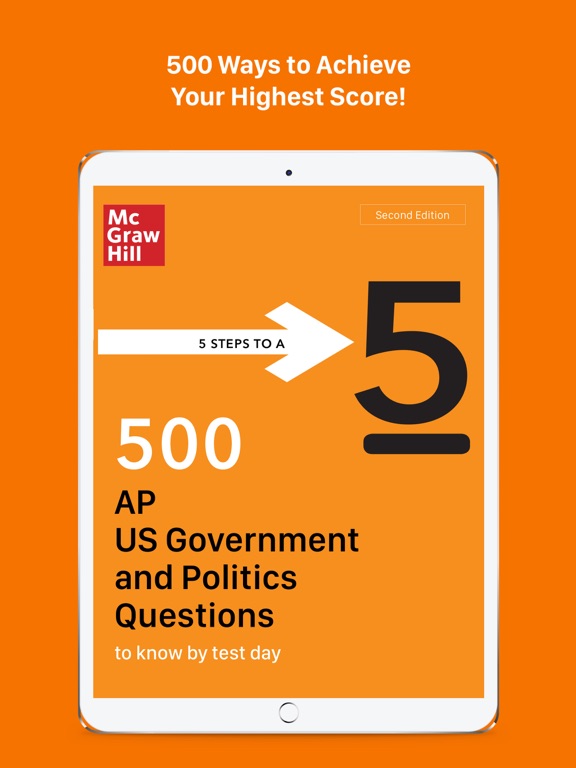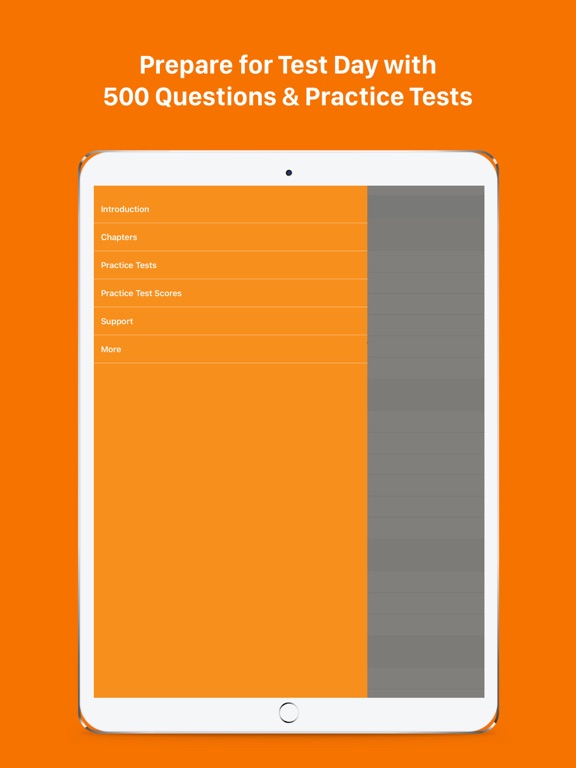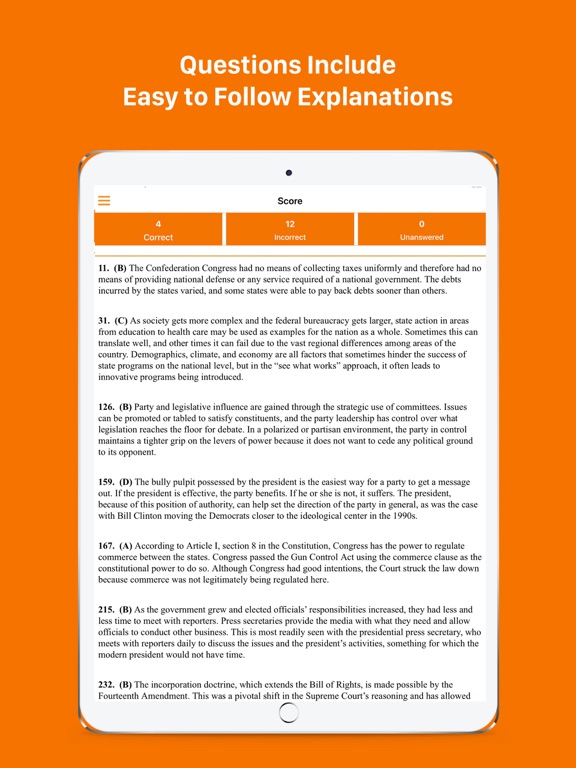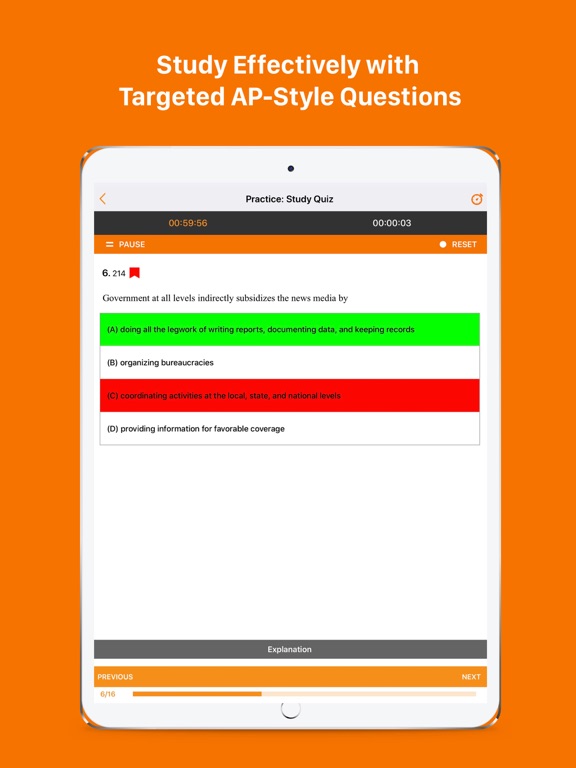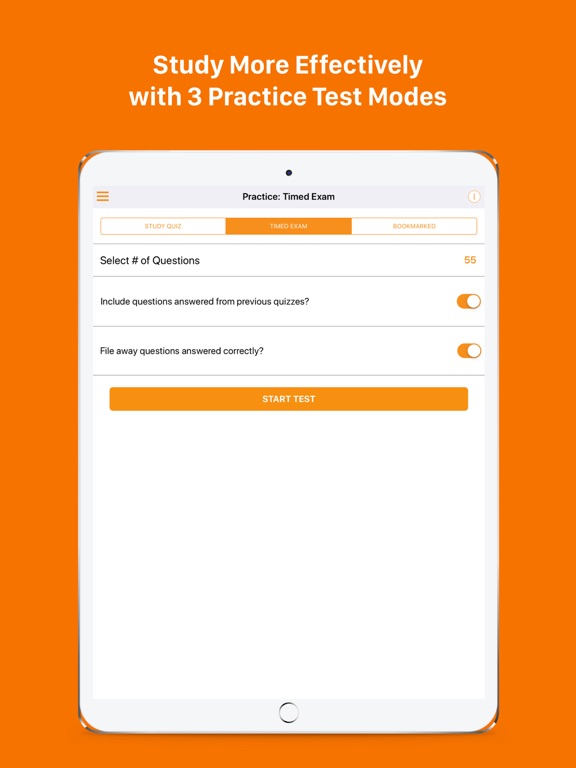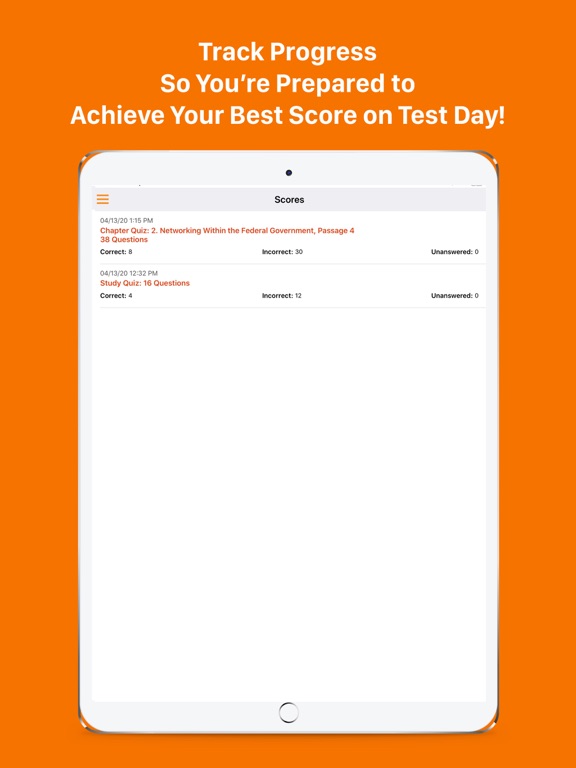AP US Government + Politics
- Publisher: Expanded Apps
- Genre: Education
- Released: 17 Apr, 2020
- Size: 22.2 MB
- Price: FREE!
 Click here to request a review of this app
Click here to request a review of this app
- App Store Info
Description
500 AP style questions with detailed answer explanations to prepare you for what you’ll see on test day5 Steps to a 5: 500 AP U.S. Government and Politics Questions to Know by Test Day gives you 500 practice questions that cover the most essential course material and help you work toward a 5 on the test. The questions parallel the format and degree of difficulty that you’ll find on the actual AP exams and are accompanied by answers with comprehensive explanations. The questions in this app were written by expert AP teachers who know the exam inside and out, so they closely reflect what you’ll see when you’ll sit for the AP U.S. Government and Politics test.
This valuable study guide features:
• 500 AP-style questions and answers
• Detailed review explanations for right and wrong answers
• Close simulations of the real AP exam
• Updated material that reflects the latest AP exam
This free application includes all questions in Chapter 1 - Constitutional Foundations (1-21). The remaining 479 questions are available through an in-app purchase of $15.99.
This app has been designed for the iPhone/iPad with interactive features.
-Study/Timed Exam/Bookmark modes are available for review.
-In the Study mode, check the answers as you tackle the questions.
-In the Timed Exam mode, time yourself and review the answers after the time is up.
-In the Bookmark mode, review only the questions you have flagged for further study.
-File away correctly answered questions after each practice test.
-Opt to include questions from previous quizzes.
-Store practice test scores to track your progress.
-Save your work to the iCloud to access on multiple devices.