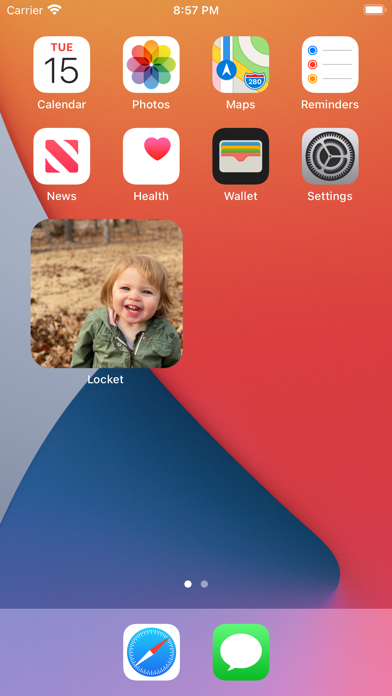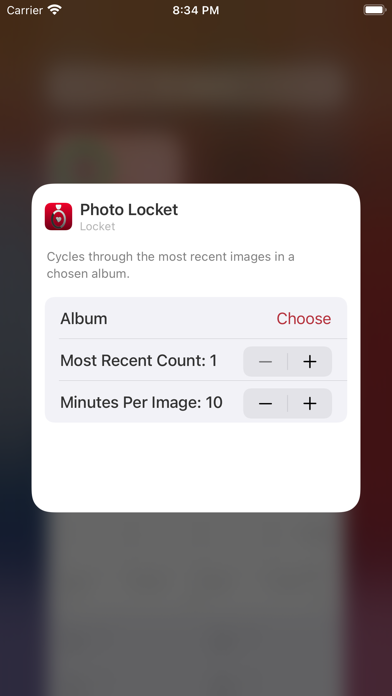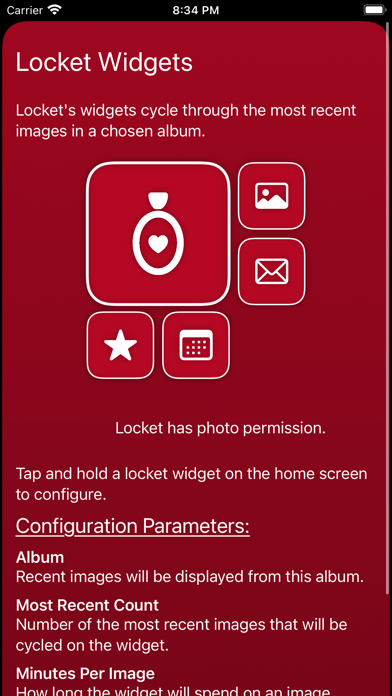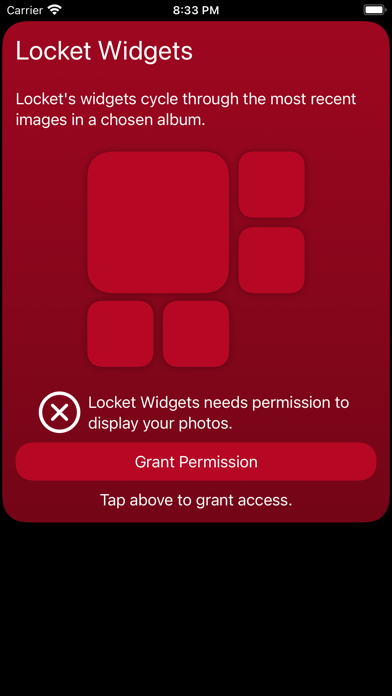Locket - Photo Widgets
- Publisher: John Davis
- Genre: Photo & Video
- Released: 16 Sep, 2020
- Size: 6.4 MB
- Price: $0.99
 Click here to request a review of this app
Click here to request a review of this app
- App Store Info
Description
Simple widgets to decorate your home screen with your photos.- Open the App and grant full photo permission.
- Add the widget to your homescreen.
- In Jiggle Mode, tap on the widget to configure.
Uses Apple's on-device machine learning on supported devices to focus on faces. This is particularly helpful on preventing face-cropping on the rectangular shaped widgets.
- Supported on iPhone XS and newer and iPads released in 2018 and newer.