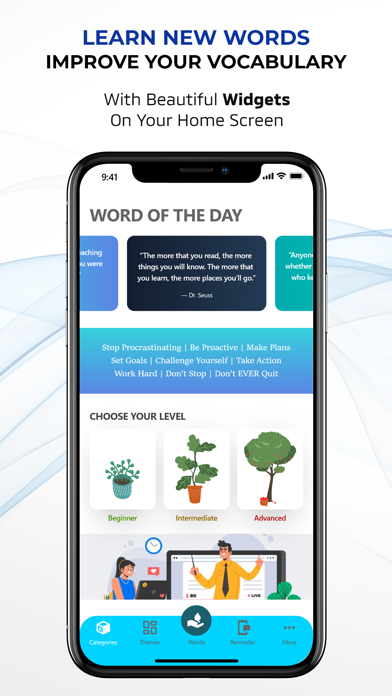Word Of The Day Widget-English

- Publisher: SMART WIDGET LABS COMPANY LIMITED
- Genre: Education
- Released: 25 Sep, 2020
- Size: 187.0 MB
- Price: FREE!
 Click here to request a review of this app
Click here to request a review of this app
- App Store Info
Description
Train your brain to learn new words with Word of The Day Widget!Words are displayed on your home screen with relaxing backgrounds that switch along with the words. Learning is best done with a calm mind, and these Widgets are sure to keep you calm. Grow your vocabulary by choosing from three different word difficulty levels (beginner, intermediate, advanced) which will nourish your desire to learn and train your brain to absorb new information.
Want to learn more? Set custom frequencies to get more words per day and stay focused with reminders & notifications.
- Beautiful Widgets help you learn new words.
- Change the frequency and learn as much as you want.
- Set notifications for impromptu learning.
- Three levels to choose from.
Premium Subscriptions:
- Subscribed users have unlimited use of the App and access to all of its Premium features including Templates, Texts, Filters, without ads.
- Non-subscribed users can use each Premium feature for a limited time.
- Users can subscribe to three different plans: weekly, monthly, and yearly auto-renewing subscriptions.
- Payment will be charged to iTunes account at confirmation of purchase.
- Subscription automatically renews unless auto-renew is disabled at least 24 hours before the end of the current period.
- Account will be charged for renewal within 24-hour prior to the end of the current period, and identify the cost of renewal.
- Subscriptions may be managed by the user and auto-renewal may be turned off by going to the user's Account Settings after purchase.
- Any unused portion of a free trial period, if offered, will be forfeited when the user purchases a subscription to that publication, where applicable.
Terms of Use: http://vulcanlabs.co/terms-of-use/
Privacy Policy: http://vulcanlabs.co/privacy-policy/
Any questions? Contact us: [email protected]