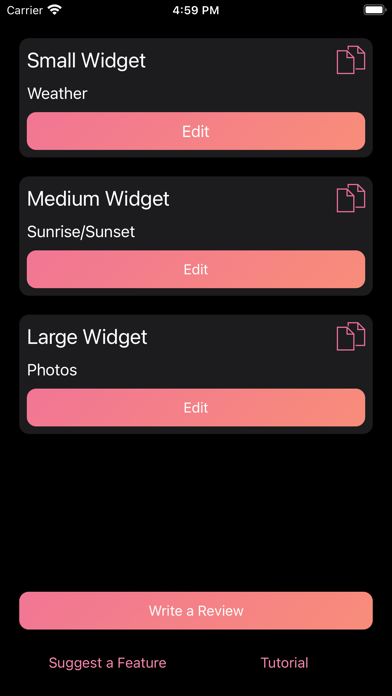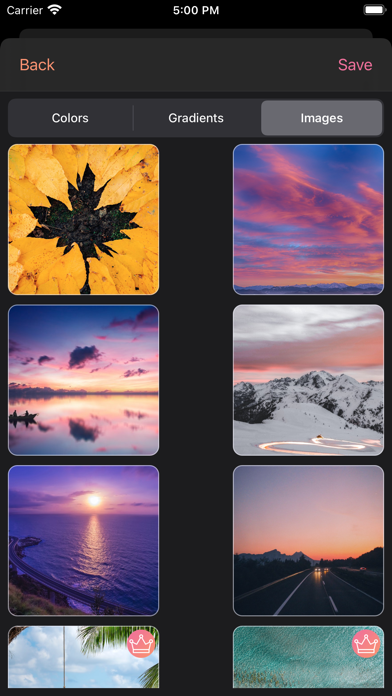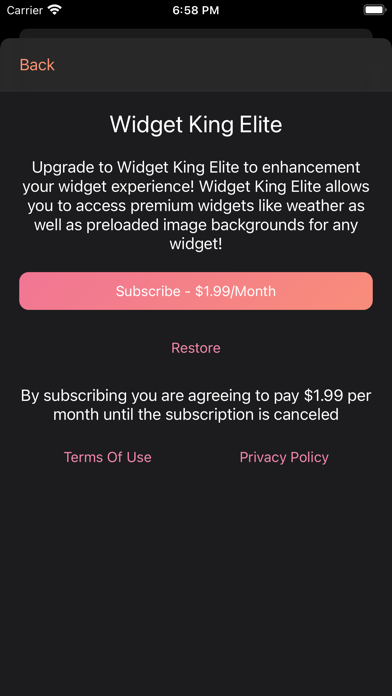Widget King

- Publisher: Ample Software LLC
- Genre: Utilities
- Released: 2 Oct, 2020
- Size: 17.3 MB
- Price: FREE!
 Click here to request a review of this app
Click here to request a review of this app
- App Store Info
Description
Widget King makes it super easy to add rich, customizable widgets to your home screen! To get started, select the size of the widget.Then select the type of widget. After that, you can select the text and background color/image.
Add and customize the following widgets:
- Battery Widget
- Battery & Weather Widget
- Brightness and Battery Widget
- Custom Text Widget
- Date/Time Widget
Pick from types like Date, Day Of Week, and Summarized Time
- Photo Slideshow Widget
Select as many photos as you want to be randomly displayed
- Storage Widget
- Sunrise/Sunset Widget
- Moon Phase Widget
- Word of the Day Widget
- Weather Widget
- Health & Activity Widget- Integrates with the Health app to show your latest apple watch fitness activity
- Step Counter Widget
- Transparent Widget
Coming Soon:
- Calendar Widget
- Reminders Widget
- Cocktail of the day widget
- Make any widget transparent
- Add custom background images
You can also change the text color and background color, gradient or image of any widget!
Upgrade to Widget King Pro to access the weather widget and inspirational quotes widget as well as premium widget backgrounds!
Widget King Integrates with the Health app to show your latest apple watch fitness activity
Send us an email with the types of widgets you want us to add: [email protected]
Terms Of Use: https://widgetking.amplesftwr.com/terms.html
What's New in Version 3.0
Introducing Widget King v3.0!- Create multiple widgets of the same size. They will automatically change on your home screen
- Preview the widgets when customizing them
- Added more backgrounds