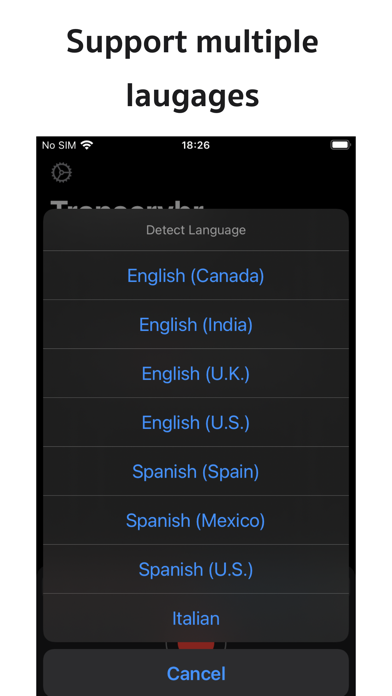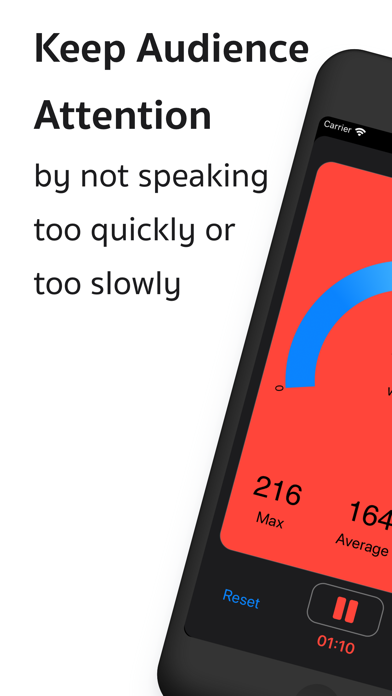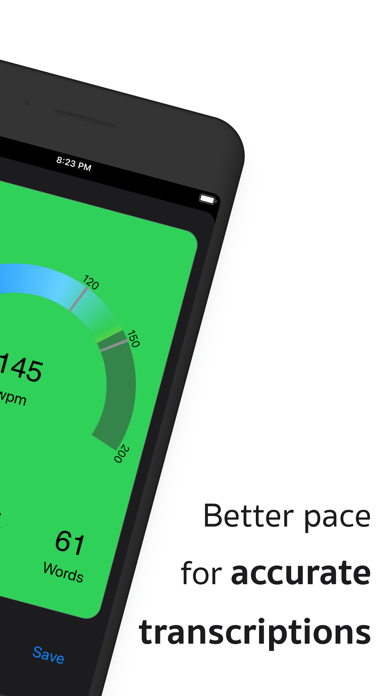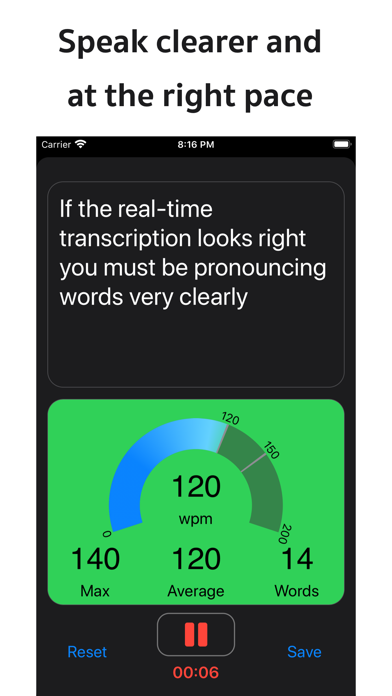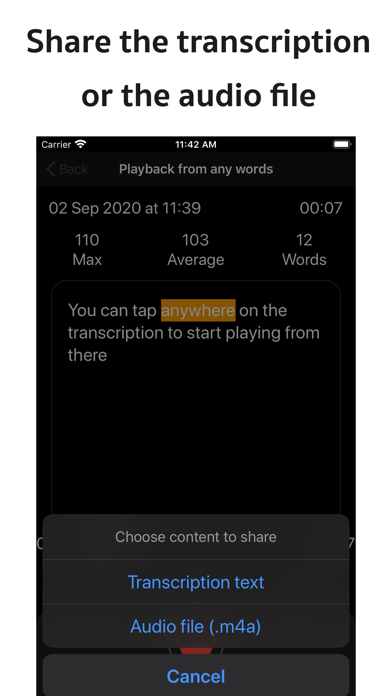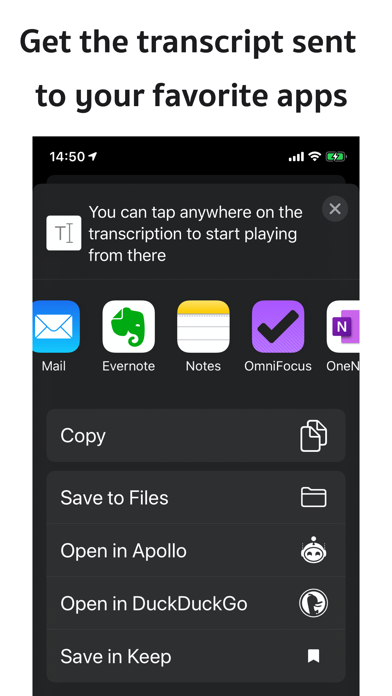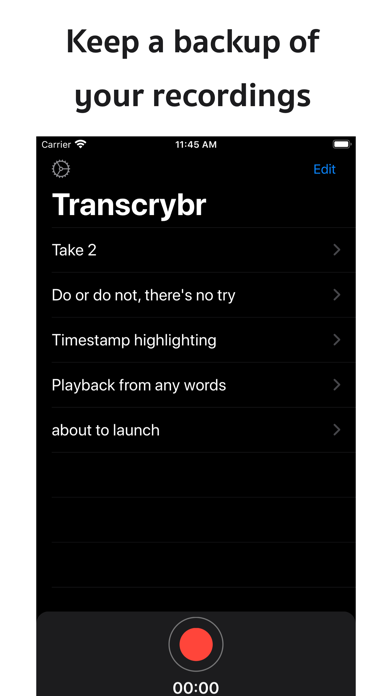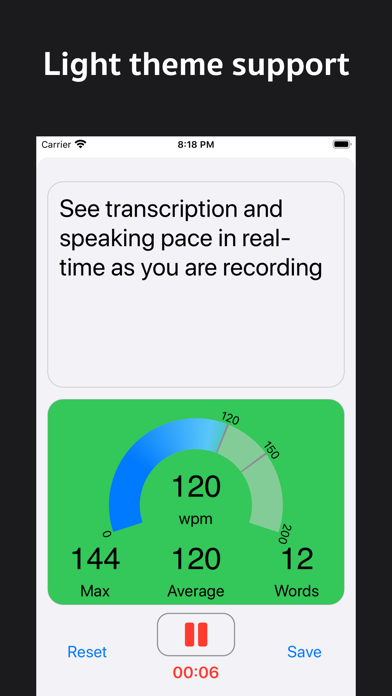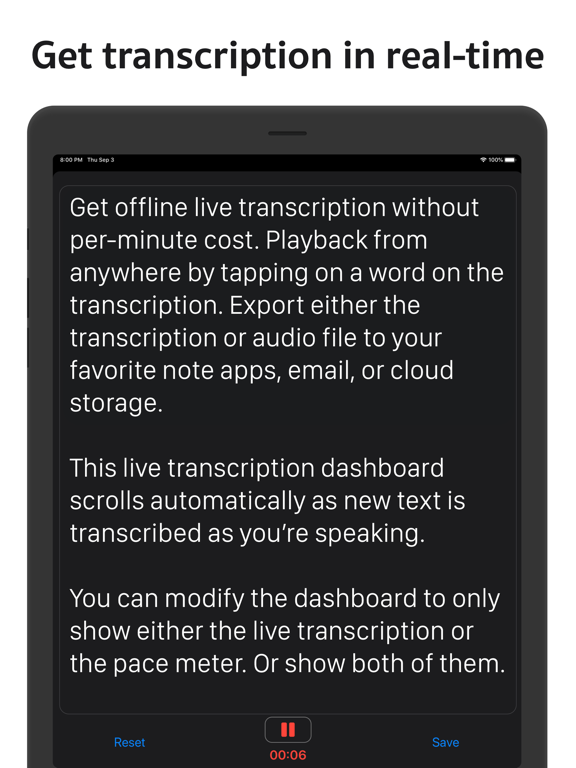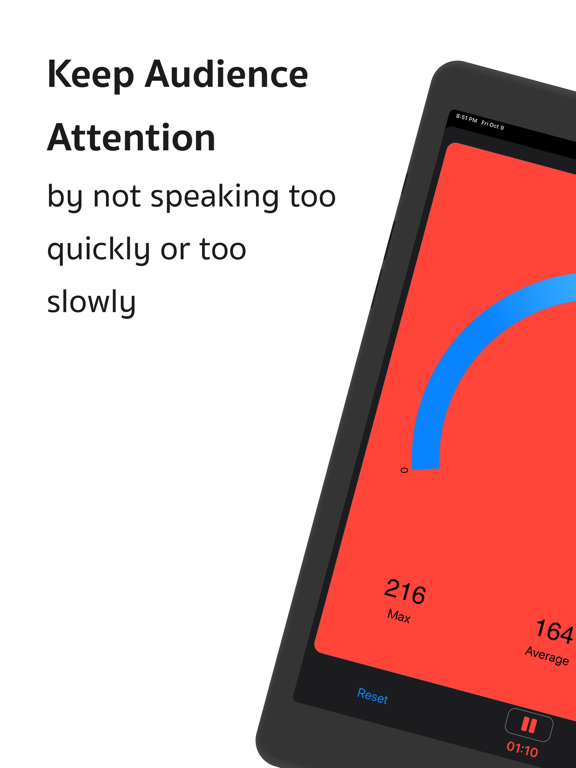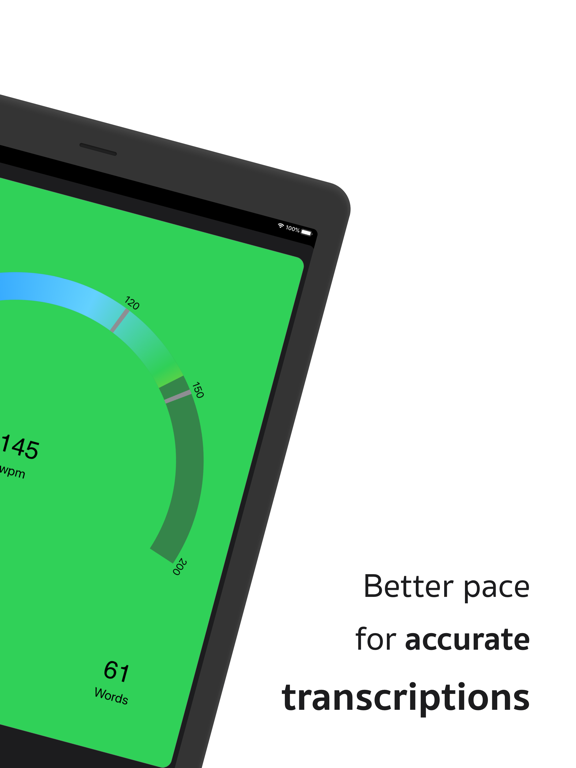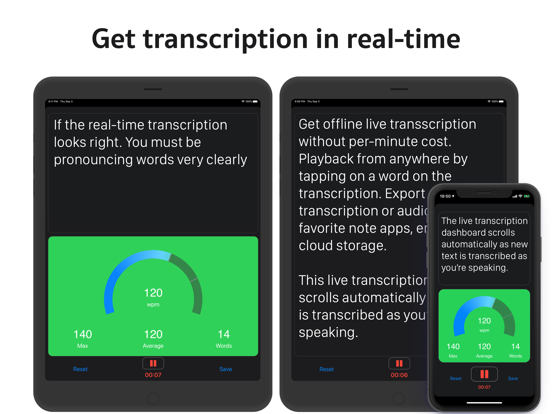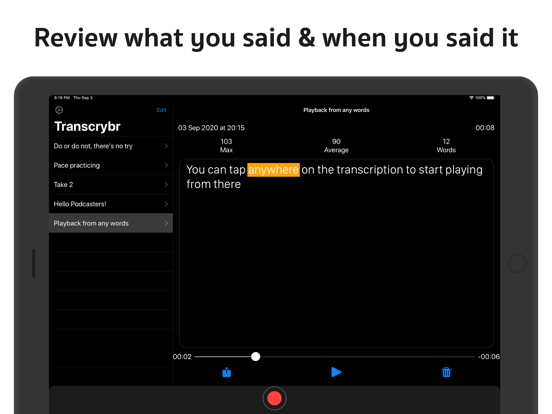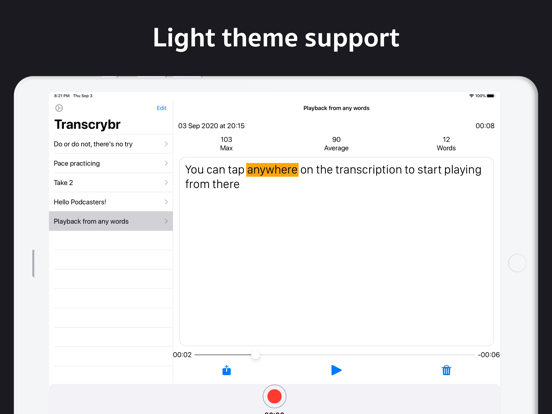Live Transcribe: Transcrybr
- Publisher: Tanin Rojanapiansatith
- Genre: Medical
- Released: 9 Sep, 2020
- Size: 151.3 MB
- Price: FREE!
 Click here to request a review of this app
Click here to request a review of this app
- App Store Info
Description
Transcribe live recording or audio files offline.# Main features
## Transcribe Uploaded Files
• Transcribe audio files from the app or your device (iCloud)
• All done offline on your device
• Support audio file types: wav, mp3, mpa, aiff
### After transcribe uploaded files
• Get the transcription immediately
• Export the transcription file to anywhere: your favorite note apps, email, or cloud storage (for audio files)
• Transcribed text saved on iCloud
## Transcribe real-time audio:
• The transcription is generated in real-time and offline.
• A pace meter to help the speaker adjust the pace for accurate transcription. (Recommended range: 120-160 words per minute.)
### After transcribe real-time audio:
• Get the transcription immediately
• Re-listen to the recording
• Synchronized word highlighting with audio on the transcription
• Playback from anywhere by double-tapping on a word
• Export either the transcription or audio file to anywhere: your favorite note apps, email, or cloud storage (for audio files)
• Saved recordings are synced to iCloud
### Audio recording dashboard customization:
• Hide the pace meter or the real-time transcription card as you wish
• Set the “sweet spot” on the pace meter as you desire
### Support Multiple Languages
• English
• Spanish
• Italian
And more to come in future releases!
If you have any feedback or recommendation, please send an email to [email protected]
Terms of Use: https://www.transcrybr.com/app-terms-of-use/
What's New in Version 2.1.6
Background recording is here! You can now record even when you switch to another app or lock your device.Just head over to settings and enable "Record in Background".