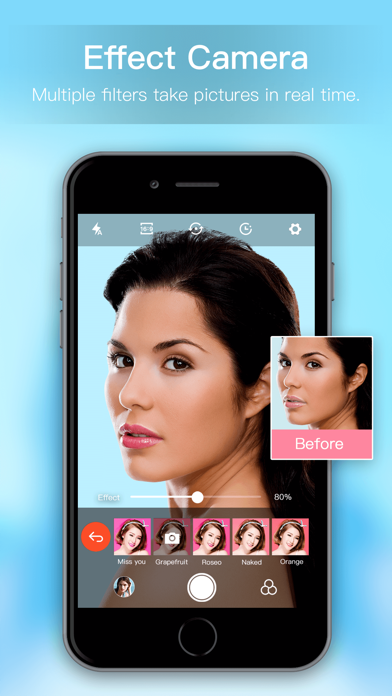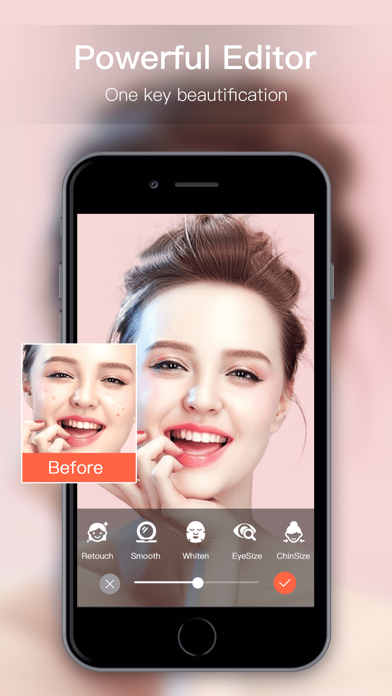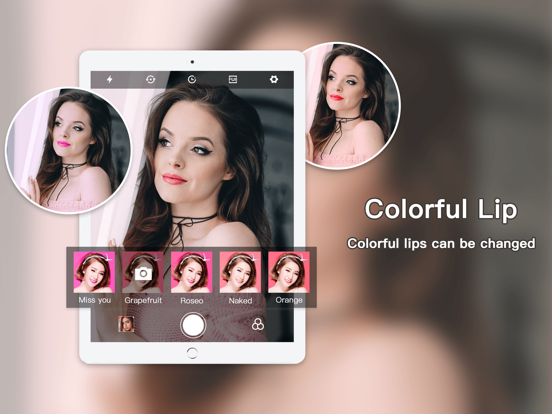Filter Camera & Photo Editor
- Publisher: Coocent Ltd.
- Genre: Utilities
- Released: 29 Jul, 2020
- Size: 76.2 MB
- Price: FREE!
 Click here to request a review of this app
Click here to request a review of this app
- App Store Info
Description
Filter Camera & Photo Editor is a powerful camera app designed especially for ios users.This beauty camera will take amazing photos and selfies without excessive beautification. Online filter shop provides countless free filters. What’s more, the built-in photo editor allows creating professional photos and charming selfies.
* Key Features:
- Take photos with more alternatives
- Online filter shop provides hundreds of thousands of filters. Themes of filters are categorized, you can choose any kind to use based on the effect you want, like filters for selfies, food, streetscape, movies and so on.
* Personalize your photo shooting operation
- Turn on/off the flash
- Adjust photo scale: 1:1, 2:3, 3:4, 9:16, full
- Toggle the front and rear camera
- Set timer: 3s, 6s, 9s
- Gridlines
- Sound for countdown/focus/shutter
- Capture with volume key
- HD preview
- Picture preview
- Photo resolution
* Edit photos with professional functions
- Stickers: numerous in-app stickers and online free stickers, add stickers to photos to turn up the fun level
- Text: add text and choose the color of text, background, and stroke, and set the style, make your own fun emoticon
- Filters: online filter shop for extra beautification
- Beautify: retouch, smooth, whiten, adjust skin tone, eye size and chin size, eliminate red-eye
- Adjustment: brightness, contrast, saturation, exposure, shadows, highlights, and tone
- Other editing: crop, smudge, blur, aperture, HDR, holy light, vignette, and sharpness
* Arrange your album
- List as time
- Share favorite photos, or delete unwanted photos
It is easy to use this Filter Camera & Photo Editor. Numerous features make it easy to fulfill all your wishes in one stop. Why not have a try?