PDF Converter to JPEG

- Publisher: MobiLab Co., Ltd.
- Genre: Productivity
- Released: 23 Oct, 2020
- Size: 824.0 KB
- Price: $2.99
 Click here to request a review of this app
Click here to request a review of this app
- App Store Info
Description
[PDF Converetr] enables to convert individual PDF pages to JPG images.You can select any specific PDF pages you want to convert into JPG images.
For instance, assume that you have a considerabley big PDF file which has hundreds of pages. You can extract only 10 important pages from the file and convert each page to JPG images with this app.
• Import PDF file from [Files] app.
• Import PDF file from iTunes file sharing.
• Import PDF file from Email.
• Import PDF file from URL.
• Import PDF file from clipboard.
• Select individual PDF pages you want to convert to JPG images.
• Preview PDF pages before conversion.
• Convert selected PDF pages to JPG images of high resolution.
• Save converted JPG images to any folder you want.
• Save converted JPG images to Photos.


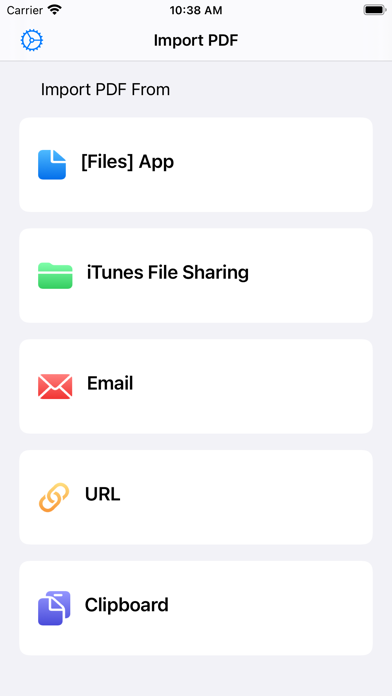
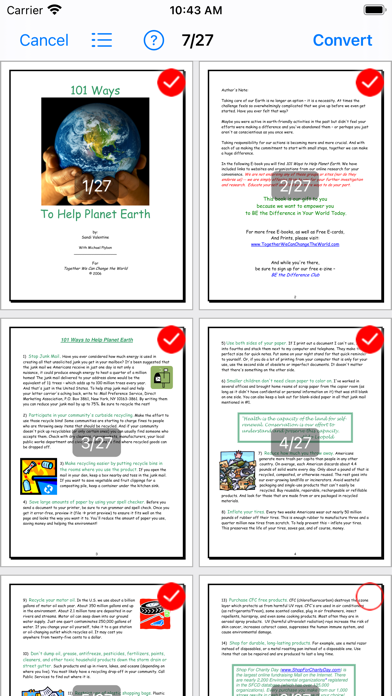
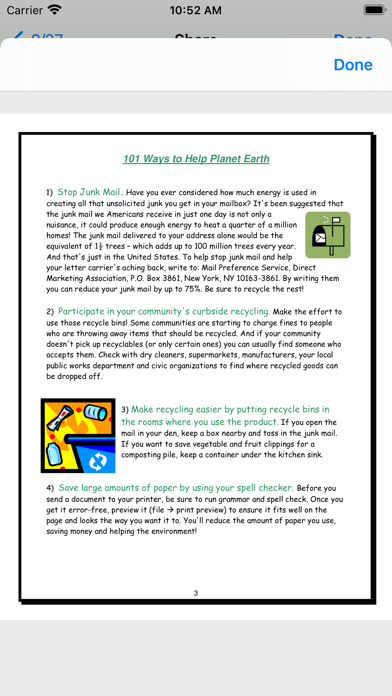
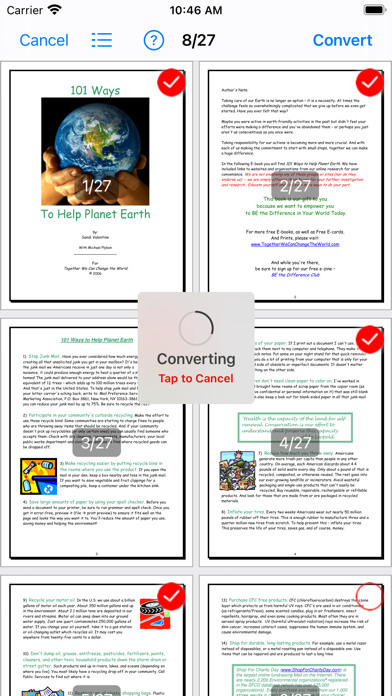
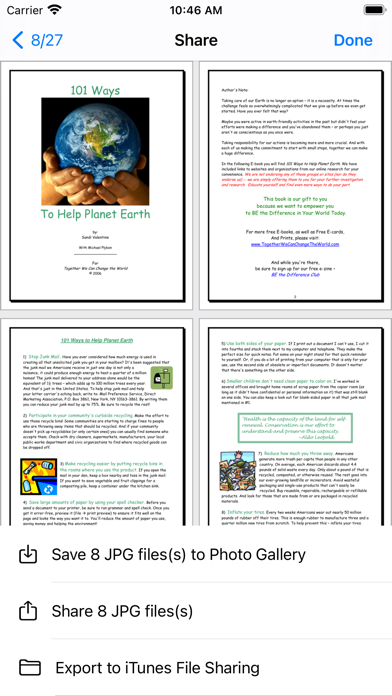
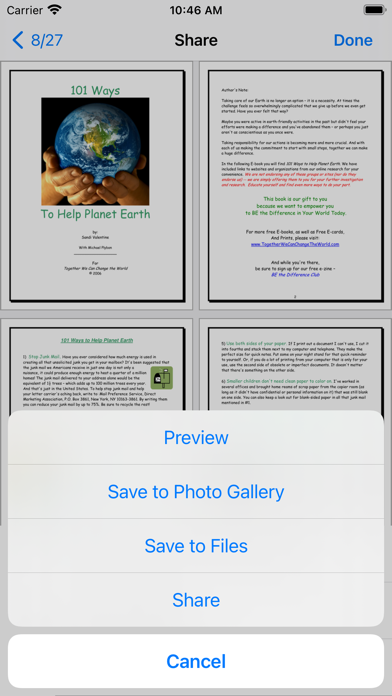
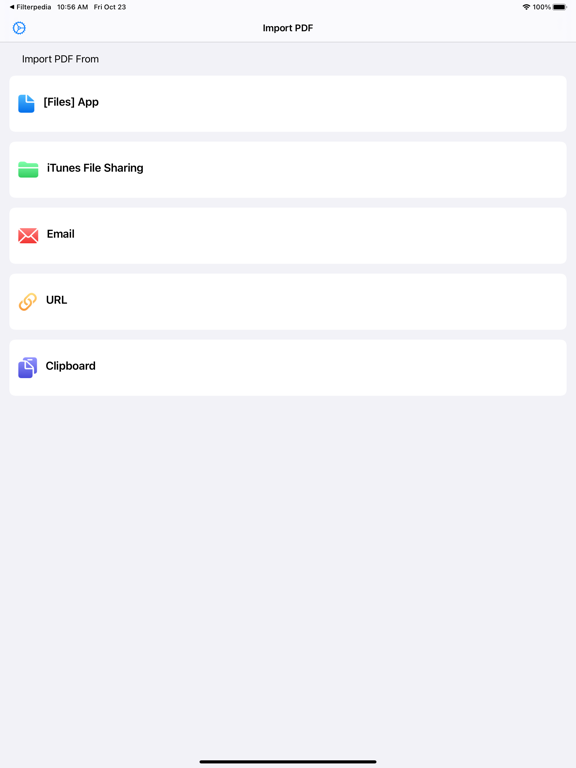




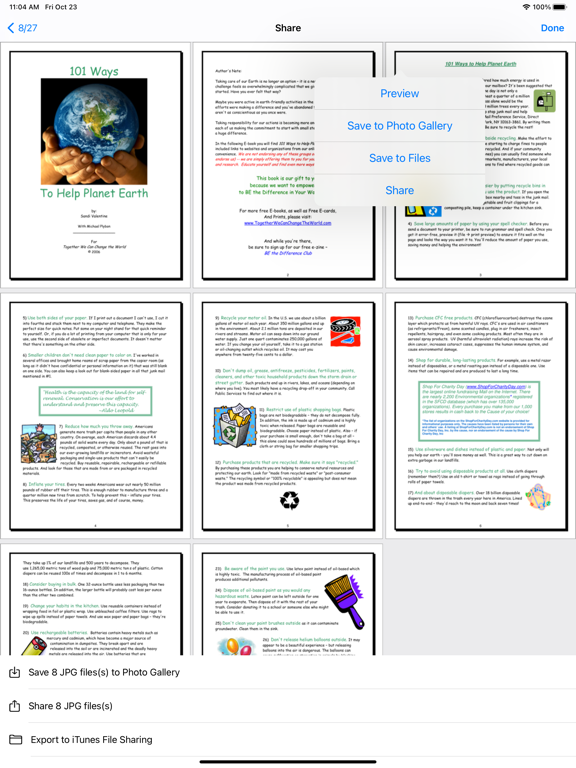
 $2.99
$2.99












