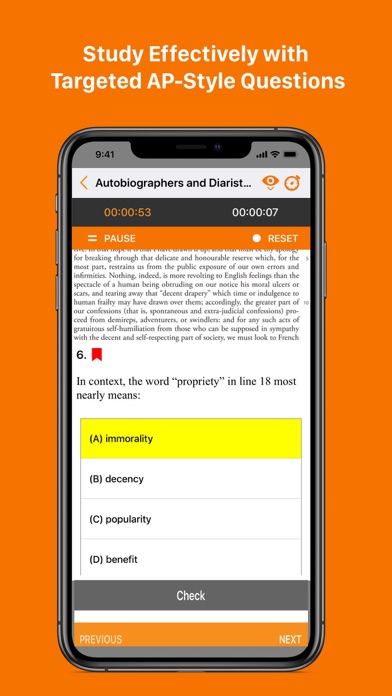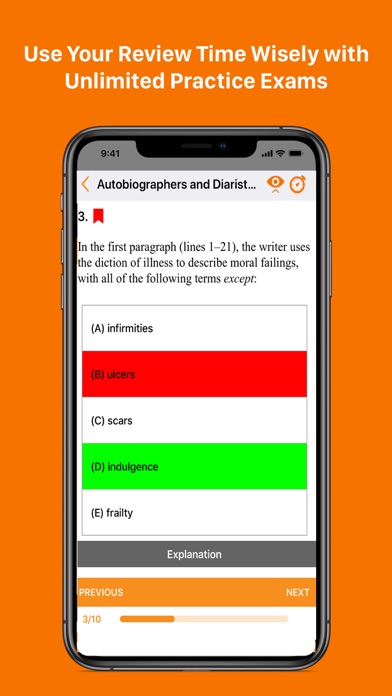AP English Language Questions
- Publisher: Expanded Apps
- Genre: Education
- Released: 11 Aug, 2020
- Size: 56.2 MB
- Price: FREE!
 Click here to request a review of this app
Click here to request a review of this app
- App Store Info
Description
500 Ways to achieve your highest scoreWe want you to succeed on your AP exam. That’s why we’ve selected these passages and multiple-choice questions for you to become skilled close readers who will have success on the AP English Language and Composition exam. The questions in this app will help you put yourself in the mind of a writer who thoughtfully chooses which words to use, what sentence types, what rhetorical techniques, what structure, what tone, etc. If you work through these passages and questions, you will do well on the exam!
Each question includes a concise, easy-to-follow explanation in the answer key. You can use these questions to supplement your overall AP English Language preparation or run them shortly before the test. Either way, 5 Steps to a 5: 500 English Language Questions will get you closer to achieving the score you want on test day.
This free application includes all questions in Chapter 1 - Autobiographers and Diarists (1-50). The remaining 450 questions are available through a subscription.
This app has been designed for the iPhone/iPad with interactive features.
-Study/Timed Exam/Bookmark modes are available for review.
-In the Study mode, check the answers as you tackle the questions.
-In the Timed Exam mode, time yourself and review the answers after the time is up.
-In the Bookmark mode, review only the questions you have flagged for further study.
-File away correctly answered questions after each practice test.
-Opt to include questions from previous quizzes.
-Store practice test scores to track your progress.
-Save your work to the iCloud to access on multiple devices.
About the Author
Allyson Ambrose is a National Board Certified High School English Teacher at Brooklyn Technical High School.
Expanded Apps Privacy Policy: https://www.expandedapps.com/privacy-policy/