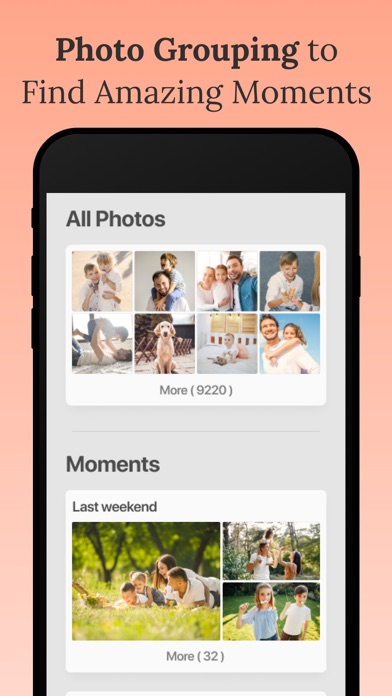QuickMo Slideshow Story Editor
- Publisher: Cardinal Blue
- Genre: Photo & Video
- Released: 22 Aug, 2020
- Size: 18.3 MB
- Price: FREE!
 Click here to request a review of this app
Click here to request a review of this app
- App Store Info
Description
Share more with creative slideshows! QuickMo makes it easy to pull everything together in an unexpected way. Create a slideshow video with multiple photos from your camera roll in seconds.Key Features
・Easy Start: Make a video from photos quickly by simply selecting from your camera roll.
・Crop Tool: Adjust the video canvas size to make it look perfect as a square post or a vertical story.
・Speed Adjuster: Change the playback speed to create fun effects.
・Transitions: Apply transitions to add some final polish to a slideshow.
・Export Control: Choose your export format (Video/GIF/Live Photo) and resolution.
Our Favorite Ways to Use QuickMo
・Summarize all the best moments from a trip in a slideshow that is concise and easy to share everywhere.
・Grab all of your candid photos from a party and combine them in a video instead of having to pick just one.
・Try making a stop motion video message for a memorable birthday post to a friend!