PasteDrop - Share Clipboard

- Publisher: Adam Foot
- Genre: Productivity
- Released: 1 Dec, 2020
- Size: 864.0 KB
- Price: $2.99
 Click here to request a review of this app
Click here to request a review of this app
- App Store Info
Description
Use PasteDrop to send the contents of your clipboard to another device.PasteDrop makes it easy to share your clipboard contents to someone else or another device not connected to your iCloud account where Universal Clipboard is turned on. It’s perfect for sending text or images to friends & family or a work device that you’ve copied on your device.
PasteDrop contains these great features:
PASTE
Adding content to the PasteDrop app is simple - just hit the Paste button and your clipboard contents will appear.
DROP
Alternatively, you can drag and drop text, photos or colors into the app from elsewhere on your device and they’ll be ready to share too.
SHARE
Once you’ve added some contents, just hit the share button within the PasteDrop app to start sending contents to another person or device.
INCOMING
If someone is sharing a string of text or a link from their device and you have the PasteDrop app installed, you’ll be able to open it in PasteDrop - this works best when sharing via AirDrop! From there, you’ll be able to copy the string to your device.
Get in contact:
Email: [email protected]
Twitter: @adamfootdev
Website: https://adamfoot.dev
What's New in Version 1.0.4
In this update:- Bug fixes and improvements.
If you’re enjoying this app, please take the time to leave a positive review! Having issues? Get in touch:
[email protected]
@adamfootdev
https://adamfoot.dev


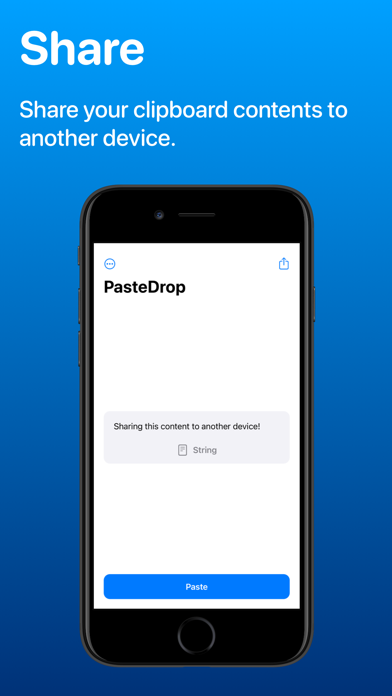
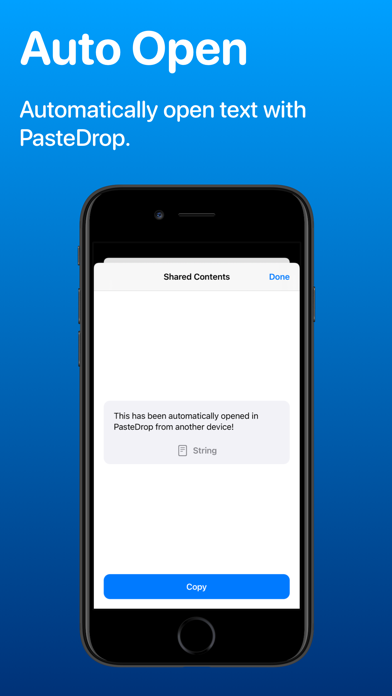
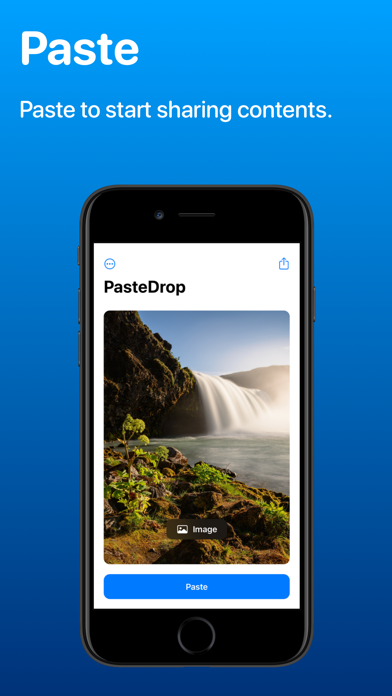
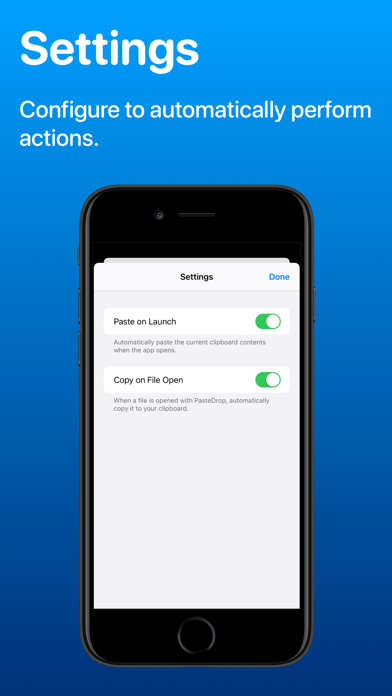
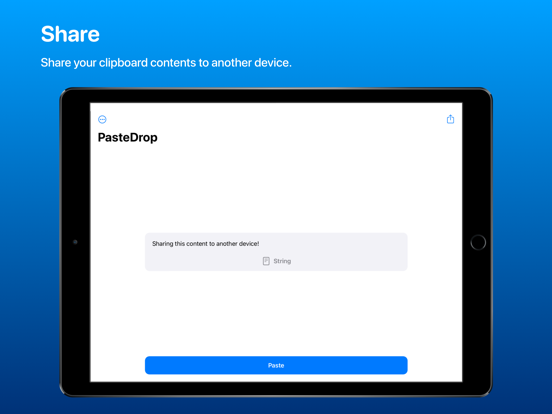
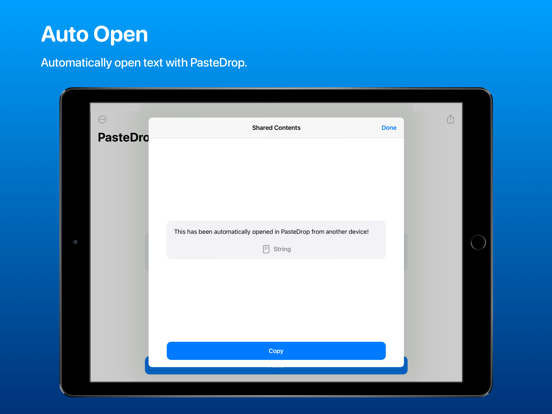
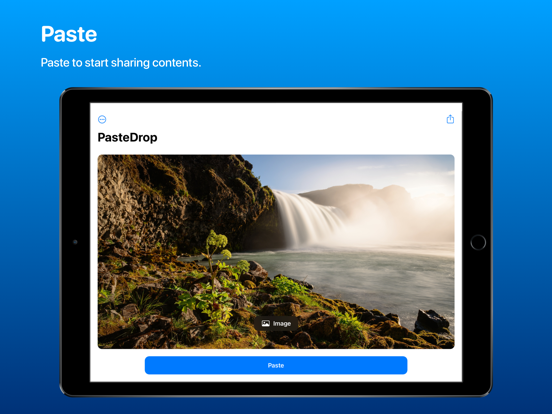
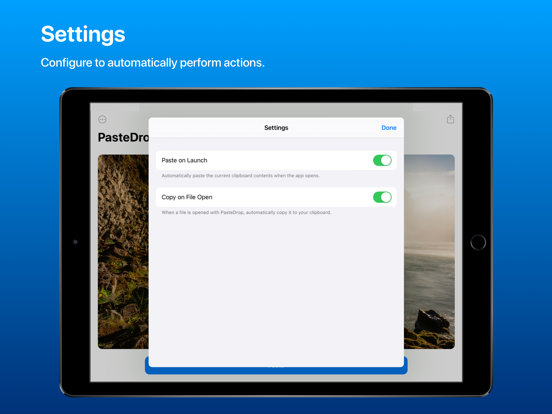
 $2.99
$2.99












